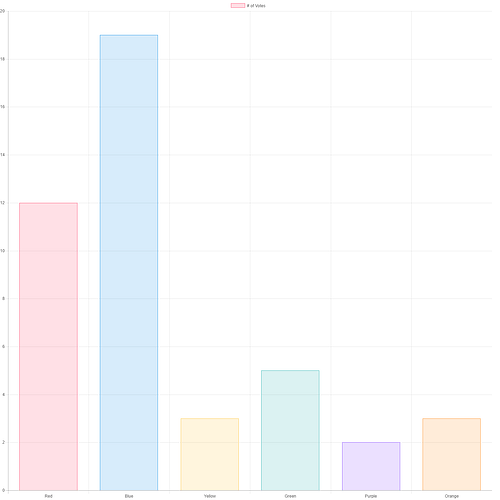Okay, so I changed the package since chart:chart is very old and not maintained. Instead I used the official npm package. Here’s what I did:
meteor create chart
cd chart
meteor npm i
meteor npm i chart.js --save
Next, my main.html:
<head>
<title>chart</title>
</head>
<body>
{{> Chart}}
</body>
<template name="Chart">
<div class="row">
<canvas id="myChart" width="400" height="400"></canvas>
</div>
</template>
and my main.js:
import { Template } from 'meteor/templating';
import { ReactiveVar } from 'meteor/reactive-var';
import Chart from 'chart';
import './main.html';
Template.Chart.onRendered(function() {
var ctx = document.getElementById("myChart");
var myChart = new Chart(ctx, {
type: 'bar',
data: {
labels: ["Red", "Blue", "Yellow", "Green", "Purple", "Orange"],
datasets: [{
label: '# of Votes',
data: [12, 19, 3, 5, 2, 3],
backgroundColor: [
'rgba(255, 99, 132, 0.2)',
'rgba(54, 162, 235, 0.2)',
'rgba(255, 206, 86, 0.2)',
'rgba(75, 192, 192, 0.2)',
'rgba(153, 102, 255, 0.2)',
'rgba(255, 159, 64, 0.2)'
],
borderColor: [
'rgba(255,99,132,1)',
'rgba(54, 162, 235, 1)',
'rgba(255, 206, 86, 1)',
'rgba(75, 192, 192, 1)',
'rgba(153, 102, 255, 1)',
'rgba(255, 159, 64, 1)'
],
borderWidth: 1
}]
},
options: {
scales: {
yAxes: [{
ticks: {
beginAtZero:true
}
}]
}
}
});
});
Which is, I think what you would have used, except for the explicit import of Chart at the top.