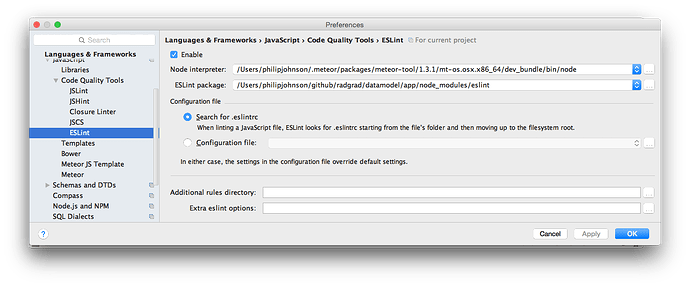I am trying to set up ESLint for Meteor and IntelliJ IDEA (i.e. WebStorm). I can run ESLint with the Meteor command just fine following the directions. My issue is with IntelliJ IDEA. First, I suggest that you make it explicit that you need to install ESLint a second time for IntelliJ, and to do this you need to install node/npm globally, plus (at least in my case), you need to run the following command so that IntelliJ can find the eslint airbnb package:
npm install -g eslint-config-airbnb
Once I got through all this, I wondered why I couldn’t configure IntelliJ to use the version of node/npm installed with Meteor. After some searching, I found the path to the Meteor version of node here:
.meteor/packages/meteor-tool/1.3.1/mt-os.osx.x86_64/dev_bundle/bin
However, I could not find the eslint package anywhere in the ~/.meteor directory, or in my app’s .meteor directory.
If someone could figure out the correct configuration for IntelliJ to use Meteor’s version of node and libraries, I think that would be an improvement.