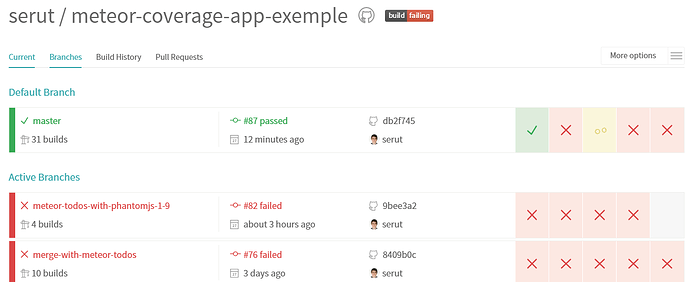I can’t get it to work but at this point I think it’s best to just wait for the Win10 update next week which will have bash.
In case you’re interested here are the details…
The following command failed in many ways and I couldn’t fix it. Required python, installed it but kept getting other errors, so I gave up on that.
npm install -g https://github.com/serut/spacejam/tarball/windows-suppport-rc4
So I tried:
.\node_modules\.bin\spacejam test --driver-package practicalmeteor:mocha-console-runner --loglevel debug --coverage out_coverage
but then I get the following:
(node:12688) fs: re-evaluating native module sources is not supported. If you are using the graceful-fs module, please update it to a more recent version.
Spacejam.constructor()
CLI.constructor()
CLI.exec()
command: test
CLI.exec() options: { 'driver-package': 'practicalmeteor:mocha-console-runner',
loglevel: 'debug',
coverage: 'out_coverage',
packages: [],
command: 'test' }
Spacejam.testPackages() { 'driver-package': 'practicalmeteor:mocha-console-runner',
loglevel: 'debug',
coverage: 'out_coverage',
packages: [],
command: 'test' }
{ 'phantomjs-script': 'phantomjs-test-in-console-with-coverage.js',
'phantomjs-options': '--load-images=no --ssl-protocol=TLSv1',
'driver-package': 'practicalmeteor:mocha-console-runner',
loglevel: 'debug',
coverage: 'out_coverage',
packages: [],
command: 'test' }
Meteor.runTestCommand() { '0': 'test',
'1':
{ 'phantomjs-script': 'phantomjs-test-in-console-with-coverage.js',
'phantomjs-options': '--load-images=no --ssl-protocol=TLSv1',
'driver-package': 'practicalmeteor:mocha-console-runner',
loglevel: 'debug',
coverage: 'out_coverage',
packages: [],
command: 'test' } }
meteor options: { dir: '.',
port: 4096,
packages: [],
'driver-package': 'practicalmeteor:mocha-console-runner',
'meteor-ready-text': '=> App running at:',
'meteor-error-text': 'Waiting for file change.',
'phantomjs-script': 'phantomjs-test-in-console-with-coverage.js',
'phantomjs-options': '--load-images=no --ssl-protocol=TLSv1',
loglevel: 'debug',
coverage: 'out_coverage',
command: 'test' }
meteor cwd=C:\MyFiles\Meteor\meteor-coverage-app-exemple
Meteor.getTestArgs() { dir: '.',
port: 4096,
packages: [],
'driver-package': 'practicalmeteor:mocha-console-runner',
'meteor-ready-text': '=> App running at:',
'meteor-error-text': 'Waiting for file change.',
'phantomjs-script': 'phantomjs-test-in-console-with-coverage.js',
'phantomjs-options': '--load-images=no --ssl-protocol=TLSv1',
loglevel: 'debug',
coverage: 'out_coverage',
command: 'test' }
meteor args= [ 'test',
'--driver-package',
'practicalmeteor:mocha',
'--port',
4096 ]
ChildProcess.constructor()
ChildProcess.spawn() meteor [ 'test',
'--driver-package',
'practicalmeteor:mocha',
'--port',
4096 ]
spacejam: spawning meteor
[[[[[ Tests ]]]]]
=> Started proxy.
=> Started MongoDB.
MeteorMongodb.constructor() { '0': 12324 }
MeteorMongodb.findAllChildren() {}
spacejam: meteor mongodb is ready
MongoDB children:
[ { pid: 8328 } ]
Found meteor child process with pid: 8328
@meteorPid 8328
MongoDB children:
[ { pid: 8108 } ]
Found meteor child process with pid: 8108
I20160725-08:57:53.942(-6)? ** You've set up some data subscriptions with Meteor.publish(), but
I20160725-08:57:54.089(-6)? ** you still have autopublish turned on. Because autopublish is still
I20160725-08:57:54.089(-6)? ** on, your Meteor.publish() calls won't have much effect. All data
I20160725-08:57:54.089(-6)? ** will still be sent to all clients.
I20160725-08:57:54.089(-6)? **
I20160725-08:57:54.089(-6)? ** Turn off autopublish by removing the autopublish package:
I20160725-08:57:54.089(-6)? **
I20160725-08:57:54.089(-6)? ** $ meteor remove autopublish
I20160725-08:57:54.089(-6)? **
I20160725-08:57:54.089(-6)? ** .. and make sure you have Meteor.publish() and Meteor.subscribe() calls
I20160725-08:57:54.089(-6)? ** for each collection that you want clients to see.
I20160725-08:57:54.089(-6)?
I20160725-08:57:54.127(-6)? Reading custom configuration
W20160725-08:57:55.828(-6)? (STDERR) Source map not found C:\Users\MANUEL~1.LEO\AppData\Local\Temp\meteor-test-run1vqsyy7\.meteor\local\build\programs\server\app\app.js.map
I20160725-08:57:55.877(-6)? Loading default configuration: clientside.public
W20160725-08:57:55.877(-6)? (STDERR) Module load hook: transform [app\app.js]
I20160725-08:57:55.877(-6)? Loading default configuration: serverside
I20160725-08:57:55.877(-6)? Loading default configuration: others
I20160725-08:57:55.877(-6)? [ServerSide][Package] file ignored: \packages\livedata.js
I20160725-08:57:55.877(-6)? [ServerSide][Package] file ignored: \packages\hot-code-push.js
I20160725-08:57:55.877(-6)? [ServerSide][Package] file ignored: \packages\launch-screen.js
I20160725-08:57:55.877(-6)? [ServerSide][Package] file ignored: \packages\templating.js
I20160725-08:57:55.877(-6)? [ServerSide][Package] file ignored: \packages\global-imports.js
I20160725-08:57:55.877(-6)? registerSourceMapC:\Users\MANUEL~1.LEO\AppData\Local\Temp\meteor-test-run1vqsyy7\.meteor\local\build\programs\server\app\app.js
I20160725-08:57:55.877(-6)? registerSourceMapC:\Users\MANUEL~1.LEO\AppData\Local\Temp\meteor-test-run1vqsyy7\.meteor\local\build\programs\server\app\app.js
I20160725-08:57:55.908(-6)? [ServerSide][App.js] file instrumented: \app\app.js
=> Started your app.
=> App running at: http://localhost:4096/
spacejam: meteor is ready
Spacejam.runPhantom()
Phantomjs.run() { '0': 'http://localhost:4096/local',
'1': '--load-images=no --ssl-protocol=TLSv1',
'2': 'phantomjs-test-in-console-with-coverage.js',
'3': undefined,
'4': undefined,
'5': false }
script=C:\MyFiles\Meteor\meteor-coverage-app-exemple\node_modules\spacejam\lib/phantomjs-test-in-console-with-coverage.js
spawnArgs: [ '--load-images=no',
'--ssl-protocol=TLSv1',
'phantomjs-test-in-console-with-coverage.js' ]
spawnOptions: { cwd: 'C:\\MyFiles\\Meteor\\meteor-coverage-app-exemple\\node_modules\\spacejam\\lib',
detached: false,
ChildProcess.constructor()
ChildProcess.spawn() phantomjs.exe [ '--load-images=no',
'--ssl-protocol=TLSv1',
'phantomjs-test-in-console-with-coverage.js' ]
spacejam: spawning phantomjs.exe
Type Control-C twice to stop.
phantomjs: Running tests at http://localhost:4096/local using test-in-console and coverage
I20160725-08:57:58.350(-6)? [ClientSide][InApp] file ignored: /packages/underscore.js
I20160725-08:57:58.381(-6)? [ClientSide][InApp] file ignored: /packages/meteor.js
I20160725-08:57:58.381(-6)? [ClientSide][InApp] file ignored: /packages/meteor-base.js
I20160725-08:57:58.381(-6)? [ClientSide][InApp] file ignored: /packages/mobile-experience.js
I20160725-08:57:58.397(-6)? [ClientSide][InApp] file ignored: /packages/modules-runtime.js
I20160725-08:57:58.397(-6)? [ClientSide][InApp] file ignored: /packages/modules.js
I20160725-08:57:58.414(-6)? [ClientSide][InApp] file ignored: /packages/es5-shim.js
I20160725-08:57:58.425(-6)? [ClientSide][InApp] file ignored: /packages/promise.js
I20160725-08:57:58.430(-6)? [ClientSide][InApp] file ignored: /packages/ecmascript-runtime.js
I20160725-08:57:58.497(-6)? [ClientSide][InApp] file ignored: /packages/babel-compiler.js
I20160725-08:57:58.497(-6)? [ClientSide][InApp] file ignored: /packages/ecmascript.js
I20160725-08:57:58.679(-6)? [ClientSide][InApp] file ignored: /packages/base64.js
I20160725-08:57:58.679(-6)? [ClientSide][InApp] file ignored: /packages/ejson.js
I20160725-08:57:58.680(-6)? [ClientSide][InApp] file ignored: /packages/id-map.js
I20160725-08:57:58.694(-6)? [ClientSide][InApp] file ignored: /packages/ordered-dict.js
I20160725-08:57:58.694(-6)? [ClientSide][InApp] file ignored: /packages/tracker.js
I20160725-08:57:58.786(-6)? [ClientSide][InApp] file ignored: /packages/babel-runtime.js
I20160725-08:57:58.786(-6)? [ClientSide][InApp] file ignored: /packages/random.js
I20160725-08:57:58.800(-6)? [ClientSide][InApp] file ignored: /packages/mongo-id.js
I20160725-08:57:58.801(-6)? [ClientSide][InApp] file ignored: /packages/diff-sequence.js
I20160725-08:57:58.801(-6)? [ClientSide][InApp] file ignored: /packages/geojson-utils.js
I20160725-08:57:58.821(-6)? [ClientSide][InApp] file ignored: /packages/minimongo.js
I20160725-08:57:58.821(-6)? [ClientSide][InApp] file ignored: /packages/check.js
I20160725-08:57:58.831(-6)? [ClientSide][InApp] file ignored: /packages/retry.js
I20160725-08:57:58.831(-6)? [ClientSide][InApp] file ignored: /packages/ddp-common.js
I20160725-08:57:58.837(-6)? [ClientSide][InApp] file ignored: /packages/reload.js
I20160725-08:57:58.876(-6)? [ClientSide][InApp] file ignored: /packages/ddp-client.js
I20160725-08:57:58.876(-6)? [ClientSide][InApp] file ignored: /packages/ddp.js
I20160725-08:57:58.880(-6)? [ClientSide][InApp] file ignored: /packages/ddp-server.js
I20160725-08:57:58.880(-6)? [ClientSide][InApp] file ignored: /packages/allow-deny.js
I20160725-08:57:58.889(-6)? [ClientSide][InApp] file ignored: /packages/insecure.js
I20160725-08:57:58.920(-6)? [ClientSide][InApp] file ignored: /packages/mongo.js
I20160725-08:57:58.921(-6)? [ClientSide][InApp] file ignored: /packages/blaze-html-templates.js
I20160725-08:57:58.978(-6)? [ClientSide][InApp] file ignored: /packages/reactive-var.js
I20160725-08:57:58.995(-6)? [ClientSide][InApp] file ignored: /packages/jquery.js
I20160725-08:57:58.996(-6)? [ClientSide][InApp] file ignored: /packages/standard-minifier-css.js
I20160725-08:57:59.024(-6)? [ClientSide][InApp] file ignored: /packages/standard-minifier-js.js
I20160725-08:57:59.032(-6)? [ClientSide][InApp] file ignored: /packages/autopublish.js
I20160725-08:57:59.036(-6)? [ClientSide][InApp] file instrumented: /packages/coffeescript.js
I20160725-08:57:59.036(-6)? [ClientSide][InApp] file instrumented: /packages/practicalmeteor_chai.js
I20160725-08:57:59.037(-6)? registerSourceMap../web.browser/packages/coffeescript.js
W20160725-08:57:59.039(-6)? (STDERR) Source map not found ../web.browser/packages/coffeescript.js.map
I20160725-08:57:59.083(-6)? registerSourceMap../web.browser/packages/coffeescript.js
I20160725-08:57:59.083(-6)? [ClientSide][InApp] file instrumented: /packages/tmeasday_test-reporter-helpers.js
W20160725-08:57:59.085(-6)? (STDERR) Source map not found ../web.browser/packages/practicalmeteor_chai.js.map
I20160725-08:58:01.027(-6)? [ClientSide][InApp] file ignored: /packages/autoupdate.js
I20160725-08:58:01.027(-6)? registerSourceMap../web.browser/packages/practicalmeteor_chai.js
I20160725-08:58:01.027(-6)? registerSourceMap../web.browser/packages/practicalmeteor_chai.js
I20160725-08:58:01.043(-6)? [ClientSide][InApp] file ignored: /packages/deps.js
I20160725-08:58:01.095(-6)? [ClientSide][InApp] file ignored: /packages/htmljs.js
I20160725-08:58:01.111(-6)? registerSourceMap../web.browser/packages/tmeasday_test-reporter-helpers.js
I20160725-08:58:01.111(-6)? Add source map for file ../web.browser/packages/tmeasday_test-reporter-helpers.js.map
I20160725-08:58:01.111(-6)? registerSourceMap../web.browser/packages/tmeasday_test-reporter-helpers.js
I20160725-08:58:01.140(-6)? [ClientSide][InApp] file ignored: /packages/observe-sequence.js
I20160725-08:58:01.243(-6)? [ClientSide][InApp] file ignored: /packages/blaze.js
I20160725-08:58:01.243(-6)? [ClientSide][InApp] file ignored: /packages/spacebars.js
I20160725-08:58:01.243(-6)? [ClientSide][InApp] file ignored: /packages/templating.js
I20160725-08:58:01.243(-6)? [ClientSide][InApp] file ignored: /packages/practicalmeteor_mocha-core.js
I20160725-08:58:01.290(-6)? [ClientSide][InApp] file ignored: /packages/practicalmeteor_loglevel.js
I20160725-08:58:01.290(-6)? [ClientSide][InApp] file ignored: /packages/practicalmeteor_sinon.js
I20160725-08:58:01.362(-6)? [ClientSide][InApp] file ignored: /packages/practicalmeteor_mocha.js
I20160725-08:58:01.378(-6)? [ClientSide][InApp] file ignored: /packages/practicalmeteor_mocha-console-runner.js
I20160725-08:58:01.378(-6)? [ClientSide][InApp] file ignored: /packages/lmieulet_meteor-coverage.js
I20160725-08:58:01.449(-6)? [ClientSide][InApp] file ignored: /packages/webapp.js
I20160725-08:58:01.546(-6)? [ClientSide][InApp] file ignored: /packages/livedata.js
I20160725-08:58:01.558(-6)? [ClientSide][InApp] file ignored: /packages/hot-code-push.js
I20160725-08:58:01.558(-6)? [ClientSide][InApp] file ignored: /packages/launch-screen.js
I20160725-08:58:01.558(-6)? [ClientSide][InApp] file ignored: /packages/ui.js
I20160725-08:58:01.581(-6)? [ClientSide][InApp] file ignored: /packages/global-imports.js
I20160725-08:58:01.588(-6)? [ClientSide][Public] file instrumented: /app/app.js
I20160725-08:58:01.590(-6)? registerSourceMap../web.browser/app/app.js
I20160725-08:58:01.605(-6)? Add source map for file ../web.browser/app/app.js.map
I20160725-08:58:01.608(-6)? registerSourceMap../web.browser/app/app.js
I20160725-08:58:02.837(-6)? MochaRunner.runServerTests: Starting server side tests with run id n2qgrWeDDiYW2E3ca
W20160725-08:58:02.844(-6)? (STDERR) MochaRunner.runServerTests: failures: 0
tests are ok and some js on the client side have been covered. Report: {"SUCCESS":4,"FAILED":0,"TOTAL":4}
I20160725-08:58:03.391(-6)? export coverage using the following format: coverage
ChildProcess.process.on 'exit': @command=phantomjs.exe @killed=false code=0 signal=null
spacejam: phantomjs.exe exited with code: 0
Meteor.kill() {} @childProcess?= true @mongodb?= true
ChildProcess.kill() signal=SIGTERM @command=meteor @killed=false
spacejam: killing meteor
MeteorMongodb.kill() killed= false
Spacejam.done() { '0': 0 }
Spacejam.done() @meteor?=true
Meteor.hasMongodb()
MeteorMongodb.hasMongodb()
Spacejam.done() @waitForMeteorMongodbKillDone=true
Spacejam.done() waiting for mongodb to exit before calling done
ChildProcess.process.on 'exit': @command=meteor @killed=true code=null signal=SIGTERM
spacejam: meteor killed with signal: SIGTERM
Spacejam.meteor.on 'exit': { '0': null, '1': 'SIGTERM' }
Unexpected mongo exit code 1. Restarting.
Spacejam.onMeteorMongodbKillDone() 0
spacejam: All tests have passed. Exiting.
ChildProcess.process.on 'exit': @command=meteor @killed=true code=0
ChildProcess.kill() signal=SIGTERM @command=meteor @killed=true
MeteorMongodb.process.on 'exit': code=0
MeteorMongodb.kill() killed= true
ChildProcess.process.on 'exit': @command=phantomjs.exe @killed=true code=0
ChildProcess.kill() signal=SIGTERM @command=phantomjs.exe @killed=true