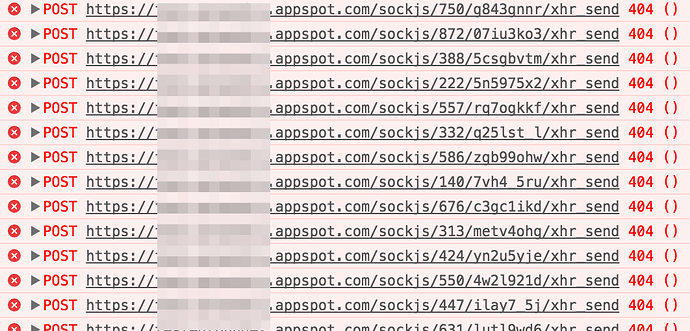Hi guys. So I am trying to deploy a simple meteor app to Google App Engine. I’ve tried following this tutorial https://cloud.google.com/community/tutorials/run-meteor-on-google-app-engine
But it resulted in
error: Can't find npm module 'meteor-deque'. Did you forget to call 'Npm.depends' in package.js within the 'meteor' package?
Googling resulted in a few more tutorials but via their comments it seems they are outdate as well.
There is also this one https://medium.com/google-cloud/meteor-google-a-devops-post-b8a17f889f84
However this is about deploying to the compute engine, so this is a plan B.
So I wander if any of you successfully deployed Meteor to GAE recently in 2017 with Meteor 1.4? Can you please share details?
I tried around a few tutorials, most of them were for compute engine though. However even those do not work. Deploying Meteor is really painful.
I’ll let you if I find any solution and please you too let me know if you get any solution.
Hi guys, I was in the exact same case as you: unsuccessfully trying to deploy my meteor 1.4 app on GAE, and fortunately, I eventually managed to do so (starting from the “how to dockerize meteor” you linked above).
Here is what I did:
app.yaml
env: flex
runtime: custom
threadsafe: true
automatic_scaling:
max_num_instances: 1
env_variables:
ROOT_URL: https://<gae-app-name>.appspot.com
MONGO_URL: mongodb://<mongodb-username>:<mongodb-password>@<gce-ip>:27017/<mongodb-name>
DISABLE_WEBSOCKETS: "1"
skip_files:
- ^(.*/)?\.dockerignore$
- ^(.*/)?\npm-debug.log$
- ^(.*/)?\yarn-error.log$
- ^(.*/)?\.git$
- ^(.*/)?\.hg$
- ^(.*/)?\.svn$
Dockerfile
FROM launcher.gcr.io/google/nodejs
RUN install_node v4.8.2
COPY . /app/
RUN (cd programs/server && npm install --unsafe-perm)
CMD node main.js
Steps to deploy
$> meteor build ../ --directory --architecture os.linux.x86_64 --server-only
$> cp app.yaml ../bundle/ && cp Dockerfile ../bundle/
$> cd ../bundle && gcloud app deploy --verbosity=info -q
I also removed bcrypt from my project dependencies, it was always crashing because of that.
Some explanations:
-
I added
skip_filesto ensure the ‘node_modules’ directory generated inside../bundle/programs/server/npm/was uploaded during the process. I think that “Can’t find npm module ‘meteor-deque’” errors might come because of that. -
I added
RUN install_node v4.8.2to force the right node version on GAE.
(I used the Bitnami mongodb from GCE, if you have some issues working with this, I can’t give you some answers on how I did.)
Hope this helps you! 
Any reason you want to use Google App engine in particular? Now/Zeit is an okay alternative using meteor-now
@kiyohiko thank you very much, I was struggling with this for a long time. It now worked.
Although i did not have to change node version, so i skipped docker file.
here is the .bat file i ended up with.
SET depDir=.deploy
rmdir %depDir% /s /q
meteor build .%depDir% --architecture os.linux.x86_64 --server-only
copy .extra* %depDir%\bundle
cd %depDir%\bundle
gcloud beta app deploy -q --verbosity info
Note, i placed app.yaml and package.json in .extra folder
I still can’t get this working. Below are my app.yaml and Dockerfile:
app.yaml
env: flex
runtime: custom
env_variables:
ROOT_URL: https://xx.appspot.com
MONGO_URL: mongodb://xxx
DISABLE_WEBSOCKETS: "1"
Dockerfile
# Dockerfile extending the generic Node image with application files for a
# single application.
FROM gcr.io/google_appengine/nodejs
RUN /usr/local/bin/install_node 4.8.2
COPY . /app/
RUN (cd programs/server && npm install --unsafe-perm)
CMD node main.js
It bombs at the RUN step:
Step 4 : RUN (cd programs/server && npm install --unsafe-perm)
---> Running in 36160b426d9a
npm WARN package.json meteor-dev-bundle@0.0.0 No description
npm WARN package.json meteor-dev-bundle@0.0.0 No repository field.
npm WARN package.json meteor-dev-bundle@0.0.0 No README data
npm WARN package.json meteor-dev-bundle@0.0.0 No license field.
> fibers@1.0.15 install /app/programs/server/node_modules/fibers
> node build.js || nodejs build.js
`linux-x64-46` exists; testing
Binary is fine; exiting
> meteor-dev-bundle@0.0.0 install /app/programs/server
> /nodejs/bin/node /app/programs/server/npm-rebuild.js
events.js:141
throw er; // Unhandled 'error' event
^
Error: spawn npm ENOENT
at exports._errnoException (util.js:907:11)
at Process.ChildProcess._handle.onexit (internal/child_process.js:189:32)
at onErrorNT (internal/child_process.js:363:16)
at nextTickCallbackWith2Args (node.js:511:9)
at process._tickCallback (node.js:425:17)
at Function.Module.runMain (module.js:443:11)
at startup (node.js:140:18)
at node.js:1043:3
npm ERR! Linux 4.4.0-75-generic
npm ERR! argv "/nodejs/bin/node" "/nodejs/bin/npm" "install" "--unsafe-perm"
npm ERR! node v4.8.2
npm ERR! npm v2.15.11
npm ERR! code ELIFECYCLE
npm ERR! meteor-dev-bundle@0.0.0 install: `/nodejs/bin/node /app/programs/server/npm-rebuild.js`
npm ERR! Exit status 1
But there are no details anywhere, I can’t tell what’s missing. If I run docker build . manually (even on a Linux box), it builds the image just fine.
Hi, did you run gcloud app deploy with --verbosity=info to see if there are any skipped files that should be uploaded? (if there are, you should add skip_files: [...] to avoid the default skip regex.
For me, it’s mostly about the pricing, the scalability and the evolution options available on GAE, but if you’re happy with Now/Zeit (about which I don’t know much), I guess it’s fine 
Ahhh, thank you! Yes, it was ignoring all the node_modules files. I used your skip list instead, and now it actually built properly and is in the process of deploying.
Spoke too soon. It pushed up, but now I see the “can’t find meteor-deque” error. Argh! Though it seems more like a warning, maybe. My test app is running ok so far.
Side note: is it normal for a plain Meteor app that does pretty much nothing to consume nearly 700MB RAM??
And on top of that, I’m getting tons of these errors:
Mine is using around 350 Mo RAM
I solved the errors you have (POST xhr for sockjs with 404 response code) by adding:
threadsafe: true
automatic_scaling:
max_num_instances: 1
in app.yaml
But doesn’t limiting the max instances to 1 kind of defeat the purpose of using App Engine for auto-scaling?
Yes, you’re right, I just found those lines in another “how to”, didn’t try with just threadsafe maybe it works
I’m not sure what I’m doing wrong. I’m still getting tons of the 404 sockjs errors. I’d reach out to Google support but I doubt they’d have any clue since this is probably Meteor-specific.
I’m also seeing console.log calls on the server show up way more times than they’re supposed to! A simple button click on the client is supposed to dump a message once. Hosted on Google App Engine, one button click dumps out 5-6 instances of the same message. All this, plus the 700MB RAM consumption… I’m pretty disappointed.
3005 ? Ssl 0:00 /opt/google-fluentd/embedded/bin/ruby /usr/sbin/google-fluentd --log /var/log/google-flu
entd/google-fluentd.log
3103 ? Sl 0:11 /opt/google-fluentd/embedded/bin/ruby -Eascii-8bit:ascii-8bit /usr/sbin/google-fluentd -
-log /var/log/google-fluentd/google-fluentd.log --under-supervisor
There’s a ruby process running on each instance that seems to be taking up a bit of memory:
PID USER PR NI VIRT RES SHR S %CPU %MEM TIME+ COMMAND
3103 root 20 0 726m 87m 9520 S 5.7 8.7 0:12.19 ruby
Hi guys!
@kiyohiko thanks for your contribution. I was just able to deploy the simple tutorial app with the help of your first post without any problems.
Just one thing to note, you are using node 4.8.2 I used 4.6.2 since it’s the version mentioned in the official docs https://guide.meteor.com/deployment.html#custom-deployment
Now I’ll try to deploy my real app which is using react also and update the results here.
You need Meteor Galaxy. That’s the entire purpose, because, YEP it’s complicated to deploy.
I have my app running perfectly after a LOT of frustration. Maybe I’ll do a video on how I deploy it.
Hey guys it seems my real app is building well too. Just one problem I am running my meteor with meteor --settings settings.json but in the gae it seems that the app runs without the settings because I am getting errors about that. Is there anyway I can connect the settings.json in the gae?
I guess I didn’t understand App Engine’s pricing for their Flexible option. If you had two instances (2 vCPU each), it would cost $153/mo. I really don’t see how that’s an attractive price compared to Galaxy. And if I’m not mistaken, you can’t use runtime: custom in App Engine Standard.
There goes that!
Make sure you compress this file to ONE line.
{this:{
wont:{work}
}}
Here’s a copy of my settings.js that DOES work. It’s silly and there aren’t any errors to say “please fix your settings.json by compressing”.
{“public”: { “ga”: {“id”: “xx-xxx-xxx-xx”} }}