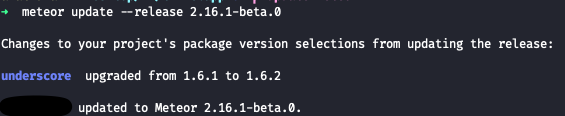created a bypass function, have to reset, let it fail first then add the function to continue to run.
app/.meteor/local/cordova-build/node_modules/cordova-common/src/FileUpdater.js
function copyRecursiveSync(source, target) {
// Resolve the paths inside the function
const resolvedSource = path.resolve(source);
const resolvedTarget = path.resolve(target);
const stats = fs.statSync(resolvedSource);
if (stats.isDirectory()) {
if (!fs.existsSync(resolvedTarget)) {
fs.mkdirSync(resolvedTarget, { recursive: true });
}
const files = fs.readdirSync(resolvedSource);
files.forEach(file => {
const srcPath = path.join(resolvedSource, file);
const destPath = path.join(resolvedTarget, file);
copyRecursiveSync(srcPath, destPath);
});
} else {
const parentDir = path.dirname(resolvedTarget);
if (!fs.existsSync(parentDir)) {
fs.mkdirSync(parentDir, { recursive: true });
}
fs.copyFileSync(resolvedSource, resolvedTarget);
}
}
copyRecursiveSync(path.join(rootDir, sourcePath), targetFullPath);
// fs.cpSync(path.join(rootDir, sourcePath), targetFullPath, { recursive: true });
copyRecursiveSync(path.join(rootDir, sourcePath), targetFullPath);