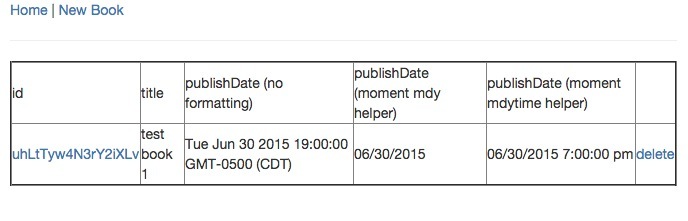I’m running into issues working with dates/times with mongo and autoform.
I started with a migration from another DB system, where I had dates stored as strings.
the migration was in PHP and I used the following to convert to Mongo dates:
return new MongoDate(strtotime($date));
So, for example, I start with 7/30/1960 (july 30, 1960)
And In Mongodb, I see:
ISODate(“1960-07-30T05:00:00.000+0000”),
And, when I view that in my table grid using a helper and the moment library:
Template.registerHelper("mdy", function (date) {
if (date) {
return moment(date).format('MM/DD/YYYY');
}
});
I get:
07/30/1960
Then, I open that up in a form, using autoForm with a schema like this:
someDate: {
type: Date,
}
and still, I see 07/30/1960
but then I save that to the database, and look back in the database to see what is saved:
ISODate("1960-07-30T00:00:00.000+0000"),
(Note it has changed from T05 to T00)
and now when I display that in my table grid I see:
07/29/1960
But interestingly, if I open that record again in the autoform, it shows 07/30/1960
So there is obviously something going wrong with timezone, or GMT offset, or something like that
Anyone know what I’m missing?