Hangon, are the problems you were having because you were trying to put files on an NTFS partition? If so, why?
You do realize that NTFS is kind of the default file system for Windows?
And when you first start up Bash / Ubuntu on Windows you end up in your home folder on the Windows “partitition”
you state yourself that you prefer IntelliJ products to Microsoft’s ones.
Linux is much more developer friendly.
Please tell me where I said that.
Don’t expect me to hold my breath. As to “being more developer friendly”, that would be a rather bold lie as it actually depends on what language, IDE and general ecosystem you’re using. C# and VisualStudio make for a very convincing package.
I totally agree on that. If you use C# then linux is not your friend.
Never heard of Mono, eh?
Not sure what it would be good for?
code .
How well does this run a production state of the app? Wonder if you can run a Linux version of Mongo. Another dev here has told me he had issues with the Windows version of Mongo, we were running the meteor node app within a docker VM. If this can run prod too, would be a game changer for us.
[quote=“joshig, post:28, topic:22771, full:true”]
How well does this run a production state of the app? [/quote]
Okay, let me stop you right there: If you want to put any kind of production stuff into Bash on Ubuntu on Windows, then you are Doing It WrongTM.
They also explicitly tell you not to put production code there. It’s not meant for that. The only thing you’ll achieve is the killing of kittens because that’s what the licence says:
Every time you put production code into Bash, we shall kill a kitten.
Jokes aside, I’m serious:
Second, while you’ll be able to run native Bash and many Linux command-line tools on Windows, it’s important to note that this is a developer toolset to help you write and build all your code for all your scenarios and platforms. This is not a server platform upon which you will host websites, run server infrastructure, etc.
@rhywden I’m aware it’s not a server platform. Personally, I can’t stand Windows. However, we’re building interactive experiences, syncing real-time events via mongo between an array of MS Surface Pros and walls of screens, unfortunately this forces me to use Windows.  . Not your typical production environment!
. Not your typical production environment!
Thanks for the link!
Still not seeing the issue, though.
@sashko Okay, here’s another issue which is somewhat annoying because it also crops up on Windows:
An error in server code results in … less than helpful error output (also, what is it with changing the colour of console output?):
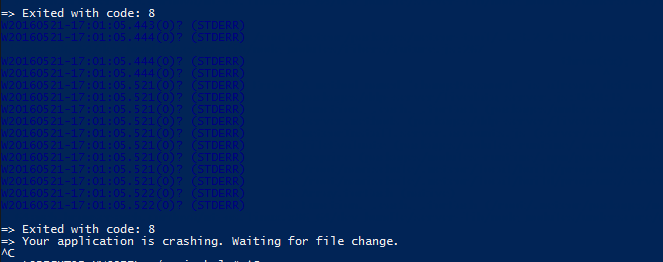
So, aside from the hard to read timestamps, there’s nothing there. This leaves me with guesswork as to where a comma is missing or something.
Seems, that cmd.exedoes not have this issue, but the purple is not really much more readable ![]()
You should probably set the background colour back to black (which is default). You would have the same problem if you set your background to the same colour in linux.
The colour is a minor issue. The actual problem is that there is no actual error message besides the timestamp.
And PowerShell has a blue default background.