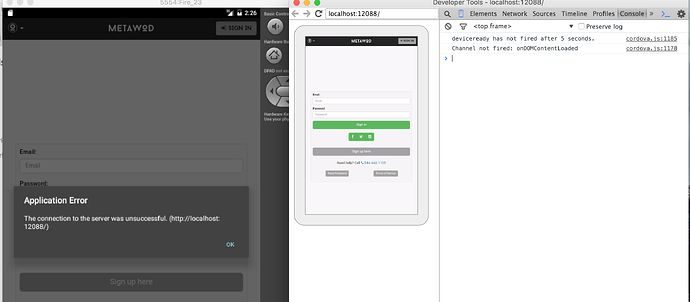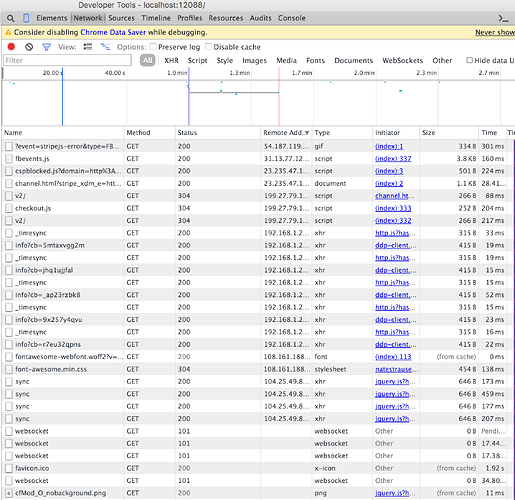flean
March 30, 2016, 6:01am
9
=> App running at: http://localhost:3000/
BUILD SUCCESSFUL
Total time: 8.491 secshttp://localhost:12088/cordova.js (1185)http://localhost:12088/cordova.js (1178)crbug.com/242999 )!:7CD07BA1]GL ERROR :GL_INVALID_OPERATION : BackFramebuffer::Destroy: <- error from previous GL commandcrbug.com/242999 )!:7CF8A7A1]GL ERROR :GL_INVALID_OPERATION : BackFramebuffer::Destroy: <- error from previous GL command
Hmmm, nothing new there it seems. I do notice I’ve made a mistake in my suggestion to change the startup timeout. That value is in milliseconds, not seconds, so 60s should be:
App.setPreference("WebAppStartupTimeout", 60000);
I don’t think that will make a difference in solving your issue however.
Have you tried running on a device to see if that works?
flean
March 30, 2016, 2:07pm
11
Same error on a device, it keeps trying to go to localhost:12088
flean
March 30, 2016, 9:14pm
12
So I figured out the file loading problem, a folder I had started with an _ and Cordova doesn’t like that. I still get the couldn’t’ connect warning message but if I let it wait it loads the app in the background. The Chrome debug tool lets me interact with the app. It’s just that damn alert that messes everything up.
Can you see anything on the network tab of the debug tool? Curious to see where the error comes from if it is still able to load the app. You could also try location.reload() to see if the same problems occurs on a reload.
flean
March 30, 2016, 9:46pm
14
This is what I get on my meteor console
I20160330-14:42:22.782(-7)? I/chromium(15127): [INFO:library_loader_hooks.cc(116)] Chromium logging enabled: level = 0, default verbosity = 0
I20160330-14:42:22.861(-7)? W/chromium(15127): [WARNING:resource_bundle.cc(304)] locale_file_path.empty()
I20160330-14:42:22.861(-7)? I/chromium(15127): [INFO:aw_browser_main_parts.cc(63)] Load from apk succesful, fd=44 off=62340 len=3333
I20160330-14:42:22.861(-7)? I/chromium(15127): [INFO:aw_browser_main_parts.cc(76)] Loading webviewchromium.pak from, fd:45 off:257776 len:5373509
I20160330-14:42:22.864(-7)? W/chromium(15127): [WARNING:data_reduction_proxy_settings.cc(334)] SPDY proxy OFF at startup
I20160330-14:42:22.864(-7)? I/MeteorWebApp(15127): Serving asset bundle with version: 1bacfe58b767b1dffe8f216afeb6a3626732abc7
I20160330-14:42:27.348(-7)? I/chromium(15127): [INFO:CONSOLE(1185)] “deviceready has not fired after 5 seconds.”
I20160330-14:42:27.349(-7)? I/chromium(15127): [INFO:CONSOLE(1178)] “Channel not fired: onDOMContentLoaded”
flean
March 30, 2016, 9:52pm
15
files are loaded from cache
flean
March 30, 2016, 9:55pm
16
The errors appear instantly, before the app is even loaded. I’ve been watching it, cordova.js isn’t waiting for something I guess. After a bit, it loads the files but that damn warning kicks me out of the app.
flean
March 30, 2016, 10:49pm
17
I added crosswalk just to see if this would shed some light and I got this error
Error: Skipping downloading new version because the Cordova platform version or plugin versions have changed and are potentially incompatiblehttp://localhost:12088/plugins/cordova-plugin-meteor-webapp/www/webapp_local_server.js:36:21 http://localhost:12088/cordova.js:293:58 )http://localhost:12088/cordova.js:1081:17 )http://localhost:12088/cordova.js:1104:9 )http://localhost:12088/packages/meteor.js?hash=1742ab28bef8d6a8d6931da61d6953fddf9ff7da:1116:22 )(anonymous function) @ webapp.js?hash=2552b0d8c8f134d5763b6897c1be6c9bfa3e9c28:68(anonymous function) @ webapp_local_server.js:37cordova.callbackFromNative @ cordova.js:293processMessage @ cordova.js:1081processMessages @ cordova.js:1104Meteor.bindEnvironment @ meteor.js?hash=1742ab28bef8d6a8d6931da61d6953fddf9ff7da:1116
@flean : That just means you’ll have to reinstall the app. Because plugins include native code, and hot code push only updates JavaScript, we block downloading new versions when the set of plugins changes.
flean
March 30, 2016, 11:01pm
19
Ok, any ideas on how to get rid of the Application error popup?
Not really, because I don’t know what could be causing this. Are there no network errors in the debugger (you may have to scroll down to the beginning)? What happens after location.reload()?
Do you have any Cordova plugins installed?
flean
March 30, 2016, 11:46pm
21
No cordva plugins. there were no errors in the network but now I’m having XMLHttpRequest CORS errors again, after adding crosswalk I deleted the build so it would rebuild itself. This sucks, I think I’m going to stick with 1.2.1 until I can figure this out. Have no issues with 1.2.1
Just had an idea: Do you override the generated config.xml through the cordova-build-override mechanism maybe? That would explain this, because you would be missing the right access rules (in particular <allow-navigation> for http://localhost:12088).
flean
March 31, 2016, 3:34am
23
No, could the mdg:camera cause issues?
these are the packages I have installed
standard-app-packages
flean
March 31, 2016, 3:59am
24
This is the config.xml that is generated
<?xml version="1.0"?>
<widget id="com.test.app" version="0.9.1" xmlns="http://www.w3.org/ns/widgets" xmlns:cdv="http://cordova.apache.org/ns/1.0">
<name>Test</name>
<description>This is a test.</description>
<author href="https://test.us" email="rey@test.us">Rey</author>
<preference name="webviewbounce" value="false"/>
<preference name="DisallowOverscroll" value="true"/>
<preference name="AutoHideSplashScreen" value="false"/>
<preference name="SplashScreen" value="screen"/>
<preference name="SplashScreenDelay" value="5000"/>
<preference name="FadeSplashScreenDuration" value="250"/>
<preference name="ShowSplashScreenSpinner" value="false"/>
<preference name="StatusBarOverlaysWebView" value="false"/>
<preference name="StatusBarStyle" value="default"/>
<preference name="StatusBarBackgroundColor" value="#000000"/>
<content src="http://localhost:12088/"/>
<allow-intent href="tel:*"/>
<allow-intent href="geo:*"/>
<allow-intent href="mailto:*"/>
<allow-intent href="sms:*"/>
<allow-intent href="market:*"/>
<allow-intent href="itms:*"/>
<allow-intent href="itms-apps:*"/>
<allow-navigation href="http://localhost"/>
<access origin="*"/>
<platform name="ios">
<icon src="resources/iphone_2x.icon.png" width="120" height="120"/>
<icon src="resources/iphone_3x.icon.png" width="180" height="180"/>
<icon src="resources/ipad.icon.png" width="76" height="76"/>
<icon src="resources/ipad_2x.icon.png" width="152" height="152"/>
<icon src="resources/ipad_pro.icon.png" width="167" height="167"/>
<icon src="resources/ios_settings.icon.png" width="29" height="29"/>
<icon src="resources/ios_settings_2x.icon.png" width="58" height="58"/>
<icon src="resources/ios_spotlight.icon.png" width="40" height="40"/>
<icon src="resources/ios_spotlight_2x.icon.png" width="80" height="80"/>
<splash src="resources/iphone_2x.splash.png" width="640" height="960"/>
<splash src="resources/iphone5.splash.png" width="640" height="1136"/>
<splash src="resources/iphone6.splash.png" width="750" height="1334"/>
<splash src="resources/iphone6p_portrait.splash.png" width="1242" height="2208"/>
<splash src="resources/iphone6p_landscape.splash.png" width="2208" height="1242"/>
<splash src="resources/ipad_portrait.splash.png" width="768" height="1024"/>
<splash src="resources/ipad_portrait_2x.splash.png" width="1536" height="2048"/>
<splash src="resources/ipad_landscape.splash.png" width="1024" height="768"/>
<splash src="resources/ipad_landscape_2x.splash.png" width="2048" height="1536"/>
</platform>
<platform name="android">
<icon src="resources/android_mdpi.icon.png" width="48" height="48"/>
<icon src="resources/android_hdpi.icon.png" width="72" height="72"/>
<icon src="resources/android_xhdpi.icon.png" width="96" height="96"/>
<icon src="resources/android_xxhdpi.icon.png" width="144" height="144"/>
<icon src="resources/android_xxxhdpi.icon.png" width="192" height="192"/>
<splash src="resources/android_mdpi_portrait.splash.png" width="320" height="470" density="port-mdpi"/>
<splash src="resources/android_mdpi_landscape.splash.png" width="470" height="320" density="land-mdpi"/>
<splash src="resources/android_hdpi_portrait.splash.png" width="480" height="640" density="port-hdpi"/>
<splash src="resources/android_hdpi_landscape.splash.png" width="640" height="480" density="land-hdpi"/>
<splash src="resources/android_xhdpi_portrait.splash.png" width="720" height="960" density="port-xhdpi"/>
<splash src="resources/android_xhdpi_landscape.splash.png" width="960" height="720" density="land-xhdpi"/>
<splash src="resources/android_xxhdpi_portrait.splash.png" width="1080" height="1440"/>
<splash src="resources/android_xxhdpi_landscape.splash.png" width="1440" height="1080"/>
</platform>
</widget>
No, I don’t think mdg:camera would be causing this. There are a lot of packages in there I don’t know, so one of those might be causing trouble, but there is nothing that jumps out.
Googling ‘The connection to the server was unsuccessful’ and Cordova does turn up one other thing we could try. It turns out Cordova has its own timeout mechanism that could be triggered by a really slow load.
Could you try adding this to your mobile-config.js:
App.setPreference("LoadUrlTimeoutValue", 60000);
2 Likes
flean
March 31, 2016, 4:27am
26
That did the Trick !!! Thank you so much
1 Like
Great, I’m glad that helped! But worried that it is needed, which means page load was taking over 20 seconds. Has this always been that slow?
flean
March 31, 2016, 4:33am
28
No, I’m not sure what is holding it back. I haven’t migrated to imports style yet but will do soon.