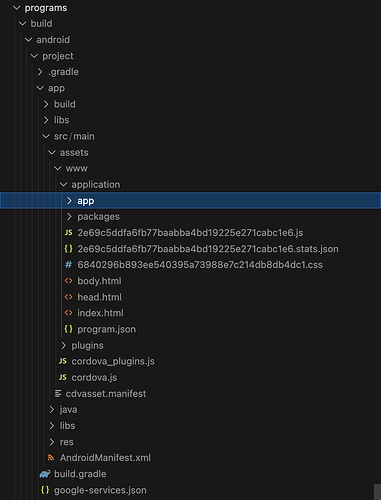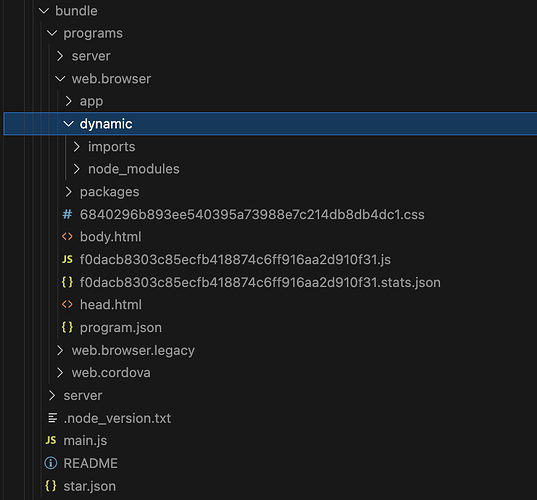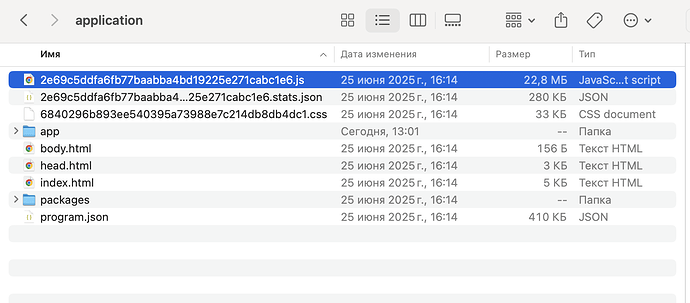Meteor 3.3.1 is now available and recommended!
This release focuses on catching up on pending work around the MongoDB driver upgrade, adding Cordova 14 support to help migrate your apps to Android SDK 35, and refining the new build stack based on your feedback.
Hands on
To start using Meteor 3.3.1.
Update Your App
# Update your existing Meteor app to version 3.3.1
meteor update --release 3.3.1
Create a New App
# Create a new Meteor app using Meteor 3.3.1
meteor create my-app --release 3.3.1
Highlights
MongoDB Driver Upgrade
Before Meteor 3.3, we had already prepared a Mongo driver upgrade, including fixes we contributed that directly affected Meteor. However, we found a breaking change in some apps and decided to hold the update until we could address the issue.
MongoDB 3.6 is not supported beyond driver version 6.9.0. To avoid problems for projects still using it, we’ve created a new package:
meteor add npm-mongo-legacy
This pins the driver to 6.9.0 for compatibility.
Don’t add this package if you’re using MongoDB 4 or newer. The new driver 6.16.0 will be used automatically.
Keep in mind that older MongoDB versions won’t receive updates. We recommend migrating to MongoDB 5 or later, as the upcoming driver 6.17.0 will drop support for version 4. We’ll continue maintaining npm-mongo-legacy so you can still receive Meteor updates.
Cordova Upgrade
As every year around this time, Android now requires native apps to target a new minimum SDK version, this time API 35 and above. To comply, the Cordova platform bundled with Meteor has been updated to version 14.
See the Cordova 14 Changelog for details and migration steps.
Modern Build Stack
Meteor 3.3.1 release focuses on addressing your feedback on the new modern build stack introduced in Meteor 3.3. Thanks to your reports and reproduction steps, we’ve fixed several edge cases, including support for @swc/helpers to lean the bundles, cache invalidation issues and improvements to the meteor profile command.
To help reduce your bundle size when using SWC, run in your Meteor project:
meteor npm install --save @swc/helpers
This ensures the modern build stack using SWC externalizes common helpers, avoiding duplication and reducing overhead. This is only needed if you’re using the modern build stack.
If you’re interested in adopting the new modern build stack and get 3x faster build times, here’s how to migrate:
Add this to your package.json to enable the modern build stack:
"meteor": {
"modern": true
}
Check the docs for help with the SWC migration, especially if your project uses multiple Babel plugins:
If you find any issues, please report them to the Meteor issues tracker.
Big up contributors
We want to highlight how important community members contributions have been in delivering these changes.
Thanks to our core contributors: @nachocodoner, @italojs, @StorytellerCZ, @JorgenVatle, @welkinwong and @Saksham-Goel1107
Join us and contribute! Check out Meteor GitHub issues or start with Good first issues.
What’s Next?
- Meteor 3.3.2 – Coming Soon
- Development is underway.
- We’re addressing feedback to resolve more issues.
- Meteor 3.4 – On the Horizon
- Deeper bundler integration with Meteor-Rspack for new production features, better plugin support, and faster builds
- Optimizations like dev-only packages to reduce final server build size
- Includes many community-driven improvements
- Meteor 3.5 – Beyond
- Add support for MongoDB change streams in the Meteor reactivity layer through a new driver that replaces the current OPLOG and polling strategies.