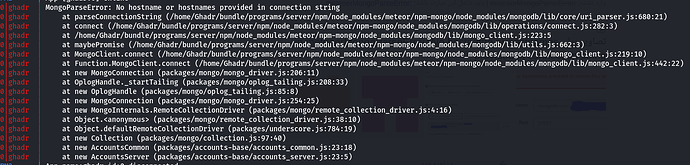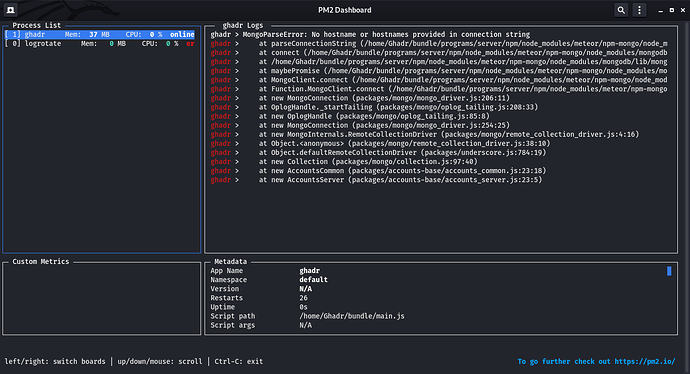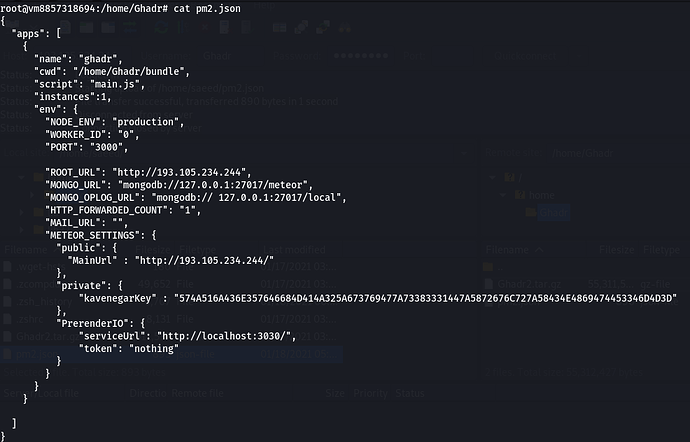I had written a small write up while trying to upgrade my Meteor app in production. Hopefully it helps somebody who wants to control their deployment.
This is for folks who do not want to use Docker or Kubernetes or MUP …
Please check … https://github.com/pkumar-uk/meteor-deploy-prod-1.12.1
The Meteor App is at 1.12.1 version, MongoDB 4.4, Redis Oplog and PM2, nginx
5 Likes
saeeed
January 17, 2021, 6:18pm
2
@perumalkuk
Thank you. I think it is very easy to use this as a reference for one server setup.
The MongoDB installation is going to be almost the same, except for the following:
No need to open up port 27017 in ufw
There is no need to bind the server ip in mongod.conf
127.0.0.1 used as the ip address for MongoDB server
1 Like
saeeed
January 18, 2021, 6:23am
4
I do the same thing, but I run into problems like this
Hi, I got this error while running the production version of the software…
And I plan to use the built-in mongo and I do not want to use a separate server for the database.
[image]
and this is pm2 json file :
GNU nano 4.8 pm2.json
{
"apps": [
{
"name": "meteor",
"cwd": "/home/App/bundle/",
"script": "main.js",
"insta…
Check from the server if you are able to access mongodb server using mongo shell. also check the replication status using the mongo shell (rs.status())
Finally instead of localhost replace it with 127.0.0.1 and check if it works
saeeed
January 18, 2021, 9:40am
6
@perumalkuk I went through exactly these steps but I get this error
MongoParseError: No hostname or hostnames provided in connection string
Error clearly shows MONGO_URL is not correct. Sorry too little information to help you.
You should check if your pm2.json is correct …
Did you follow the steps …is mongodb running?
saeeed
January 18, 2021, 10:06am
8
this is my pm2.json :
{
"apps": [
{
"name": "ghadr",
"cwd": "/home/Ghadr/bundle",
"script": "main.js",
"instances":1,
"env": {
"NODE_ENV": "production",
"WORKER_ID": "0",
"PORT": "3000",
"ROOT_URL": "http://193.105.234.244",
"MONGO_URL": "mongodb://127.0.0.1 :27017/meteor",
"MONGO_OPLOG_URL": "mongodb:// 127.0.0.1 :27017/local",
"HTTP_FORWARDED_COUNT": "1",
"MAIL_URL": "",
"METEOR_SETTINGS": {
"public": {
"MainUrl" : "http://193.105.234.244/"
},
"private": {
"kavenegarKey" : "574A516A436E357646684D414A325A673769477A73383331447A5872676C727A58434E4869474453346D4D3D"
},
"PrerenderIO": {
"serviceUrl": "http://localhost:3030/",
"token": "nothing"
}
}
}
}
]
}
saeeed
January 18, 2021, 10:11am
9
@perumalkuk To install Mongo DB, I followed exactly the following steps :
wget -qO - https://www.mongodb.org/static/pgp/server-4.4.asc | sudo apt-key add -
echo "deb [ arch=amd64,arm64 ] https://repo.mongodb.org/apt/ubuntu focal/mongodb-org/4.4 multiverse" | sudo tee /etc/apt/sources.list.d/mongodb-org-4.4.list
sudo apt-get update
sudo apt-get install -y mongodb-org
sudo systemctl start mongod.service
sudo systemctl enable mongod
sudo nano /etc/mongod.conf and i append this :
replication:
replSetName: meteor
sudo systemctl restart mongod
mongo
var config = {_id: "meteor", members: [{_id: 0, host: "127.0.0.1:27017"}]}
rs.initiate(config)
sudo systemctl restart mongod
There is space between 127.0.0.1 and :27017 ----- there should not be any space
saeeed
January 18, 2021, 12:43pm
13
@perumalkuk Do I have to run with a non-root user?
Still there is a space in MONGO_OPLOG_URL check…parameters are sensitive and need to be type exactly …and error messages are always hinting the error…you need to analyse your logs rather than post each time you encounter error