Hello, thanks for read.
I have this problem:
when I put meteor npm install --save bcrypt the console sendme this error:
:
:
> bcrypt@0.8.7 install C:\proyects\proyect\app\proyect-web\proyect-app\node_modules\bcrypt
> node-gyp rebuild
Los proyectos de esta solución se van a compilar de uno en uno.
Para habilitar la compilación en paralelo, agregue el modificador "/m".
C:\proyects\proyect\app\proyect-web\proyect-app\node_modules\bcrypt\build\bcrypt_lib.vcxproj(20,3):
error MSB4019: No se encuentra el proyecto importado "C:\Microsoft.Cpp.Default.props".
Asegúrese de que la ruta de acceso de la declaración <Import> es correcta y de
que el archivo se encuentra en el disco.
gyp ERR! build error
gyp ERR! stack Error: `C:\Windows\Microsoft.NET\Framework\v4.0.30319\msbuild.exe` failed with exit code: 1
gyp ERR! stack at ChildProcess.onExit (C:\Users\username\AppData\Local\.meteor\packages\meteor-tool\1.4.1_1\mt-os.windows.x86_32\dev_bundle\lib\node_modules\node-gyp\lib\build.js:276:23)
gyp ERR! stack at emitTwo (events.js:87:13)
gyp ERR! stack at ChildProcess.emit (events.js:172:7)
gyp ERR! stack at Process.ChildProcess._handle.onexit (internal/child_process.js:200:12)
gyp ERR! System Windows_NT 6.3.9600
gyp ERR! command "C:\\Users\\username\\AppData\\Local\\.meteor\\packages\\meteor-tool\\1.4.1_1\\mt-os.windows.x86_32\\dev_bundle\\bin\\node.exe" "C:\\Users\\username\\AppData\\Local\\.meteor\\packages\\m
eteor-tool\\1.4.1_1\\mt-os.windows.x86_32\\dev_bundle\\lib\\node_modules\\node-gyp\\bin\\node-gyp.js" "rebuild"
gyp ERR! cwd C:\proyects\proyect\app\proyect-web\proyect-app\node_modules\bcrypt
gyp ERR! node -v v4.5.0
gyp ERR! node-gyp -v v3.4.0
gyp ERR! not ok
npm ERR! Windows_NT 6.3.9600
npm ERR! argv "C:\\Users\\username\\AppData\\Local\\.meteor\\packages\\meteor-tool\\1.4.1_1\\mt-os.windows.x86_32\\dev_bundle\\bin\\node.exe" "C:\\Users\\username\\AppData\\Local\\.meteor\\packages\\mete
or-tool\\1.4.1_1\\mt-os.windows.x86_32\\dev_bundle\\lib\\node_modules\\npm\\bin\\npm-cli.js" "install" "--save" "bcrypt"
npm ERR! node v4.5.0
npm ERR! npm v3.10.6
npm ERR! code ELIFECYCLE
npm ERR! bcrypt@0.8.7 install: `node-gyp rebuild`
npm ERR! Exit status 1
npm ERR!
npm ERR! Failed at the bcrypt@0.8.7 install script 'node-gyp rebuild'.
npm ERR! Make sure you have the latest version of node.js and npm installed.
npm ERR! If you do, this is most likely a problem with the bcrypt package,
npm ERR! not with npm itself.
npm ERR! Tell the author that this fails on your system:
npm ERR! node-gyp rebuild
npm ERR! You can get information on how to open an issue for this project with:
npm ERR! npm bugs bcrypt
npm ERR! Or if that isn't available, you can get their info via:
npm ERR! npm owner ls bcrypt
npm ERR! There is likely additional logging output above.
npm ERR! Please include the following file with any support request:
npm ERR! C:\proyects\proyect\app\proyect-web\proyect-app\npm-debug.log
Some ideas, thanks for your time
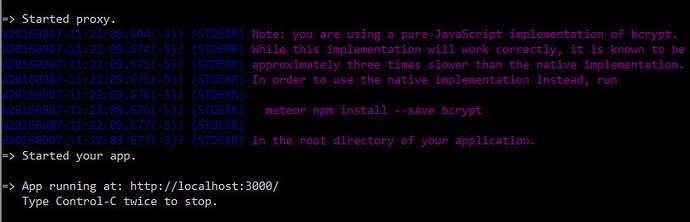
 ), what I do :
), what I do :