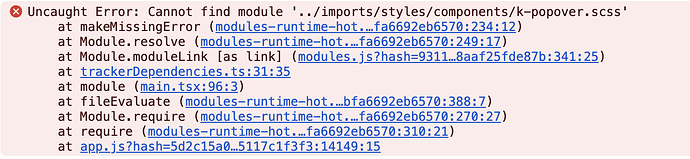@hschmaiske …I tried to create example project simple-todos-react, when I will start it, it works, and when I will install fourseven:scss and start, I get the same error.
I am also getting the same error on M1 mac (Node v16) (Meteor 2.7.1) when trying to do meteor add fourseven:scss
…Is anybody here, who is using fourseven:scss and have Mac with M1 CPU and meteor works… ?
I am also getting the same error on M1 mac (Node v16) (Meteor 2.7.1) when trying to do meteor add fourseven:scss
Meteor works with Node.js version >= 10 and <= 14.…
Node v16 is not supported by Meteor.
https://docs.meteor.com/install.html#prereqs
…Is anybody here, who is using fourseven:scss and have Mac with M1 CPU and meteor works… ?
Yes, I’m using M1 here. Do you just have an error when you try to run meteor add fourseven:scss? Because I was able to run that without any problems, and also the app is still running
Which version of Meteor are you using? Try to upgrade to the latest version: 2.7.1 using the npm install -g meteor instead of the curl way.
Oh no, I don’t know why I didn’t read that before starting my project. Will meteor support v16 in near future? My whole project is built with node v16. ![]() All other things seem to work as expected.
All other things seem to work as expected.
Work is underway to upgrade to Node v16. It’s our top priority at the moment.
Fibers are the blocker for this upgrade.
Replacing them is a major undertaking and is being documented here:
#11505
Unless you need node v16 for a specific package, it shouldn’t be a problem to use node v14. Just make sure to remove your node_modules folder and install everything again running meteor npm install
Yes, I’m using M1 here. Do you just have an error when you try to run
meteor add fourseven:scss? Because I was able to run that without any problems, and also the app is still running
Which version of Meteor are you using? Try to upgrade to the latest version: 2.7.1 using thenpm install -g meteorinstead of the curl way.
@hschmaiske I get error in following cases:
- meteor start (when meteor wants to download fourseven dependency),
- meteor add fourseven…
- meteor update
Same error on existing project from Ubuntu and same error with new project “simple-todos-react” when I will add fourseven dependency.
I have installed meteor through curl, I will try to install with npm and I will let you know, if it helped ![]()
Blockquote Work is underway to upgrade to Node v16. It’s our top priority at the moment.
@hschmaiske …great, thanks a lot ![]()
@hschmaiske @mad-coder @minhna THANKS A LOT FOR YOUR HELP!
install meteor through the npm SOLVED the problem… ![]()
But for the better understand, can you tell me why? Meteor installed through the npm is not same like meteor installed with curl?
Glad that it worked ![]()
It doesn’t suppose to have besides that the curl comes with node and the npm you need to have node installed first.
We also have a thread for it on GitHub, Error: missing tool for os.osx.arm64 in meteor-tool@2.7.1 in Mac M1 · Issue #12012 · meteor/meteor · GitHub
He was able to make it work just by installing python2, which does not come by default on M1.
for anyone else experiencing this issue on Apple Silicon Macbooks:
I had the same issue on my M2 Macbook Air and can confirm that it is solved by installing python 2. For everybody’s reference, here are the steps which fixed it for me:
brew install pyenv
pyenv install 2.7.18
export PATH="$(pyenv root)/shims:${PATH}"
All credit goes to the stackoverflow answer provided here:
If you are using recent versions of Meteor like 2.12 or newer you may find a way to run your SCSS without fourseven:scss as a dependency.
Read more here
Removed on edit: “Meteor CSS minifier supports SaSS already.”
Right version: Meteor CSS minifir supports post processors.
Meteor 3, the moment I remove the package … I think this is valid for all > 2.12 versions.
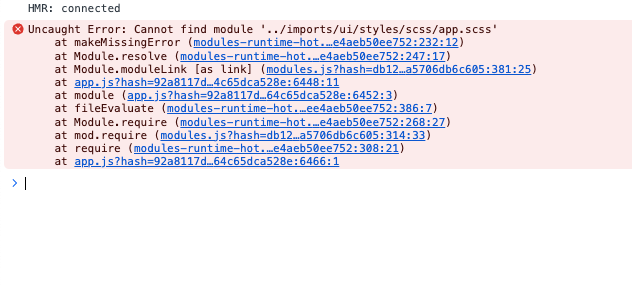
I have METEOR@2.13.3 and after uninstall scss package, I have also an error:
…and also compilation and building process takes longer, like before.
I think Filipe should be demoted from ambasador to consul … ![]() for making jokes on a Monday …
for making jokes on a Monday …
@paulishca hahaha, Ambassador must make the project visible and he succeeds ![]()
![]()
![]()
I wish a success Monday and whole week for all Meteor supporters.
I think I was not clear enough. Sorry about that.
Meteor minifier CSS now has support for post-processor. So you can install it straight from Node.js dependencies, as we do for using Tailwind, for example.
As I’m not using SaSS anymore I will take back my initial post ![]() sorry!
sorry!
To add more context, this is the PR that added this feature to the standard CSS minifier: