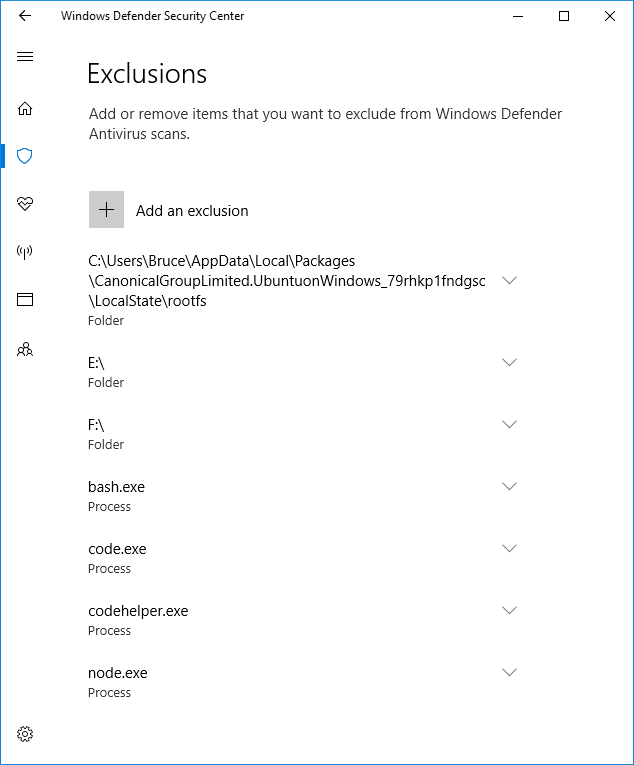With Meteor 1.5 I had noticed a couple of problems:
Issues #8801, #8614, #8485 and #8803.
The issues have been resolved for me with the fix defined in #8801 (copied below) and I am now seeing build speeds that are extraordinarily fast and I can now experience the work that @benjamn has put into the build performance without issues.
Big thanks to bouchepat.
Summary
Environment: Windows 10 with Defender running
Editor: Visual Studio Code
Issues
Defender was analyzing every file emitted by the build because I run with Real-time protection on. I excluded my build drives from analysis by Defender Real-time protection. Check.
Visual Studio Code was analyzing my build directories for search index building and for the watcher to kick off other analysis. This turned out to be big. As a simple test simply kill your editor before you build. If you see a difference then your settings need to be tweaked. I turned both of them off. Check.
I installed 1.5.1.beta.Check.
The editor fixes apply to any build environment, obviously Defender fixes help windows only. If you run an antivirus real-time protection you can modify your tool appropriately.
I have never seen the build run so fast!! Feels like 10X to me. I feel cheated that I did not figure this out sooner  .
.
Comment from issue #8801
4 things:
- Windows Defender can exclude folders from running the real time protection. You must be running as administrator to access it.
- In addition to folders, Windows Defender can exclude processes. I excluded node.exe.
- Meteor 1.5.1 has a fix on the way. Running the latest 1.5.1 beta will pull that fix in.
- Make sure your editor excludes build directories for search and for watching. Below are my VS Code exclusions. (Note: I stopped and restarted VSCode after updating these parameters, just to make sure they took).
VS Code Exclusions
"search.exclude": {
"**/node_modules": true,
"**/bower_components": true,
"**/.meteor": true
},
"files.watcherExclude": {
"**/.git/objects/**": true,
"**/.git/subtree-cache/**": true,
"**/node_modules": true,
"**/bower_components": true,
"**/.meteor": true
}