I am learning meteor and working on my first project. I am impressed by its great power but recently i have stumbled upon a problem which could not be solved after hours spent on google and stack overflow.
I have structured my project as advised in the meteor documentation here .
Following is the structure of my project
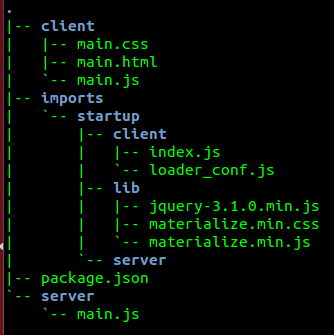
To control the load order , wrote the following code in imports/startup/client/loader_conf.js
// importing files in the desired order
// loading jquery before materialize
import '../lib/jquery-3.1.0.min.js';
import '../lib/materialize.min.css';
import '../lib/materialize.min.js';
and following code in imports/startup/client/loader_conf.js
import './loader_conf.js';
Then finally to load the complete load configuration as a module in my client side added following line to the top of the eagerly loaded client/main.js
import '/imports/startup/client';
As evident, I drew analogy the the example project structure provided in the doc.
But after doing all this, which looked quite promising, I am getting following errors in the terminal
Unable to resolve some modules:
"jquery" in
/home/siteflu/VAIBHAV/meteor/demo/imports/startup/lib/materialize.min.js(web.browser)
"hammerjs" in
/home/siteflu/VAIBHAV/meteor/demo/imports/startup/lib/materialize.min.js(web.browser)
"./picker.js" in
/home/siteflu/VAIBHAV/meteor/demo/imports/startup/lib/materialize.min.js(web.browser)
If you notice problems related to these missing modules, consider running:
meteor npm install --save jquery hammerjs
and in the browser i get the error
Uncaught Error: Cannot find module 'jquery'
even i have checked that $() and jQuery() are working in the console.
I am really confused in this whole file loading and imports thing. After googling a lot, I got to know that there are other ways of achieving the same thing for ex.
- Using packages
- Keeping the files in public folder and including script tag in the head
- Using jquery to load script using Template.onRendered().
but i feel this imports way is better and more standardized way.
Please help me with find the problem in this way.
Thanks in advance.