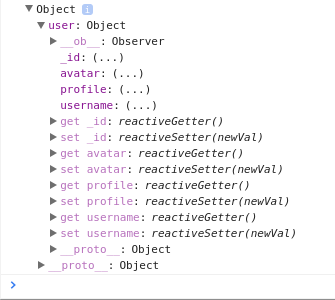When using the console log, most variables are hidden, only displaying as (…) until I click them. This is pretty annoying. This only happens when I’m using Vue though. When using Blaze they’re all displayed right away. Does anyone know why this happens?
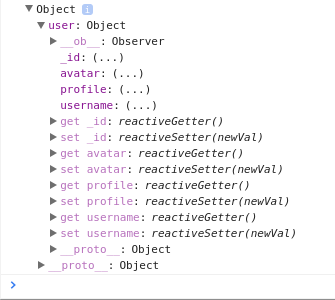
This is because Vue setup getters & setters for the reactivity system to work. Unfortunately, Chrome dev tools are lazy regarding getters.
[Edit] Did you try the Vue dev tools?
2 Likes
Ah I see!
I’ve used Vue dev tools a bit but haven’t fully gotten used to it yet.
Is there some way to right click > Inspect a component, like you can do with the DOM in Chrome?
It’s annoying to have to search through the component tree every time 
You mean between reloads? No.