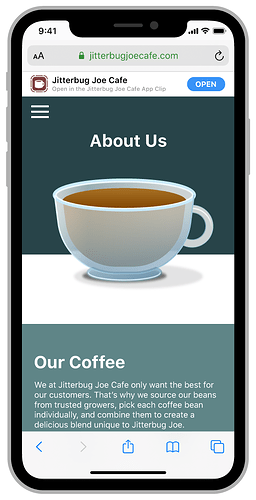If anyone caught some of the highlights from WWDC 2020, a cool new thing Apple has released for developers is this App Clip feature.
I see this as a better “on ramp” for new users discovering an app you have added to the Apple App Store or letting a intermittent user use some features of an app without being “all in”. For the evolution of my app I can already think of several places this might be helpful for me.
I was keeping an eye on the updates from Apple to see if they released anything about how iOS 14 might better support PWA features, but I didn’t notice any specifics on PWAs. This was the coolest thing of note for the Meteor Community.
An App Clip for your Meteor App allowing people to discover your app via a preview card from all these places:
- NFC Tags (physical)
- QR Codes (physical)
- Safari App Banner (web)
- Links in Messages (iOS, ipadOS, macOS)
- Place Cards in Maps (Apple Maps)
I see this helping user to user app/feature sharing, and also discovering apps in other real world contexts or from within a map. This will be a good trend for getting people to “scan” QR codes more often with their phone too.
This would be most relevant to Meteor users if you have a PWA w/ Apple App Store Version (via Cordova or maybe native iOS app using WebView etc.)
In case you might be as curious as me on these upcoming App Clips, check out a couple Apple’s Dev Docs:
- Creating an App Clip
- Developing a Great App Clip
- App Clip Human Interface Guidelines
- Configuring Your App Clip’s Launch Experience
Just one <meta> tag in your main.html file to generate the App Banner in Safari mobile.
<meta name="apple-itunes-app"
content="app-id=myAppStoreID,
app-clip-bundle-id=appClipBundleID,
affiliate-data=myAffiliateData,
app-argument=myAppArgument">
I’ll test some of these features out soon and report back. Anyone who has a large iOS user base will probably find this relevant.