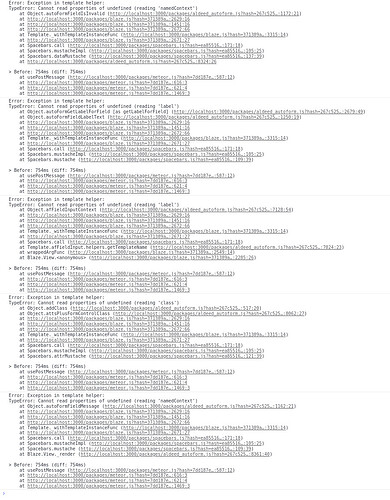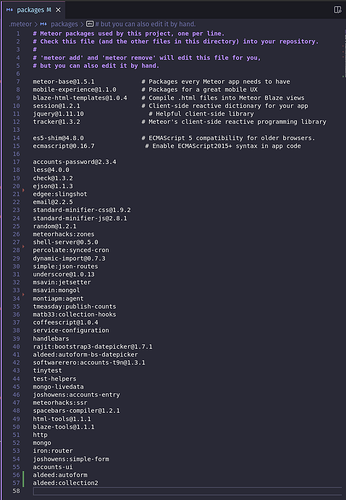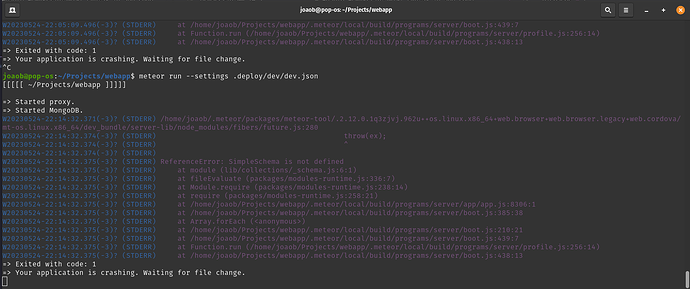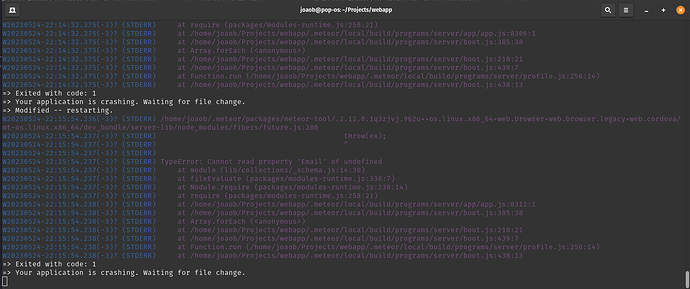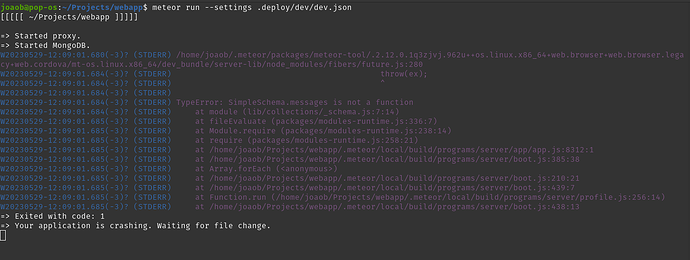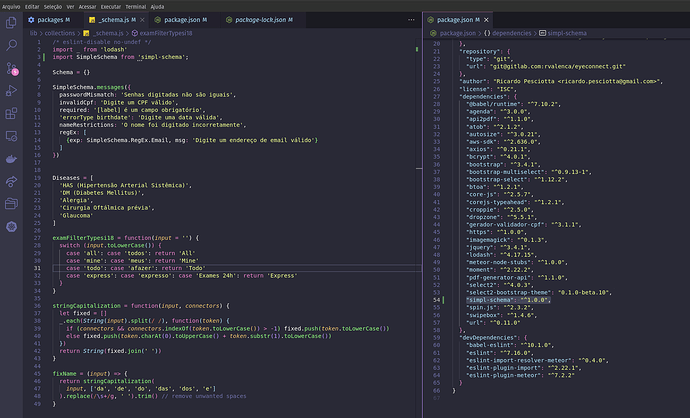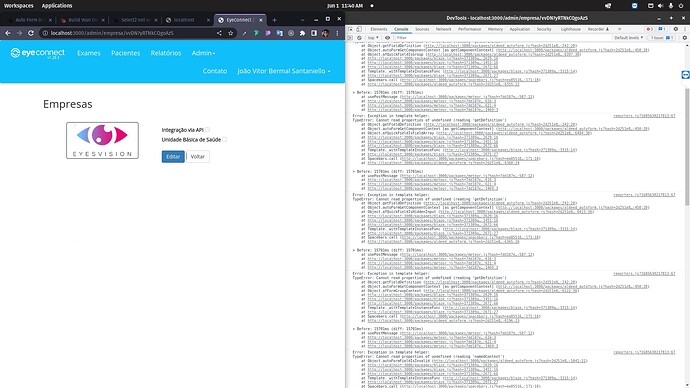Hello, I’m currently trying to update the meteor version of my project from 1.0.12 to 2.12 and I’m facing an issue related to auto form from aldeed.
This is the error:
These are my packages:
And this is the code of the template where I’m using the auto form. What is weard is that it used to work before the update and I tried updating all the packages with meteor update so I really don’t know what is going on
<template name="adminTenantId">
<h2>Empresas</h2>
{{#if editMode}}
<div class="container">
{{> tenantLogo}}
<div class="form-group col-sm-7">
<form id="updateTenantForm">
<div class="form-group" data-required="true">
<label for="tenantName" class="control-label">Nome</label>
<input
type="text"
name="name"
id="tenantName"
required=""
class="form-control"
value="{{tenant.name}}"
/>
<span class="help-block"></span>
</div>
<div class="form-group">
<label for="api_checkbox" class="control-label">Integração via API</label>
<input
id="api_checkbox"
class="bootstrap-toggle"
{{apiIntegrationChecked}}
type="checkbox"
/>
<span class="help-block"></span>
<div style="margin: 0px 0px 30px 20px; {{apiIntegrationStyle}}">
<div class="form-group" data-required="true">
<label for="" class="control-label">API KEY</label>
<input
type="text"
id="apiKeyInput"
required=""
readonly=""
class="form-control"
value="{{token}}"
/>
<span class="help-block"></span>
<button
class="btn btn-default btn-sm btn-primary js-edit"
id="api_regenerate_key_button"
>
Regerar
</button>
</div>
<div class="form-group" data-required="true">
<label for="" class="control-label">Usuário criador via API</label>
<select
class="form-control"
id="tenantUser"
title="Selecione o usuário para criador de exames"
>
{{#each tenantUsers}}
<option>{{this.profile.fullName}}</option>
{{/each}}
</select>
<span id="tenantUser" class="help-block"></span>
</div>
<!--
<label for="ftp_checkbox" class="control-label">Integração via FTP</label>
<input id="ftp_checkbox" class="bootstrap-toggle" {{ftpIntegrationChecked}} type="checkbox">
<span class="help-block"></span>
<div style="margin: 0px 0px 30px 20px; {{ftpIntegrationStyle}}">
<div class="form-group" data-required="true">
<label for="" class="control-label">Usuário</label>
<input type="text" name="name" id="" required="" data-schema-key="name" class="form-control" value="teste">
<span class="help-block"></span>
</div>
<div class="form-group" data-required="true">
<label for="" class="control-label">Senha</label>
<input type="password" name="name" id="" required="" data-schema-key="name" class="form-control" value="teste">
<span class="help-block"></span>
</div>
<div class="form-group" data-required="true">
<label for="" class="control-label">Confirmação</label>
<input type="password" name="name" id="" required="" data-schema-key="name" class="form-control" value="teste">
<span class="help-block"></span>
</div>
</div>
-->
</div>
</div>
<div class="form-group">
<label for="ubs_checkbox" class="control-label">Unidade Básica de Saúde</label>
<input id="ubs_checkbox" class="bootstrap-toggle" {{ubsChecked}} type="checkbox" />
<div style="margin: 0px 0px 30px 20px; {{ubsStyle}}">
<div class="form-group" data-required="true">
<label for="" class="control-label">CNES</label>
<input type="text" id="cnesInput" required="" class="form-control" value="{{cnes}}" />
<span class="help-block"></span>
</div>
</div>
</div>
<div class="form-group">
<label for="isCustomTenant_checkbox" class="control-label">Pagina Customizada</label>
<input
id="isCustomTenant_checkbox"
class="bootstrap-toggle"
{{isCustomTenantChecked}}
type="checkbox"
/>
<div style="margin: 0px 0px 30px 20px; {{isCustomTenantStyle}}">
<div class="form-group" data-required="true">
<div class="form-group" data-required="true">
<label for="primaryColor" class="control-label">Cor primária</label>
<input
type="text"
name="primaryColor"
id="primaryColor"
required=""
class="form-control"
value="{{tenant.colorPalette.primary}}"
/>
<span class="help-block"></span>
</div>
</div>
<div class="form-group" data-required="true">
<label for="secondaryColor" class="control-label">Cor secundária</label>
<input
type="text"
name="secondaryColor"
id="secondaryColor"
required=""
class="form-control"
value="{{tenant.colorPalette.secondary}}"
/>
<span class="help-block"></span>
</div>
</div>
</div>
<div>
<button type="submit" id="button-submit" class="btn btn-primary submit">Salvar</button>
<button type="button" class="btn btn-default cancel">Cancelar</button>
</div>
</form>
</div>
</div>
{{else}}
<div class="container">
{{> tenantLogo}}
<div class="form-group col-sm-7">
{{#autoForm collection="Tenant" doc=tenant id="updateTenantForm" type="readonly"}} {{>
afQuickField name="name" disabled="true"}}
<div class="form-group">
<label for="api_checkbox" class="control-label">Integração via API</label>
<input
id="api_checkbox"
class="bootstrap-toggle"
{{apiIntegrationChecked}}
disabled
type="checkbox"
/>
<div style="margin: 0px 0px 30px 20px; {{apiIntegrationStyle}}">
<div class="form-group" data-required="true">
<label for="" class="control-label">API KEY</label>
<input
type="text"
name="name"
disabled=""
id=""
required=""
data-schema-key="name"
readonly=""
class="form-control"
value="{{token}}"
/>
</div>
<div class="form-group" data-required="true">
<label for="" class="control-label">Usuário criador via API</label>
<select
class="form-control"
id="tenantUser"
title="Nenhum usuário selecionado"
disabled
>
{{#each tenantUsers}}
<option>{{this.profile.fullName}}</option>
{{/each}}
</select>
</div>
<!--
<label for="ftp_checkbox" class="control-label">Integração via FTP</label>
<input id="ftp_checkbox" class="bootstrap-toggle" disabled {{ftpIntegrationChecked}} type="checkbox">
<div style="margin: 0px 0px 30px 20px; ; {{ftpIntegrationStyle}}">
<div class="form-group" data-required="true">
<label for="" class="control-label">Usuário</label>
<input type="text" name="name" disabled id="" required="" data-schema-key="name" readonly="" class="form-control" value="teste">
<span class="help-block"></span>
</div>
</div>
-->
</div>
<div class="form-group">
<label for="ubs_checkbox" class="control-label">Unidade Básica de Saúde</label>
<input
id="ubs_checkbox"
class="bootstrap-toggle"
disabled
{{ubsChecked}}
type="checkbox"
/>
<div style="margin: 0px 0px 30px 20px; {{ubsStyle}}">
<div class="form-group" data-required="true">
<label for="" class="control-label">CNES</label>
<input
type="text"
id="cnesInput"
required=""
disabled
class="form-control"
value="{{cnes}}"
/>
</div>
</div>
</div>
</div>
<div>
<button class="btn btn-primary js-edit" id="enableEditMode">Editar</button>
<button class="btn btn-default js-return">Voltar</button>
</div>
{{/autoForm}}
</div>
</div>
{{/if}}
</template>