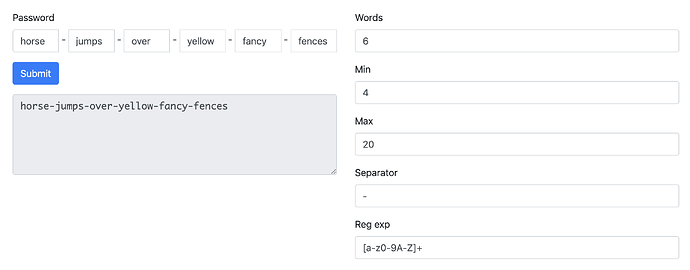In our current project we had to get rid off the traditional password requirements as they scared off users and were reported to be a heavy entry barrier for users with low ICT skills.
Inspired by the diceware list principle I created an AutoForm extension, that provides a list of inputs to enter multiple words instead of a single one:
You can check out the online DEMO and let me know what you think ![]()
You can install the package via
$ meteor add jkuester:autoform-passwordmix
Atmosphere link: The trusted source for JavaScript packages, Meteor.js resources and tools | Atmosphere
GitHub repository: GitHub - jankapunkt/meteor-autoform-passwordmix: Configurable extension to provide a password input that consists of a mix of random words.
It is in an early stage and you can configure currently the following:
- Show characters instead password dots (default: off)
- Number of words required (default 3)
- Min/Max length for each word required (default min. 4 / max. 20)
- Insert a separator character bewteen each word (default none)
- RegExp pattern for each word (default enable all)
- Whitespace prevention enabled/disabled (default off)
- Allow or prevent paste on the inputs (default enabled)
In the future I would like to add features like compatibility with Diceware lists or automatically jumping between the inputs (known from many of the product key inputs). It would be great to get some feedback on it and maybe some support, too ![]()