I have a problem showing my selected treatment value as well as when choosing the gender of my user, when choosing the treatment (sir, miss, etc) it saves in my database but doesn’t appear in my page and when choosing the gender something similar happens but it my database it displays “on” instead of the selected gender.
Here’s how it’s shown in my user collection
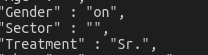
Here’s my html code
<select id="treatment" name="SelectedTreat" class="selectpicker" data-style="border btn-white shadow-sm">
<option>Sin seleccionar</option>
<option selected="{{SelectedTreat 'Dr.'}}">Dr.</option>
<option selected="{{SelectedTreat 'Dra.'}}">Dra.</option>
<option selected="{{SelectedTreat 'Lic.'}}">Lic.</option>
<option selected="{{SelectedTreat 'Licda.'}}"> Licda.</option>
<option selected="{{SelectedTreat 'Sr.'}}">Sr.</option>
<option selected="{{SelectedTreat 'Sra.'}}">Sra.</option>
</select>
Here’s the event, I want to update the info and show the selected treatment in my website as well as the gender
'submit .PersonalData': function (event) {
let FirstName = event.target.firstName.value;
let SecondName = event.target.secondName.value;
let SurName = event.target.surName.value;
let lastName = event.target.lastName.value;
let SecNum = event.target.sn.value;
Gender = $('input[name="genderRadio"]:checked').val();
let Phone = event.target.phone.value;
let Phone2 = event.target.phone2.value;
let Phone3 = event.target.phone3.value;
let Address = event.target.address.value;
let Address2 = event.target.address2.value;
let Age = event.target.bday.value;
let Treat = $('input[name="SelectedTreat"]').val();
let Sector = event.target.city.value;
Meteor.users.update(Meteor.userId(), {
$set: {
'profile.firstname': FirstName,
'profile.secondname': SecondName,
'profile.surname': SurName,
'profile.lastname': lastName,
'profile.secnum': SecNum,
'profile.Gender': Gender,
'profile.phone': Phone,
'profile.phone2': Phone2,
'profile.phone3': Phone3,
'profile.Address': Address,
'profile.Address2': Address2,
'profile.Age': Age,
'profile.Treatment': Treat,
'profile.Sector': Sector
}
})
console.log("el boton funciona");
Bert.alert("Datos actualizados exitosamente", "success", "growl-top-right");
}
And here’s the helper
Template.Config.helpers({
SelectedTreat: function(option){
return (option === 'default') ? " " : false;
}
})
Thank you for your time and any help is really appreciated.