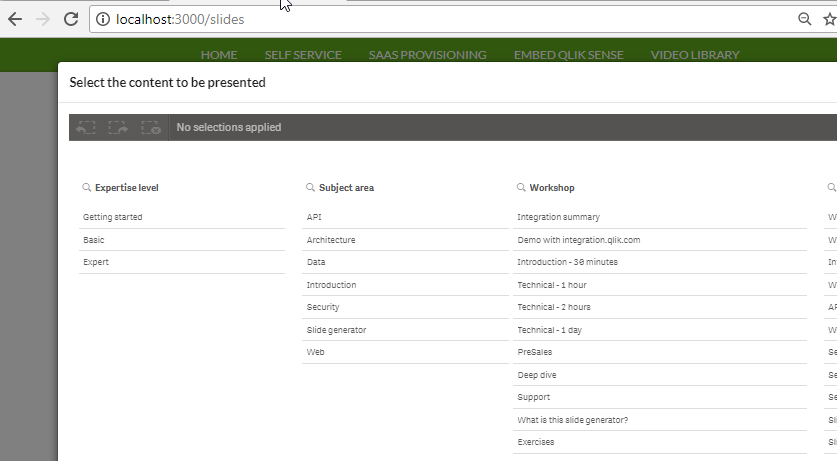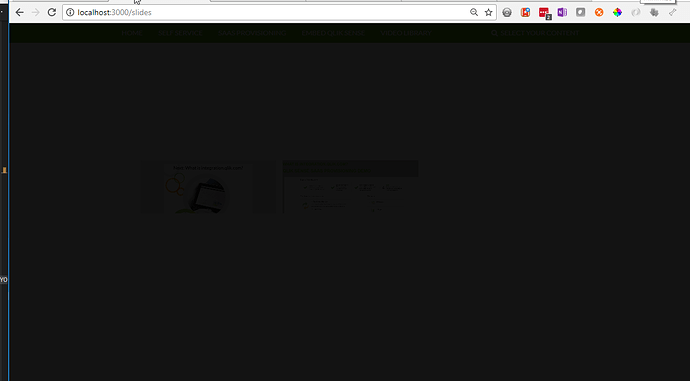hi guys,
this must be something very simple…
If I use a bootstrap modal, using HTML only it works fine. If I click my menu item I get a faded modal.
<template name="slideSelectionSheet">
<div id="myModal" class="modal fade" role="dialog">
<div class="modal-dialog" style="width: 90%;">
<!-- Modal content-->
<div class="modal-content">
<div class="modal-header">
<button type="button" class="close" data-dismiss="modal">×</button>
<h4 class="modal-title">Select the content to be presented</h4>
</div>
<div class="modal-body">
<iframe src='{{IFrameURLChapterSelection}}' class="selector" style="width: 100%; height: calc(100vh - 250px); border: none;">
</iframe>
</div>
<div class="modal-footer">
<button type="button" class="btn btn-default" data-dismiss="modal">Close</button>
</div>
</div>
</div>
</div>
</template>
html
<a class="item selectSlides" href="#" data-toggle="modal" data-target="#myModal"><i class="inverted search link icon"></i> SELECT YOUR CONTENT</a>
this is the most simple modal example you can find on the internet, and it works!
Now… I want to show the modal in my onRendered of the template… but now I get a faded modal… I am lost! ![]()
$("#myModal").modal();
gives