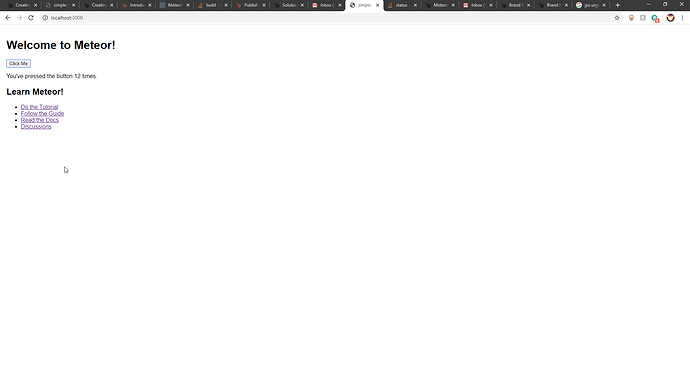I am sorry in advance, but I am just lost here. I found Meteor after writing a little JS that made a pretty nifty function I want to turn into an app. Came across Meteor and just began following instructions…
But on the To Do List, it just plainly says to use your favorite text editor and go from there… The thing is, I did not have one. So I found Sublime and I cannot find the location to open up any of these files to edit at all.
I have spent over 4 - 5 hours just searching through and cannot find an example of someone doing this anywhere.
I know where the project is located on my computer, but how am I supposed to access the files to edit? Once again… I know this has got to be the most noob question you have seen in a while, but I love coding and just want to keep moving forward.
sublime is good, so is VS Code. have you run created a folder for your app?
I would make a folder called “meteor-projects”
then run ‘meteor create [name of your app]’ from the terminal (available inside of VS Code) in that folder. That will give you a starting point
Then the thing to remember with Meteor is that you will still be using some time of front end framework with it. So Vue, React or Blaze will be something that you need to learn to form the front end of your app. Then Meteor uses publication/subscriptions instead of creating a REST API to access data on the server. And Meteor uses Mongo instead of SQL. So those are the three areas of your app at a high level. Then Meteor will be you build tool for launching and bundling your app. That part is easy with Meteor 
I am to the point in the tutorial where I can do localhost:3000
“You can play around with this default app for a bit before we continue. For example, try editing the text in <h1> inside client/main.html using your favorite text editor.”
This is what I do not understand… How? How do I edit it?
Ohh gotcha, use sublime text to open up the folder you are running the project from. and you’ll see the client folder. Thats where your files are for that tutorial app.
And you can just leave your app running. The changes you make when you save a file will be served to the client. Its very handy 
1 Like
I think you could start from here LevelUpTuts
1 Like
Thank you guys. I am about to head to work and was bed ridden from being sick yesterday, so I have not had time to check the solutions. They seem like they will be right and the video should help.
Thanks again!
I also see now that in the instructions it tried to tell me that main.html was inside of the client folder… I am the dumb. lol
its not a big deal, any questions you have feel free to ask  I came from an ASP.Net background and so Meteor was a bit of a change for me. so i can relate to being a bit unfamiliar with my surroundings
I came from an ASP.Net background and so Meteor was a bit of a change for me. so i can relate to being a bit unfamiliar with my surroundings
2 Likes