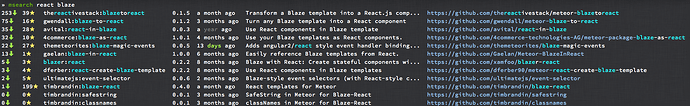mitar
February 5, 2016, 6:14am
1
It is so laggy. This is really bad introduction to new Meteor people. Like, if this is how Meteor apps are, then this is probably not the framework one should use.
Eat your own dog food. But then observe the issues and fix them.
(Writing out my frustration after one more question from a friend “Why is atmosphere so slow” after I tried to hook them to use Meteor. I am really fed up with this question.)
@sashko : Together with guide there should really be some complete properly done full Meteor examples people could look at.
(Why is Atmosphere not open source?)
7 Likes
Your concerns are actually very common. I recommend Fastosphere to people now: http://fastosphere.meteor.com/
5 Likes
I think it is much faster after recent fixes and changes.
1 Like
pal
February 5, 2016, 2:54pm
4
Thanks - that so much better
priezz
February 12, 2016, 6:06pm
7
I use fastosphere CLI tool with this wrapper: msearch() { DAYS_COLOR="1;32" # green YEARS_COLOR="1;30" # gray WORDS_COLOR="1;36" # light-blue URL_COLOR="1;34" # blue STAR_COLOR="1;33" # yellow DOWNLOAD_COLOR="1;32" # green cgrep() { while read line; do (echo $line | GREP_COLOR="$2" grep -E --color=always "$1") || echo $line; done } fastosphere -n 30 -g "$*" | sort -nr | cgrep "${*/ /|}" "$WORDS_COLOR" | cgrep 'days?' "$DAYS_COLOR" | cgrep 'years?' "$YEARS_COLOR" | cgrep 'https?://[^\S]*' "$URL_COLOR" | cgrep '★' "$STAR_COLOR" | cgrep '⬇' "$DOWNLOAD_COLOR" }
Looks like that
1 Like
A bit fixed output formatting (missed a pair of quotes):
meteorSearch() {
DAYS_COLOR="1;32" # green
YEARS_COLOR="1;30" # gray
WORDS_COLOR="1;36" # light-blue
URL_COLOR="1;34" # blue
STAR_COLOR="1;33" # yellow
DOWNLOAD_COLOR="1;32" # green
cgrep() { while IFS='' read line; do (echo "$line" | GREP_COLOR="$2" grep -i -E --color=always "$1") || echo "$line"; done }
fastosphere -n 30 -g "$*" | sort -nr | cgrep "${*/ /|}" "$WORDS_COLOR" | cgrep 'days?' "$DAYS_COLOR" | cgrep 'years?' "$YEARS_COLOR" | cgrep 'https?://[^\S]*' "$URL_COLOR" | cgrep '★' "$STAR_COLOR" | cgrep '⬇' "$DOWNLOAD_COLOR"
}
Please give to me example - how to use this wrapper?
priezz
May 26, 2016, 9:54pm
10
You can add it into your .bashrc (or .zshrc or similar depending on your default shell) and run from the command line as usual, i.e.:
meteorSearch react blaze
I use different shells, so not to copy the init scripts content, I just have a script named ms, that is in the PATH:
#!/bin/bash
<meteorSearch function here>
meteorSearch $@
P.S. Do not forget to install fastosphere before running by npm i -g fastosphere.
1 Like
comerc
May 26, 2016, 10:03pm
11
Do you know about changelog-feature ?
priezz
May 27, 2016, 1:02am
12
nope, and my wrapper it not intended (yet) to support it
priezz
May 30, 2016, 9:31am
14
That is the result of grep behavior. It does not ignore color management codes when processed the input string. I have a bit different version of the function (see below), but it has another bug - when the description column contains url or there is no git url given, the output is broken. When I have time, I’ll fix it. I have also the plan to add Atmosphere url to every line. It would be helpful as not every package contains the git link.
meteorSearch() {
DAYS_COLOR="1;32" # green
YEARS_COLOR="1;30" # gray
WORDS_COLOR="1;36" # light-blue
URL_COLOR="1;34" # blue
STAR_COLOR="1;33" # yellow
DOWNLOAD_COLOR="1;32" # green
cgrep() { while IFS='' read line; do (echo "$line" | GREP_COLOR="$2" grep -i -E --color=always "$1") || echo "$line"; done }
nocolorUrl() { while read line; do echo "$line" | awk -F 'https?://' '{last=$2; $2=""; printf $0; system("echo https://\""last"\" | sed -r \"s/\\x1B\\[([0-9]{1,2};[0-9]{1,2})?[m|K]//g\"")}'; done }
fastosphere -n 30 -g "$*" | sort -nr | cgrep "${*/ /|}" "$WORDS_COLOR" | cgrep 'days?' "$DAYS_COLOR" | cgrep 'years?' "$YEARS_COLOR" | nocolorUrl | cgrep 'https?://[^\ ]*$' "$URL_COLOR" | cgrep '★' "$STAR_COLOR" | cgrep '⬇' "$DOWNLOAD_COLOR"
}
1 Like