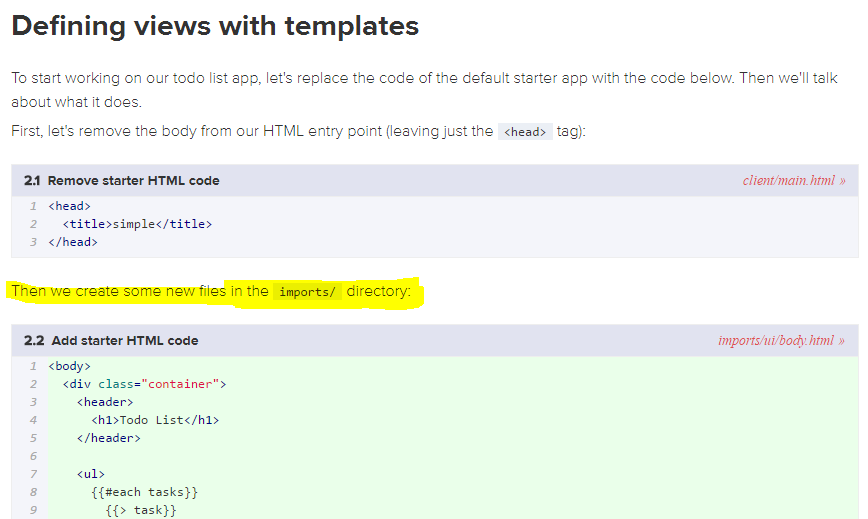I can’t find imports/ folder as mentioned in the instructions below:
The imports/ directory doesn’t exist when you create a new Meteor app, so you just have to create the directory yourself and then add files to it.
1 Like
Fair point of confusion! If someone wants to make a pull-request to make that more clear, the tutorials are on GitHub and I imagine it would be accepted.
I believe the file is this one: https://github.com/meteor/tutorials/blob/master/content/blaze/step02.md
I’d probably say:
Now, let’s create a new
imports/directory and put some files inside of it:
1 Like
Thanks. I will make the pull request.