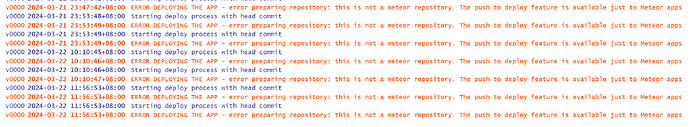Can’t Meteor deploy node.js or docker projects directly?
Welcome @ohyo ! :wave
There are multiple ways to deploy Meteor, and they depend on a few factors:
- do you intend to deploy to Galaxy or another infrastructure (AWS, DO, custom vm etc.)
- do you have a specific Docker File or want to use specific dockerfile?
- do you have an external mongo db server or want to run the DB on the same server/vm?
Note, that Meteor builds every Meteor project into a normal Node.js project, which is why the server can leverage tools like PM2 etc. very well with Meteor, too.
If you give us a little more input on what you exactly did and tried to achieve we might be able to help ![]()
Thank you for answering my questions.
- I’m going to deploy to Galaxy
- Specific dockerfile?I have dockerfile in my GitHub project, do I need to set it specifically?
- Is an external database necessary? I don’t need it for my project at the moment
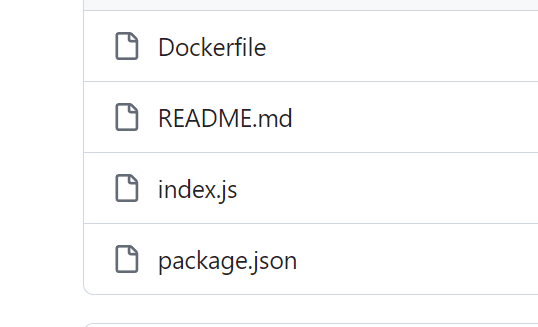
Just a very simple test project and I want to learn how to use Meteor and Galaxy
Hello @ohyo Galaxy provides a convenient abstraction layer for deploying Meteor applications, handling the infrastructure aspects automatically. This speeds up the deployment process for developers as they don’t have to deal with Dockerfiles or other low-level infrastructure configurations.
Regarding Node.js projects, Galaxy does not directly support them yet, but there are plans to introduce support in the near future. This would likely provide similar streamlined deployment processes for Node.js applications as with Meteor.
If you want to test Galaxy with a Meteor project, I recommend you check out this repository: GitHub - fredmaiaarantes/simpletasks: Simple Tasks with Meteor 3.0 + Chakra UI + RHF + MongoDB and a simple To Do List
All you need to do is have a Galaxy account and deploy via CLI or PushTo Deploy, Here you will find ways to perform the deployment: Deploy to Galaxy | Galaxy Docs
Does Galaxy currently only support the Meteor project?
Isn’t Dockerfile or Python supported?
Hey @ohyo! Currently, Galaxy only supports MeteorJS.
You can use custom base images, but only for Meteor projects (see our guide).
PS: just between us, Galaxy might start supporting other stacks later this year.