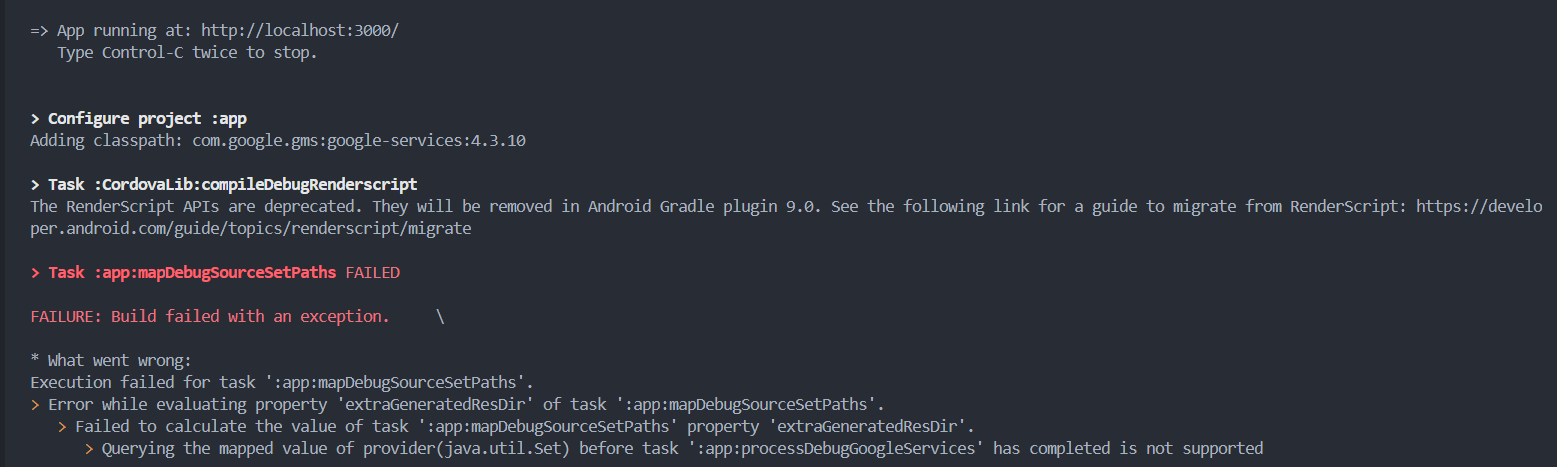Since cordova-android is now at version 12, does anyone know when Meteor will update to support version 12 of cordova-android? Google Play Store now has increased the requirements for the app to have the Android SDK version to be at least 33. As of Meteor version 2.13, cordova-android only goes up to 10.1.2.
We (quave) have updated Meteor apps recently.
Maybe @matheusccastro could add more details here
leoc
September 12, 2023, 4:22pm
3
There is a feature branch pending for 9 months.
meteor:release-2.13 ← meteor:feature/cordova-deps-update-11
opened 01:43PM - 21 Feb 23 UTC
Update Cordova deps to latest versions, starting with Android version to v11 for… publication on Google Store as per #12448
I have just bumped the versions at this stage, haven't had time to testing yet and I don't have the resources & time to do in-depth testing so any feedback is appreciated.
We are currently trying to fix this issue for our app aswell.
I just don’t know how to quickly install meteor from a feature branch to test it out
You can already upload/update apps to the store by setting the targetSdkVersion on your mobile-config.js - did that for an existing app and it worked without a problem. Just be aware that if you app uses any new android feature, it will/could break.
Not ideal, but works for now.
1 Like
leoc
September 13, 2023, 8:46am
5
Thanks @matheusccastro Did you update your JDK to version 11? We seem to have issues with JDK 8 although I remember Meteor stating that it requires JDK8
Yeah, the app had to be built with Java 11 and an updated command line tools, you can find more info here: Unable to build/submit Android to play store - new requirements API 31 · Issue #12126 · meteor/meteor · GitHub .
There seems to be a talk about Java 11 on the docs, but seems to be on a smaller font Cordova | Meteor Guide .
leoc
September 13, 2023, 3:15pm
7
Thank you very much!
This is the process that worked for me to produce for target sdk version 33
build_android.sh
#!/usr/bin/env bash
set -e
export ANDROID_HOME=~/Library/Android/sdk
export ANDROID_SDK_ROOT=$ANDROID_HOME
export PATH=$ANDROID_HOME/tools:$ANDROID_HOME/tools/bin:$ANDROID_HOME/cmdline-tools/8.0/bin:$ANDROID_HOME/platform-tools:$ANDROID_HOME/tools/bin:$PATH
meteor_server=${METEOR_SERVER:-https://my.app}
KEYSTORE_FILE=.keystoreshow original
install_instructions.md
# Setup for development on your device
* Install dependencies
* OpenJDK 11
* Python 2.6
* Download Android SDK
* Meteor 1.4.3.1 onward: Android SDK Tools v.25.**2**.x ([mac](https://dl.google.com/android/repository/tools_r25.2.3-macosx.zip), [linux](https://dl.google.com/android/repository/tools_r25.2.3-linux.zip), [windows](https://dl.google.com/android/repository/tools_r25.2.3-windows.zip)) or v.26.0.0 or later
* Install SDK directory to
* Mac in `Library/Android/sdk`show original
mobile_config.js
App.setPreference("android-minSdkVersion", "28");
App.setPreference("android-compileSdkVersion", "33");
App.setPreference("android-targetSdkVersion", "33");
2 Likes
yenph
June 24, 2024, 6:47am
8
Has anyone encountered an error with the google service package when initializing meteor run android?
![]()
![]()