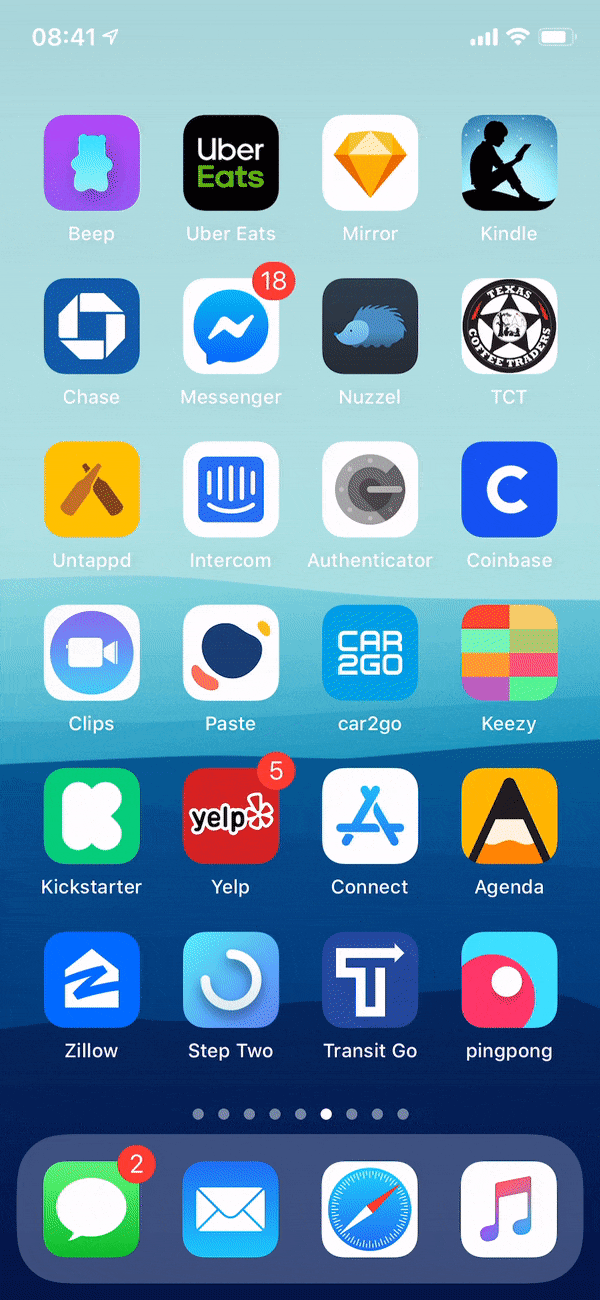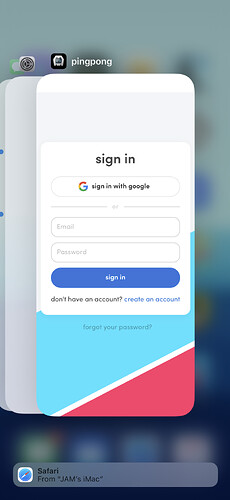I’m seeing some strange behavior related to app icons. I believe I’ve defined all of them correctly and Xcode looks ok to me but for some reason the Cordova app icon is displayed in the multitasking app switcher and the default Meteor icon flashes briefly when backgrounding the app.
Any ideas what could be happening here? I feel like I’m at the finish line of releasing this app but can’t go live with this.
I’m on Meteor 1.8.1. Here’s what my mobile-config.js looks like:
App.icons({
'app_store': 'resources/icon-ios-1024@1x.png', // (1024x1024)Apple App Store
'iphone_2x': 'resources/icon-ios-60@2x.png', // (120x120) iPhone 5, SE, 6, 6s, 7, 8
'iphone_3x': 'resources/icon-ios-60@3x.png', // (180x180) iPhone 6 Plus, 6s Plus, 7 Plus, 8 Plus, X
'ipad_2x': 'resources/icon-ios-76@2x.png', // (152x152) iPad, iPad mini
'ipad_pro': 'resources/icon-ios-83.5@2x.png', // (167x167) iPad Pro
'ios_settings_2x': 'resources/icon-ios-29@2x.png', // (58x58) iPhone 5, SE, 6, 6s, 7, 8, iPad, mini, Pro
'ios_settings_3x': 'resources/icon-ios-29@3x.png', // (87x87) iPhone 6 Plus, 6s Plus, 7 Plus, 8 Plus, X
'ios_spotlight_2x': 'resources/icon-ios-40@2x.png', // (80x80) iPhone 5, SE, 6, 6s, 7, 8, iPad, mini, Pro
'ios_spotlight_3x': 'resources/icon-ios-40@3x.png', // (120x120) iPhone 6 Plus, 6s Plus, 7 Plus, 8 Plus, X
'ios_notification_2x': 'resources/icon-ios-20@2x.png', // (40x40) iPhone 5, SE, 6, 6s, 7, 8, iPad, mini, Pro
'ios_notification_3x': 'resources/icon-ios-20@3x.png', // (60x60) iPhone 6 Plus, 6s Plus, 7 Plus, 8 Plus, X
'ipad': 'resources/icon-ios-76@1x.png', // (76x76) Legacy
'ios_settings': 'resources/icon-ios-29@1x.png', // (29x29) Legacy
'ios_spotlight': 'resources/icon-ios-40@1x.png', // (40x40) Legacy
'ios_notification': 'resources/icon-ios-20@1x.png', // (20x20) Legacy
'iphone_legacy': 'resources/icon-ios-57@1x.png', // (57x57) Legacy
'iphone_legacy_2x': 'resources/icon-ios-57@2x.png', // (114x114) Legacy
'ipad_spotlight_legacy': 'resources/icon-ios-50@1x.png', // (50x50) Legacy
'ipad_spotlight_legacy_2x': 'resources/icon-ios-50@2x.png', // (100x100) Legacy
'ipad_app_legacy': 'resources/icon-ios-72@1x.png', // (72x72) Legacy
'ipad_app_legacy_2x': 'resources/icon-ios-72@2x.png', // (144x144) Legacy
// More screen sizes and platforms...
});
Here’s what app icons look like in Xcode
For some reason the multitasking app switcher displays the Cordova default icon
And when I background the app by swiping up from the bottom, it briefly flashes the default Meteor icon before switching to my icon. Here’s a little video: