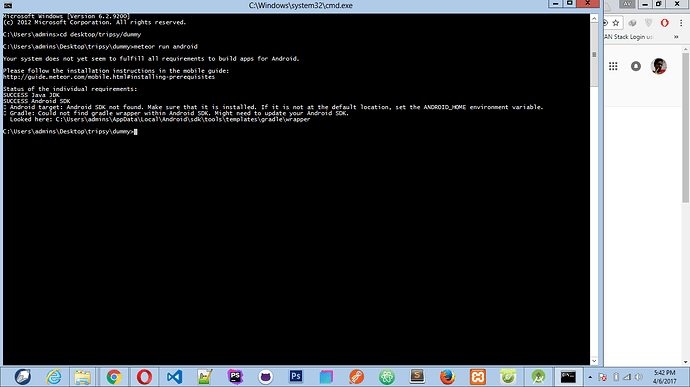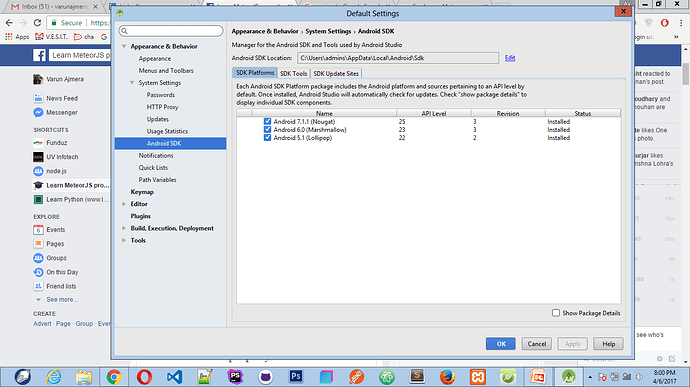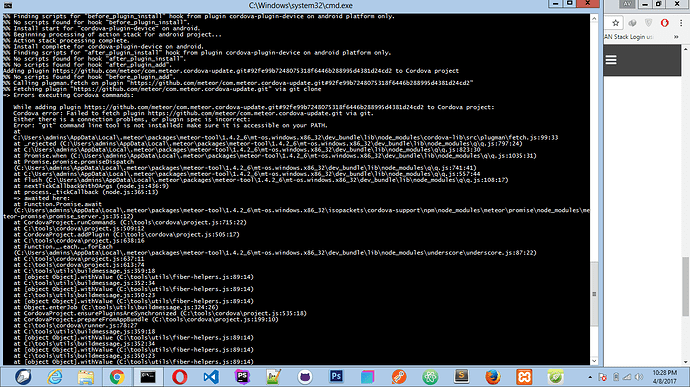i have set up ANDROID_HOME variable but it is not working. And i have installed android studio v 2.3.1.
When you run tools/android.bat, what does it say?
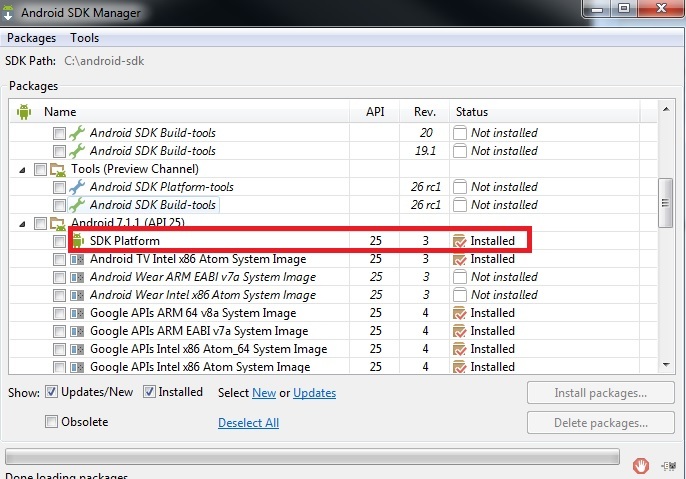
In this screenshot, you can see the SDK for 7.1.1 is listed as installed.
Yeah, I experienced this, for whatever reason Meteor doesn’t like it when you install the SDK from Android Studio, you need to install it from the SDK Tools instead.
Try this:
- Uninstall Android Studio, delete the current SDK and tools directy (remove everything to start over)
- Download ONLY the SDK Tools 25.2.x
- Unzip, run tools/android.bat, which loads the SDK manager
- Install SDKs and tools to a directory of your choice, without whitespace
- Update ANDROID_HOME variable
Then next time you install Android Studio (unckecking the SDK option), the setup wizard will ask you where you installed the SDK.
@av007 Do you have git command line installed? https://git-scm.com/book/en/v2/Getting-Started-Installing-Git