I’m about to deploy my app(app name is demo). Type the below command in command prompt
meteor deploy demo.meteor.com
Please see to the below error message.
To instantly deploy your app on a free testing server, just enter your email Address!
Email: stream error Network error: wss://www.meteor.com/auth/websocket: connect ECONNREFUSED
stream error Network error: wss://www.meteor.com/auth/websocket: connect ECONNREFUSED
stream error Network error: wss://www.meteor.com/auth/websocket: connect ECONNREFUSED
stream error Network error: wss://www.meteor.com/auth/websocket: connect ECONNREFUSED
Please help me as im a beginner and trying to understand Meteor. 
In order to deploy an app to meteor.com you need to have a Meteor developer account.
If you haven’t already done so, to set yourself up manually, go to https://www.meteor.com/account-settings and register.
Armed with this, go back to your Meteor project and sign in to your developer account with: meteor login
Once logged in, you will be able to deploy without re-entering credentials.
The name you provide (demo in your example) is not guaranteed to be available. This is a shared hosting provided by Meteor to allow you to try out an app easily. As it happens, demo is already taken as a name. The errors you are seeing may relate to this - Meteor is asking you to confirm that you are the original owner of demo.meteor.com.
Choose a name which is unlikely to be taken. Remember, this is free hosting for evaluation and proof of concept. Availability comes with no guarantees, but you can, of course, deploy to your own servers further down the line.
@Robfallows - Could you please let me know the exact command to login into meteor developer account. It prompts error message saying ‘login: too many arguments’. Your help is highly appreciated. Im trying to login in the command line prompt.
The exact command is meteor login. You will then be prompted for a usename and password:
meteor login
Username: xxxxxx (your Meteor developer account name)
Password: xxxxxxxx (does not echo)
Logged in as xxxxxx. Thanks for being a Meteor developer!
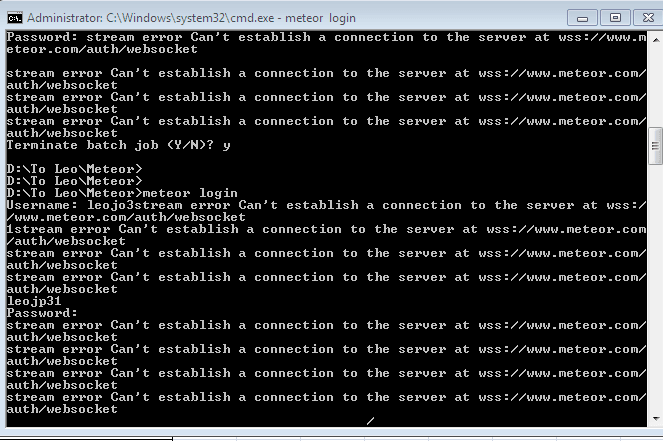
@robfallows: Thanks for your reply. I still have issues in logging into meteor account. When i key in my username it prompts for password later it keeps giving me the message as shown in the attachment "stream error Can’t establish a connection to the server at wss://www.meteor/auth/websocket.
Note: I set my proxy configuration setting in Environment Variables too.
Inspite of all this im still not able to be successful. Please advise here.
It looks like your proxy doesn’t support websockets, or you haven’t configured it correctly.
@robfallows: I have verified my proxy and configuration settings. For me it looks good may be i would have missed anything important. Below is the command prompt screen shot when trying to login into meteor developer account.
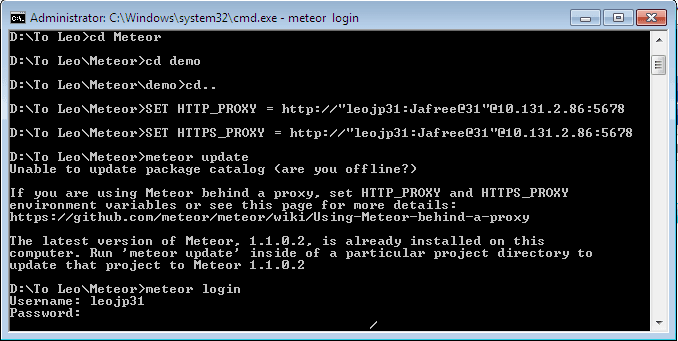
Please find below the proxy configuration settings for meteor which i made as environment variable.
HTTP_PROXY = http://"leojp31:Jafree@31"@10.131.2.86:5678
HTTPS_PROXY = http://"leojp31:Jafree@31"@10.131.2.86:5678
Unfortunately, that doesn’t necessarily mean that you are able to establish a websocket upgrade through your proxy.
Check out this article, in particular the Proxy Traversal section.
@Rob: Please clarify me a basic doubt in setting up proxy for meteor.
SET HTTP_PROXY=http://user:password@1.2.3.4:5678
SET HTTPS_PROXY=http://user:password@1.2.3.4:5678
From the above environment variable settings do i need to mention my Meteor Developer userid password or my desktop credentials(i mean by system credentials). Im a bit confused here hence please help me on this. In my meteor POC i have developed a small ‘TO-DO’ list app and about to implement user accounts.
Please help me in this regard. Your Help is highly appreciated.
Thanks.
