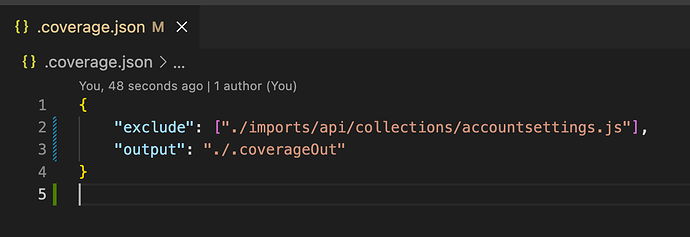Hi everyone - I’m having trouble getting my .coverage.json file set up to exclude a file when I run my test coverage reports.
I’m trying to exclude this file: ./imports/api/collections/accountsettings.js
Here is my .coverage.json file* (saved at project root):
Note * - The output property here is working.
I’ve tried other variations of this file too, including:
-
“exclude” vs “excludes” property name
-
Including a “general” sub-property in the exclude property - as suggested in this post
-
Using the “ignore” property with “others” sub-property, as suggested in this post
-
All of these filepaths (even though some would exclude the whole folder):
"**/imports/*",
"./imports/*",
"./imports/api/collections/accountsettings.js",
"**/accountsettings.js"
Can anybody see what I’m doing wrong here with my .coverage.json? I feel like it’s probably a simple syntax mistake…