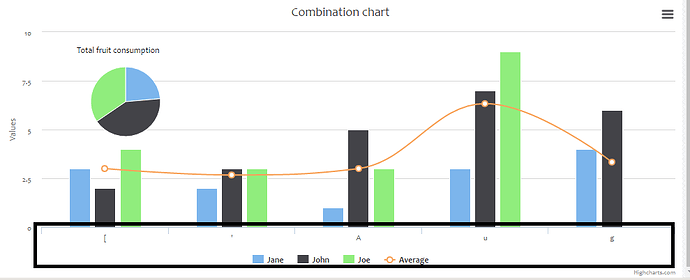ok now i try this through foreach loop
string res="[";
var mdata = new TrackDataEntities1().spsumdata(RegNo)
.Select(s => new { month = s.Month}).ToArray();
foreach (var c in mdata)
{
res += "'" + c.month + "',";
}
res = res.Substring(0, res.Length - 1);
res += "]";
return Newtonsoft.Json.JsonConvert.SerializeObject(res);
and i got this
['August','July','June','May']
but when i implement in chart like this
<script type="text/javascript">
$(function () {
$('#tabledata').on('click', 'tr', function () {
var row = $(this);
var regno = row.find('td')[0].firstChild.data;
var obj = {};
obj.RegNo = regno;
Getsumdata(obj);
return false;
});
});
function Getsumdata(obj) {
$.ajax({
type: "POST",
url: "WebForm1.aspx/summarydata",
data: JSON.stringify(obj),
contentType: "application/json;charset=utf-8",
dataType: "json",
async: true,
cache: false,
success: function (response) {
alert(JSON.stringify(response.d));
var data1 = response.d.split("*")[0];
console.log(JSON.stringify(response.d));
alert(data1);
$('#sumdata').highcharts({
title: {
text: 'Combination chart'
},
xAxis: {
categories: data1
},
labels: {
items: [{
html: 'Total fruit consumption',
style: {
left: '50px',
top: '18px',
color: (Highcharts.theme && Highcharts.theme.textColor) || 'black'
}
}]
},
series: [{
type: 'column',
name: 'Jane',
data: [3, 2, 1, 3, 4]
}, {
type: 'column',
name: 'John',
data: [2, 3, 5, 7, 6]
}, {
type: 'column',
name: 'Joe',
data: [4, 3, 3, 9, 0]
}, {
type: 'spline',
name: 'Average',
data: [3, 2.67, 3, 6.33, 3.33],
marker: {
lineWidth: 2,
lineColor: Highcharts.getOptions().colors[3],
fillColor: 'white'
}
}, {
type: 'pie',
name: 'Total consumption',
data: [{
name: 'Jane',
y: 13,
color: Highcharts.getOptions().colors[0] // Jane's color
}, {
name: 'John',
y: 23,
color: Highcharts.getOptions().colors[1] // John's color
}, {
name: 'Joe',
y: 19,
color: Highcharts.getOptions().colors[2] // Joe's color
}],
center: [100, 80],
size: 100,
showInLegend: false,
dataLabels: {
enabled: false
}
}]
});
}
});
}
</script>
see the black box in chart
data in chart like this
so how to display months in chart ? where as i got correct json format