I try to populate chart when user click on button … and chart is display like this now
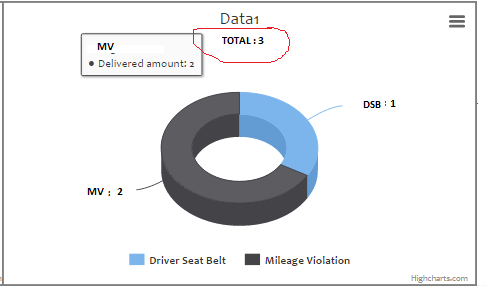
now the problem i want total i.e. as in image in red circle i write TOTAL : 3 .. 3 is beacuse 2 for MV and 1 for DSB so total is 3 I try this
this is the code which i try
<script type="text/javascript">
var strArray = "[['sfdsdfLi', 9],['Kiwsdfi', 3],['Mixesdfd nuts', 1],['Oranges', 6],['Grapes (bunch)', 1]]";
$(function () {
$('#tabledata').on('click', 'tr', function () {
var row = $(this);
var Id = row.find('td')[0].firstChild.data;
var obj = {};
obj.ID = Id;
GetData(obj);
return false;
});
});
function GetData(obj) {
$.ajax({
type: "POST",
url: "WebForm1.aspx/GetVoiliations",
data: JSON.stringify(obj),
contentType: "application/json; charset=utf-8",
dataType: "json",
async: true,
cache: false,
success: function (result) {
if (result !== null && result.length == 0) {
$("#cont").hide();
return;
}
strArray = result.d;
var myarray = eval(strArray);
$("#cont").show();
$('#cont').highcharts({
chart: {
borderColor: 'Grey',
borderWidth: 2,
type: 'pie',
options3d: {
enabled: true,
alpha: 45
}
},
title: {
text: 'Data1'
},
position: {
align: 'right',
verticalAlign: 'bottom',
x: 10,
y: -10
},
subtitle: {
text: '3D Chart'
},
plotOptions: {
pie: {
innerSize: 100,
depth: 45,
allowPointSelect: true,
cursor: 'pointer',
dataLabels: {
enabled: true,
format: '<b>{point.name}</b>: {point.y} %',
style: {
color: (Highcharts.theme && Highcharts.theme.contrastTextColor) || 'black'
}
},
showInLegend: true
}
},
series: [{
name: 'Delivered amount',
data: myarray
}]
});
},
error: function (error) {
alert(error);
}
});
}
</script>
NOW how i get total value ??? any solutions
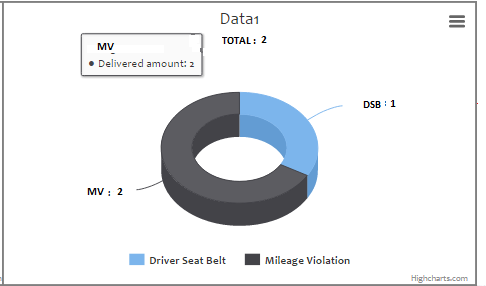
 and that it’s plain Javascript. In which case you’ll need to use ES5 syntax (
and that it’s plain Javascript. In which case you’ll need to use ES5 syntax (