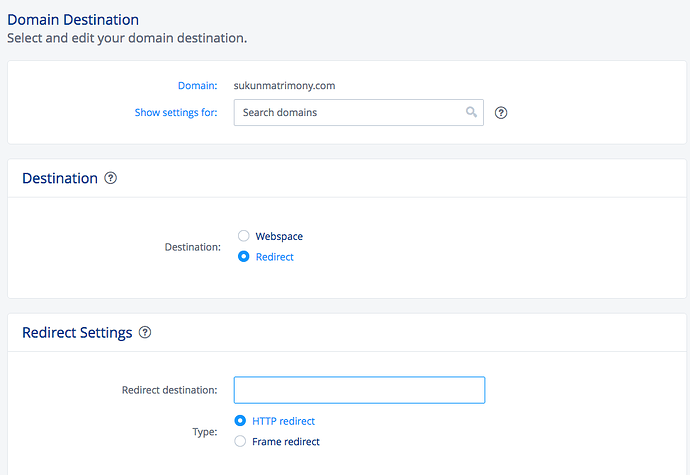Oh - good to know! Thanks for setting me straight.
Fantastic. This should go straight into the Meteor Guide.
One question: does this line actually work?
DEPLOY_HOSTNAME=galaxy.meteor.com meteor deploy my-meteor-app.meteorapp.com --settings settings.json
Don’t you at least need a semi-colon before the start of ‘meteor deploy’? And isn’t the syntax for creating environment variables shell-specific?
Brilliant. If it had been around about 2 hours earlier, you would have saved me a bit of time.
My conclusion was the same: It’s not complicated, it’s just poorly explained/documented.
+1 for the Guide.
Anders - This is a great walkthrough guide! Thanks for putting this together and sharing with the community.
We’ll take this feedback and create a more comprehensive guide to deploying to Galaxy that we’ll make available in our materials.
For specific questions here:
Integrating with the Mongo Oplog is used for performance reasons. It’s not a blocking requirement when deploying to Galaxy.
On Windows the cmd terminal requires that DEPLOY_HOSTNAME be defined separately before executing meteor deploy. So the commands would look like this:
$ SET DEPLOY_HOSTNAME=galaxy.meteor.com
$ meteor deploy …
@rohit2b - great to hear! And thanks for the additional pointer re. using Windows.
@timfletcher - added a note about the Mongo Oplog URL as well. Thanks again!
Thanks very much for your Guide @andersr. I wish it existed sooner since I’m sure many of us (who wanted to support MDG with their paid hosting service), wasted a lot of time struggling with poor Galaxy instructions.
Here are a couple more points that may be helpful to others:
1. There is a Direct Link to Server Logs
if you have further troubles deploying your app, you can directly access your server logs at:
https://galaxy.meteor.com/app/myAppName.meteorapp.com/logs
2. Ensure mLab Credentials are R/W
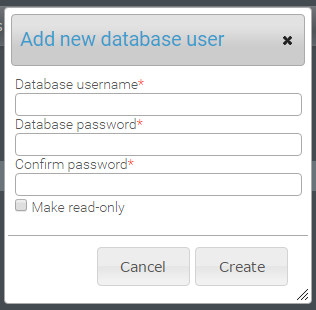
Maybe it’s just me, but when I saw the mLab read-only setting for username and password, I thought that mLab was asking whether I wanted to deny any incoming web API requests to change the database login credentials, so I set it to true. It turns out that this setting must be for database documents, not the login credentials. Your excellent screenshots helped me realize that the read-only setting must be false (don’t check it). And now everything is working. Thanks again!
Great article @andersr, I’m serving my on galaxy now but I get a bad gateway error when I try opening the app in a browser, according to the galaxy page I need to configure my DNS records to point to galaxy. I’m totally lost at this stage, any help will be deeply appreciated. Thanks
Are you using a custom domain? If so, you need to go to the DNS settings for that domain and create a CNAME record that points to galaxy-ingress.meteor.com
I am trying to deploy to galaxy… . I made a subdomain “www” and added the galaxy-ingress.meteor.com CNAME in the DNS settings …but in my browser, when I go to the app url I get a 404 error saying there is no App registered.
In galaxy, I can see 1 container running with 25% ram being consumed with 0 client so the app is there…kinda lost …any pointers @andersr , @jaclynn
I am confused at the redirecting bit in the domain manager. I have two option :
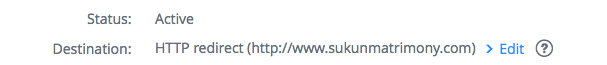
or 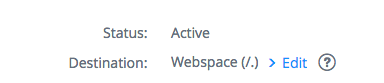
which one should I choose?
Hold on, Galaxy does have mongodb? do have to pay for another service, even after paying Galaxy for a server?
Galaxy just offers app server hosting at the moment, no database. mLab have a free tier which many people use to start with.
should i change my host ? I use 1&1.
Looks like they kinda forces you to choose either a redirect or webspace option by default
In your galaxy settings.json file are you pointing to the “www” sub-domain?
It should look something like this:
{
"galaxy.meteor.com": {
"env": {
"ROOT_URL": "http://www.yourdomain.com/",
...
}
}
}
I personally use name.com and that’s worked great. I tried 1&1 once and did not have a great experience.
However, if you are thinking of transferring, keep in mind that you have to wait 60 days after the initial registration or most recent transfer.
I just closed my account with 1&1. They sold my email to marketers !!! I will make an account with name.com and see how that goes!!
This is confusing. So Do we set an account up with mlab first?
Either order is fine - but you’ll need to update your settings.json file to include your mongoURL which points to your mLab database.
Something like this:
{
"galaxy.meteor.com": {
"env": {
"ROOT_URL": "http://myappurl.com",
"MONGO_URL": "mongodb://dbuser:dbpass@ds065748.mlab.com:65748/dbname",
"MONGO_OPLOG_URL": ""
}
}
}
The MONGO_URL property is provided by mLab when you create your database.
Pain in the ass paying more for a server and not getting a MongoDB with it.
Hey @kaiyes so what was the problem in the end with 1&1? I just changed my DNS to point to Galaxy DNS, and redirected the address without subdomain to www.
What I think I’ve lost is my MX configuration, which points to Google Apps, so I can have Gmail also.