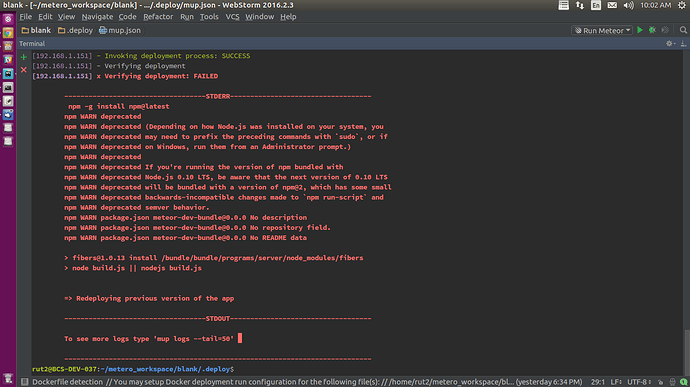I am trying to simple meteor application using mupx. In my scenario, I want to bypass docker setup and all docker options because everything is already installed on my destination server. how can I do that ? I am using mupx 1.5.2 version. here is my mup.json file.
{
“servers”: [
{
“host”: “MY_HOSR”,
“username”: “USER”,
“password”: “PASSWORD”,
“env”: {}
}
],
“setupMongo”: false,
“setupNode” : false,
“appName”: “blank”,
“app”: “/home/rut2/meteor_workspace/blank”,
“env”: {
“PORT”: 3000,
“ROOT_URL”: “http://MY_HOST:3000”
},
“deployCheckWaitTime”: 15,
“enableUploadProgressBar”: true
}
The reason I want to disable this is, I never could deploy successfully with this options. It always gives me error while starting meteor/ verifying deployment stage. (I will discuss error if anyone wants to help on that one also.)
I had the lower version of mup (1.0.1, which is without docker options), and it was working perfectly.
Please help me guys. I have been stuck here since 3 days. tried every issues, every forum I found related.
Thank you in advance