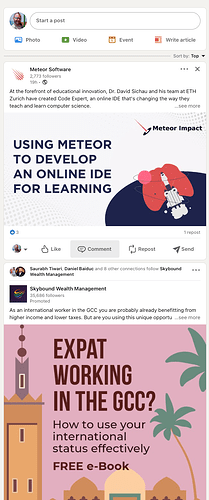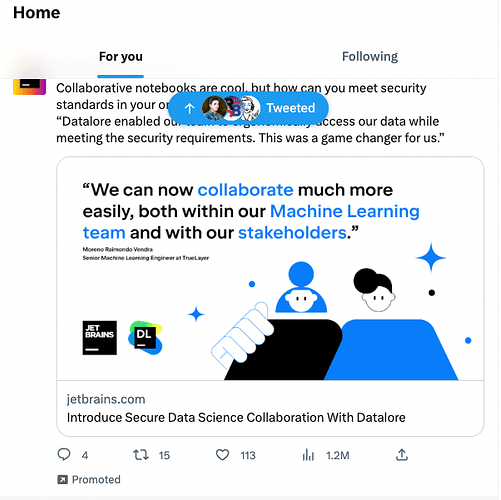Hi there, we’re running a Metaverse app on Meteor that already includes quite a number of social media features, including feeds. Since the app is location-based, we have different feeds, one is showing nearby content, the other is showing content from your friends.
On the backend, we have separate Mongo queries for the different types, because the queries differ a lot (because of the geospatial aspect of the “nearby feed”).
We now would like to consolidate this to a unified feed, as peeps know it from traditional socila media. This feed shall prioritize content from your friends and then insert local content as a second priority. We might need other prioritisation schemes later as well.
My question is: Is there anybody out there that has already implemented such a social feed based on multiple metrics? The naive way to put “friends” content first and then add the nearby content won’t work, because the feed also has to support endless scrolling. So I would at least have to track which parts of the separate content streams were inserted where. Or is there a way to detect on client side which content has just recently added to which publication?
I would also appreciate any hints to tutorials / blog posts about feed implementations in general, if someone knows some. Thx.