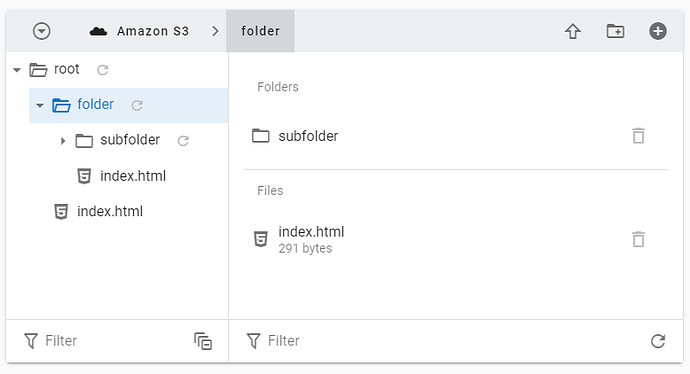hi all, i’m trying to create a file manager of the public/upload directory on meteor , is there a simple way to do it? Sample examples like:
the public folder is not meant for uploads. In fact there is no built-in way for file-uploads and I recommend to use something like aws s3, google cloud storage or similar.
A few years ago file uploads in meteor used to work great with cfs and a few lines to add it in. This has now been briked by an ‘upgrade’
i used ostrio:files ![]()
If you try to store file inside the server, you should put it somewhere outside the bundle.
For example you can put it in /home/someUser/someDir then put this string in settings.json file. On there server, you can use fs package to read, write, delete your files.
But by store files in your local server, you may face problems when your app/website got bigger. You try to run your app on multiple servers then you need to solve the files storage problem. It’s easier to store your files on cloud services as @macrozone did mention above.
you managed to get it to work!? with react? Please share I cannot get that pos to do anything
you can just set a ln -s to make a symbolic link then you can have it on any mounted volume - no problem at all. If fs works to save files with then I’ll just use that, for some reason I was thinking it didn’t work inside meteor.
How do you use that strategy in multiple instances of meteor on multiple different servers?
thank you very much, i will learn more, actually i also created a folder outside public, now i want to read the uploaded files to create a page to manage the uploaded files
For multiple servers you’d need to setup a cluster, in terms of usage it is mounted in exactly the same way, you just create a link to the data dir or mountpoint. Here are some options, I prefer GlusterFS and Ceph:
-
GlusterFS - GlusterFS is a scalable network filesystem suitable for data-intensive tasks such as cloud storage and media streaming.
-
Ceph - POSIX compliant networked file system. Striped and replicated.
-
HDFS: Hadoop Distributed File System - distributed, fault tolerant storage for large datasets. Write and append distributed storage. Written in Java for MapReduce distributed computing clusters.
-
Coda File System - Advanced networked filesystem.
Those solutions sound good, but to make it works reliably is different story, lots of configurations, tests, maintaining … Using cloud storage services is much more simpler and more reliable. Ofcourse you will need to pay some money but it worths.
Yes you need to be able to read and understand. The good thing is we are developers so that’s the entire nature of our lives. Obviously if you are not able to understand the manual then an off the shelf product is the right solution for you, and hiring help would be the best route to take. You should always hire help to do everything for you if that is the case and not be working at all with code or configurations because it is dangerous.