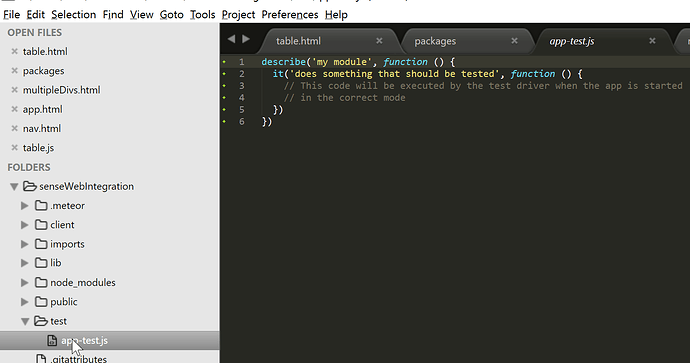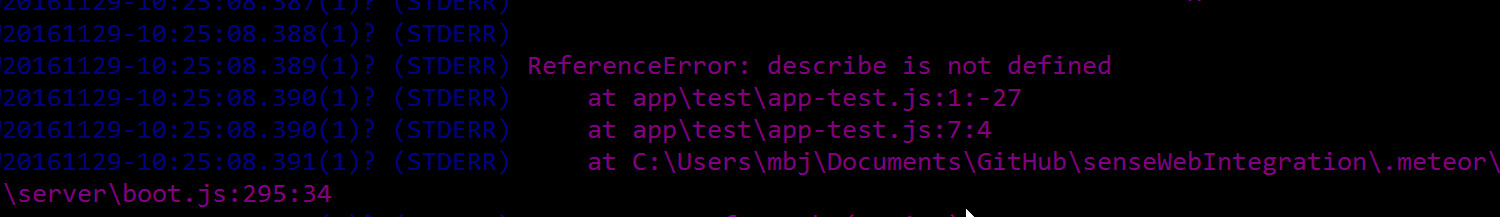hi,
I use windows 10, followed the guide and it does not explain how to start a first test. I try this (So may I propose to update the manual, and maybe refer to this site. The guide misses the clear steps…
**meteor test --full-app --driver-package Web reporters**
C:\Users\mbj\AppData\Local\.meteor\packages\meteor-tool\1.4.2_3\mt-os.windows.x86_32\dev_bundle\lib\node_modules\meteor-promise\promise_server.js:190
throw error;
^
Error: EPERM: operation not permitted, symlink 'C:\Users\mbj\AppData\Local\.meteor\packages\meteor-tool\1.4.2_3\mt-os.windows.x86_32\dev_bundle\server-lib\node_modules\' -> 'C:\Users\mbj\AppData\Local\Temp\meteor-test-run2ms6gq\.meteor\local\build\programs\server\node_modules'
at Error (native)
at Object.fs.symlinkSync (fs.js:897:18)
at Object.wrapper (C:\tools\fs\files.js:1535:35)
at Object.files.cp_r (C:\tools\fs\files.js:501:11)
at C:\tools\fs\files.js:488:13
at Array.forEach (native)
at Object.files.cp_r (C:\tools\fs\files.js:475:25)
at C:\tools\fs\files.js:488:13
at Array.forEach (native)
at Object.files.cp_r (C:\tools\fs\files.js:475:25)
at C:\tools\fs\files.js:488:13
at Array.forEach (native)
at Object.files.cp_r (C:\tools\fs\files.js:475:25)
at copyDirIntoTestRunnerApp (C:\tools\cli\commands.js:1692:15)
at doTestCommand (C:\tools\cli\commands.js:1698:5)
at Command.func (C:\tools\cli\commands.js:1533:10)
at C:\tools\cli\main.js:1483:23
Also with the steps from GitHub - practicalmeteor/meteor-mocha: Depreciated - Write meteor package tests with mocha and run them in the browser or from the command line with spacejam. i get the eperm error.
Error: EPERM: operation not permitted, symlink 'C:\Users\mbj\AppData\Local\.meteor\packages\meteor-tool\1.4.2_3\mt-os.windows.x86_32\dev_bundle\server-lib\node_modules\' -> 'C:\Users\mbj\AppData\Local\Temp\meteor-test-run95894d\.meteor\local\build\programs\server\node_modules'
at Error (native)
at Object.fs.symlinkSync (fs.js:897:18)
at Object.wrapper (C:\tools\fs\files.js:1535:35)
at Object.files.cp_r (C:\tools\fs\files.js:501:11)
at C:\tools\fs\files.js:488:13
at Array.forEach (native)
at Object.files.cp_r (C:\tools\fs\files.js:475:25)
at C:\tools\fs\files.js:488:13
at Array.forEach (native)
at Object.files.cp_r (C:\tools\fs\files.js:475:25)
at C:\tools\fs\files.js:488:13
at Array.forEach (native)
at Object.files.cp_r (C:\tools\fs\files.js:475:25)
at copyDirIntoTestRunnerApp (C:\tools\cli\commands.js:1692:15)
at doTestCommand (C:\tools\cli\commands.js:1698:5)
at Command.func (C:\tools\cli\commands.js:1533:10)
at C:\tools\cli\main.js:1483:23
es5-shim@4.6.15 # ECMAScript 5 compatibility for older browsers.
# autopublish@1.0.7 # Publish all data to the clients (for prototyping)
# insecure@1.0.7 # Allow all DB writes from clients (for prototyping)
iron:router
aldeed:collection2
stevezhu:lodash
# accounts-ui@1.1.9
# twbs:bootstrap
juliancwirko:s-alert
semantic:ui
flemay:less-autoprefixer
standard-minifier-css@1.3.2
standard-minifier-js@1.2.1
# msavin:mongol
# alanning:roles
# accounts-password@1.3.3
aslagle:reactive-table
# accounts-google@1.0.11
# houston:admin
# shell-server@0.2.1
# modules
# reactive-var
u2622:persistent-session
practicalmeteor:mocha
Also, my code does not “not read”, so it reads the test cases…
note that I do not use ES6 or modules package, but do use meteor 1.4.*
But it looks like I miss some testing package… this project is from before meteor 1.3…
@hoser23331 try renaming the folder into “testing” or something like that. I had this issue before.
1 Like
Hi,
In case someone’s still interested in this topic, I just ran into the same issue on Win 10 / meteor 1.4.2.3.
Based on some inputs found here: https://github.com/nodejs/node-v0.x-archive/issues/6342, it seems to be user permissions/policies issue.
So I tried to run the meteor test command in a “Run as: Administrator” command prompt and it works fine.
If someone knows the policy that would allow a normal user to create symlinks, I would be interested.
In the meantime, “Run as : administrator” is fine for me.
Hope this helps.
4 Likes
Thankhs it work for me
I just start my Editor as Administrator.