Using blaze if you render this date/time picker the styles either don’t work at all if using npm, or the “select” button disappears if importing the styles into js template file.
Just created a test project, added the flatpickr npm module and it works as expected
import { Template } from 'meteor/templating';
import { ReactiveVar } from 'meteor/reactive-var';
import flatpickr from 'flatpickr';
import 'flatpickr/dist/flatpickr.css';
import './main.html';
Template.hello.onCreated(function helloOnCreated() {
// counter starts at 0
this.counter = new ReactiveVar(0);
});
Template.hello.onRendered(function(){
const instance = this;
flatpickr(instance.find('.flatpickr'));
});
Template.hello.helpers({
counter() {
return Template.instance().counter.get();
},
});
Template.hello.events({
'click button'(event, instance) {
// increment the counter when button is clicked
instance.counter.set(instance.counter.get() + 1);
},
});
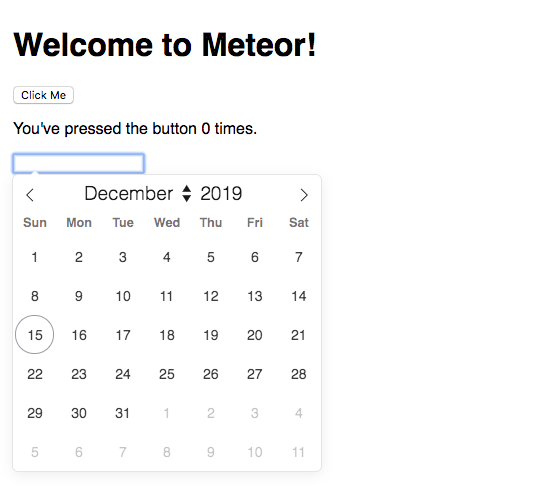
1 Like
I’ve replicated your code in createAuction page here, and it still won’t show the element on firefox or chrome with css imported.
I think your problem is that flatpickr needs an input field, not a div. I made a simple adjustment to createAuction.html and removed the <div class="picker"></div>
when to start: date: <input class='picker' name='date' value={{date}} placeholder="1/30/2000">
And it works
1 Like