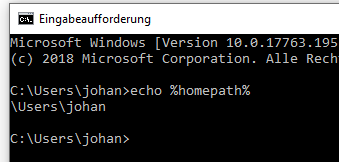I downloaded Meteor using choco and my very first create fails:
meteor create simple-todo
C:\Users…\AppData\Local.meteor\packages\meteor-tool\1.8.0_1\mt-os.windows.x86_64\dev_bundle\lib\node_modules\meteor-promise\promise_server.js:218
throw error;
^
Error: ENOENT: no such file or directory, stat ‘C:\Users…\AppData\Local\Temp\mt-pd16qs.q95cr\npm\node_modules.bin\uglify-js\bin\uglifyjs’
at Object.fs.statSync (fs.js:948:11)
at Object.wrapper (C:\tools\fs\files.js:1609:35)
…
I tried killing all other apps, restarted the computer and even disabled the virus scanner but it did not work,
And before you ask, there is no npm or node in the path
Could you do a quick echo %HOMEPATH% just to make sure that there’s no weird stuff going on with the path to AppData?
%HOMEPATH% wijst naar mijn /Users/… folder
Unrelated to your issue. But be prepared. Meteor sucks on windows. I have build times of > 2 minutes, whereas it compiles on linux in under 10 seconds. Even with virus scanners turned off.
1 Like
Erm, that’s not the output of that command. It should look like this:
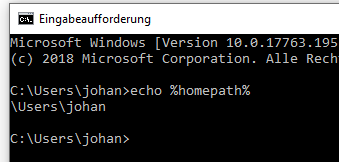
based on smeders reaction, i switched to using meteor in a linux bash shell als mentioned here;
linux shell on windows 10
This seems to be working. Thanks all
1 Like
I’m happy that you’ve found a solution. Again, be prepared though. Under the “WSL” node will even be more slowly. Be prepared for the need to disable your virusscanners. This also means disabling realtime protection in windows defender, every few hours. As it will automatically re enable itself.
See the various performance issues on their issue tracker: https://github.com/Microsoft/WSL/issues