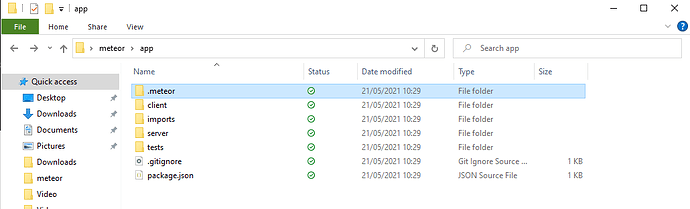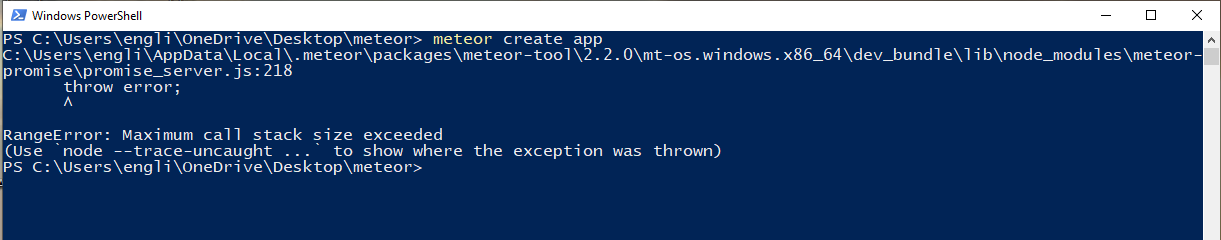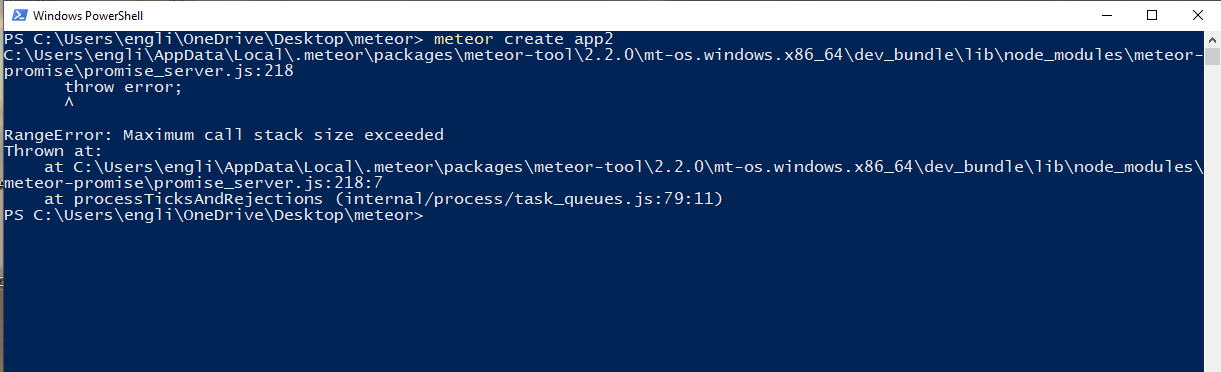Hi all,
Having not used Meteor for a while, seeing the latest update v2.2 I returned to see what has changed. Previously I had installed Meteor either via the installer or Chocolatey. So I removed my old installation (Including the ‘.meteor’ folder in the ‘local’ folder) to install fresh via npm.
[Note: Having tested, I should this error occurs on each different installation method]
Unfortunately, I am unable to use Meteor or create a new Meteor app. When I called > meteor create app or similar, the software creates the folder structure for the app:
But hits a RangeError during the process of creating the app:
The error prompts to use > node --trace-uncaught ... to show where the exception was throw. So I track down where node is called to insert the trace. I find it [for me] at the following path:
C:\Users\engli\AppData\Local.meteor\packages\meteor-tool\2.2.0\mt-os.windows.x86_64\meteor.bat
I change the end of file to add in '--trace-uncaught' like so:
...
"%~dp0\dev_bundle\bin\node.exe" ^
--trace-uncaught ^
--no-wasm-code-gc ^
%TOOL_NODE_FLAGS% ^
"%~dp0\tools\index.js" %*
ENDLOCAL
...
I then run the create command again for another new app > meteor create app2, which now displays this error message:
The same range error occurs if I try to run ‘meteor’ from the command prompt within the app folder.
Is there something I could do further to find more information out about the error, or has anyone encountered this error and overcome it?
Thanks in advanced.