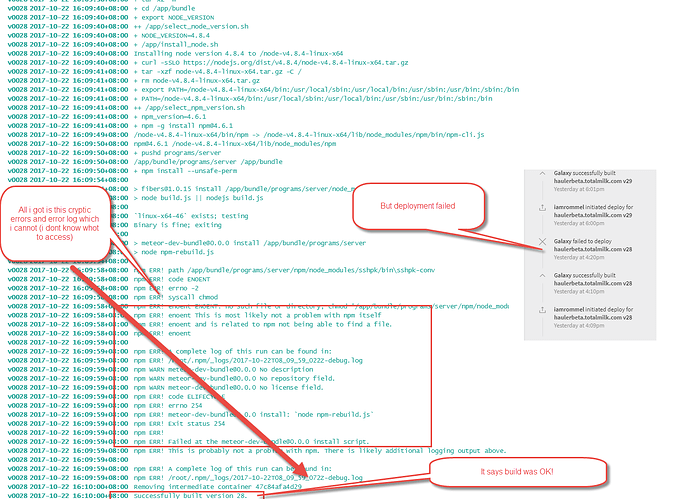I did try to deploy my app on galaxy, with husky (https://www.npmjs.com/package/husky), included in package.json, and the deployment FAILS. The galaxy status says build successful, but it does not deployed correctly. I’m not sure if this is really a husky package problem or it is something to do with git hooks. I think if this is a gitHook problem, galaxy should be able to fix it, because most probably a lot of development teams are using githooks on this development workflows.
I have used husky together with galaxy w/o any problems, but admittedly last time was about 6 months ago. What did you try so far and can you pinpoint a specific error? Why do you suspect it to be git hooks?
Whenever i removed the husky(v0.14.3) on package.json, i was able to deploy the app successfully to galaxy.
I cannot pinpoint the problem, all i got is this cryptic message from (galaxy log), and not responding support from meteor (about 3days ago since i filed my support ticket)
I suspected gitHook because husky do something about pre-push git hook (AFAIK). And galaxy servers has no git or something? I’m not sure, everything else is speculation, I have not tried exploring deeply, all i know is when-ever the husky was removed, i can deploy successfully. I will try to deploy my app on digital ocean using MUP, and let me see if it will be successful.
well you’re covering up the most important part of the message with the image on the right.
ENOENT no such file or directory, chmod '/app/bundle/program/server/npm/node_mod.......
@efrancis, the error you are looking is 4 lines at the top of the same image i attached
path /app/bundle/programs/server/npm/node_modules/sshpk/bin\sshpk-conv