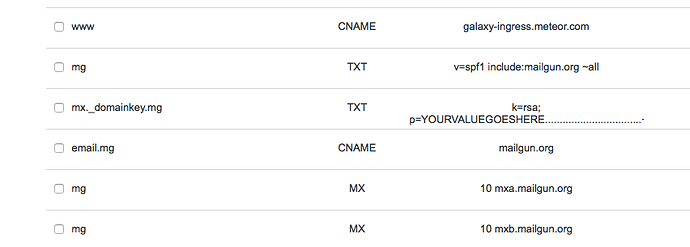We’re trying to use mailgun to send out emails to use mailgun we need to verify our domain by creating couple of “TXT” records.
As suggested in galaxy guide we set out our CNAME value to galaxy-ingress.meteor.com. and deployed our app but now our emails are not going out. When we contacted mailgun support they responded by saying this
Thank you for contacting Mailgun support.
Your domain is missing an SPF record:
$ dig -t TXT www.mydomain.com +short
galaxy-ingress.meteor.com.
In fact, that value is CNAME, which redirects all DNS requests and therefore it’s not possible to know if you have a TXT record setup as the CNAME will always be evaluated first.
As such, there is nothing we can fix unfortunately as this is purely an issue that was created by a recent DNS issue on your side
Please let us know if you have any questions.
How can we solve this issue? Looks like there is no way to set up TXT records in galaxy.
How all the others solving this issue? or Is there any other alternative solutions for this?
Any Help Appreciated.
Thanks.