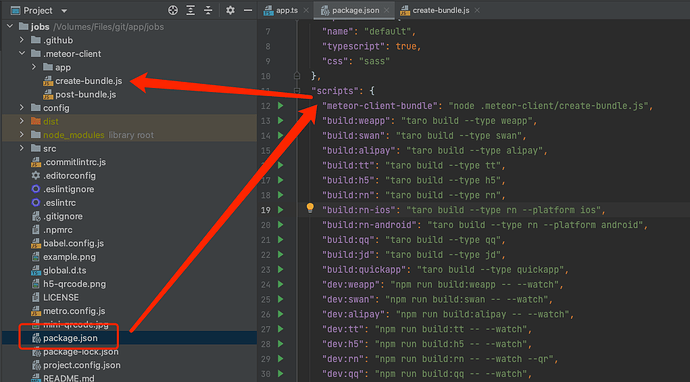Source: Official meteor client in react native
When building a Meteor app for deployment, Meteor generates a js bundle that you can run anywhere. Using this knowledge, we can make use of the official, battle-tested client instead of the 3rd party one from npm.
import { Random } from 'meteor/random';
Meteor.call('Test', Random.id(), (err, res) => {
console.log(err, res);
});
Importing meteor within a React Native project seems like madness!
Table of contents
Prior work
This blog post is based off of the work of Urigo and his meteor-client-bundler and has been made more efficient by better polyfills and more readily modified scripts.
Quick overview of the folder structure
You can see below that there is a meteor-client folder, inside which is a folder for a stub of a meteor project, called app. The file create-bundle.js is the primary script which will run the meteor bundler and copy the output to a place within your react-native project directory. There is also post-bundle.js which is an asset used by create-bundle.js. Inside your utils folder in your project you will be copying in the polyfill.js file which will seamlessly translate web API’s to React Native API’s.
📂 .meteor-client
📁 app
📄 create-bundle.js
📄 post-bundle.js
📂 util
📂 meteor
📄 polyfill.js
📄 meteor-client.js
Setup and build meteor client
Let’s get started! Create a folder to house the bundler and make a blank meteor app inside.
mkdir .meteor-client
cd .meteor-client
meteor create app
The bundler’s purpose is to build the meteor client to a temporary folder and copy the client to a specific directory in your project, in this case utils/meteor/meteor-client.js. It also installs some boilerplate code to the top and bottom of the bundle. Contents of create-bundle.js:
const execa = require('execa');
const fs = require('fs');
const path = require('path');
const tempDir = '/tmp/meteor-client';
const cwd = process.cwd();
const destinationFile = path.resolve(cwd, 'utils/meteor/meteor-client.js');
execa.sync('meteor', ['build', '--debug', '--directory', tempDir], {cwd: path.resolve(cwd, '.meteor-client/app'), stdio: 'inherit'});
// Create top of file
const runtimeConfig = '__meteor_runtime_config__ = Object.assign({meteorEnv: {}}, window.__meteor_runtime_config__);\n\n';
fs.unlinkSync(destinationFile);
fs.writeFileSync(destinationFile, runtimeConfig);
// Copy modules to file
const buildPath = path.resolve(tempDir, 'bundle/programs/web.browser');
const program = require(path.resolve(buildPath, 'program.json'));
program.manifest.filter(pack => {
return (pack.where === 'client' &&
pack.type === 'js' &&
path.dirname(pack.path) === 'packages') ||
pack.path.indexOf('global-imports') > -1;
}).forEach(pack => {
const packFile = path.resolve(buildPath, pack.path);
const packContent = fs.readFileSync(packFile).toString() + '\n\n';
fs.appendFileSync(destinationFile, packContent);
});
// Append bottom of file
const postBundleFile = path.resolve(__dirname, 'post-bundle.js');
const postBundleContent = fs.readFileSync(postBundleFile).toString();
fs.appendFileSync(destinationFile, postBundleContent);
Contents of post-bundle.js
// Disable hot-code-push
if (Package.reload) {
Package.reload.Reload._onMigrate(function () {
return [false];
});
}
Install the devDependencies:
npm install --dev execa
In your package.json add a new script:
"scripts": {
...
"meteor-client-bundle": "node .meteor-client/create-bundle.js"
}
And run it…
npm run meteor-client-bundle
In your root component, import the polyfill and the meteor client:
import './utils/meteor/polyfills';
import './utils/meteor/meteor-client';
import React from 'react';
import { registerRootComponent } from 'expo';
import App from './containers/App';
registerRootComponent(App);
Polyfills
This generated bundle is not much use yet, it was intended to be run within a browser environment. So we must polyfill all those browser apis. This polyfill depends on react-native-mmkv-storage.
npm install react-native-mmkv-storage
Contents of /util/meteor/polyfill.js:
// Good stuff that is required to run meteor client
// https://blog.meteor.com/leverage-the-power-of-meteor-with-any-client-side-framework-bfb909141008
import { Dimensions, Linking, Vibration, Alert, AppState } from 'react-native';
import NetInfo from '@react-native-community/netinfo';
import MMKVStorage from 'react-native-mmkv-storage';
import { baseUrl } from '../../constants/baseUrl';
export const polyfillMmkv = new MMKVStorage.Loader().withInstanceID('localStorage').initialize();
global.__meteor_runtime_config__ = {'DDP_DEFAULT_CONNECTION_URL': baseUrl};
let currentUrl = '';
let readyState = 'complete';
const netInfo = {
changeListeners: [],
addEventListener(eventName, callback) {
if (eventName === 'change') this.changeListeners.push(callback);
},
removeEventListener(eventName, callback) {
if (eventName === 'change') this.changeListeners.splice(this.changeListeners.indexOf(callback), 1);
},
};
// Forward react native NetInfo events to polyfill
NetInfo.addEventListener(info => {
// console.log('update', info);
Object.assign(netInfo, info);
netInfo.changeListeners.forEach(callback => callback(info));
});
// Sync currentUrl with new url
Linking.addEventListener('url', event => {
if (event.url) currentUrl = event.url;
});
function parseUrl(url) {
const urlArr = url.split('#');
return {
get href() {
return urlArr[0];
},
set href(url) {
return Linking.openURL(url);
},
get pathname() {
return this.href;
},
get hash() {
return urlArr[1] ? `#${urlArr[1]}` : "";
},
set hash(hash) {
return Linking.openURL(this.href + '#' + hash);
},
replace(url) {
return Linking.openURL(url);
},
toString() {
return url;
},
};
}
export const localStorage = {
setItem: (id, val) => {
polyfillMmkv.setString(id, String(val));
},
getItem: id => {
return polyfillMmkv.getString(id);
},
removeItem: id => {
polyfillMmkv.removeItem(id);
},
clear: () => {
polyfillMmkv.clearStore();
},
};
Object.defineProperties(window, {
localStorage: {
get: () => localStorage,
},
sessionStorage: {
get: () => localStorage,
},
document: {
get() {
return {
readyState,
addEventListener(eventName, callback) {
if (eventName === 'deviceready' || eventName === 'DOMContentLoaded') {
callback();
} else if (eventName === 'visibilitychange') {
AppState.addEventListener('change', e => {
callback({'visibilitychange': e.match(/inactive|background/) ? 'hidden' : 'visible'});
});
}
},
getElementsByTagName() {
return {
item() {
return {
appendChild() {
},
};
},
};
},
createElement() {
return {
setAttribute() {
},
get pathname() {
return '';
},
};
},
get hidden() {
return AppState.currentState.match(/inactive|background/);
},
get visibilityState() {
return this.hidden ? 'hidden' : 'visible';
},
};
},
},
self: {
configurable: true,
value: global,
},
addEventListener: {
configurable: true,
value(eventName, callback) {
switch (eventName) {
case 'load':
break;
case 'online':
netInfo.changeListeners.push(callback);
break;
case 'hashchange':
let oldHash = location.hash;
Linking.addEventListener('url', event => {
const {hash} = parseUrl(event.url);
if (hash !== oldHash) callback(event);
oldHash = hash;
});
break;
}
},
},
attachEvent: {
configurable: true,
value(eventNameWithOn, callback) {
const eventName = eventNameWithOn.replace('on', '');
return this.addEventListener(eventName, callback);
},
},
onload: {
set(callback) {
return this.addEventListener('load', callback);
},
},
onhashchange: {
set(callback) {
return this.addEventListener('hashchange', callback);
},
},
outerWidth: {
configurable: true,
get() {
return Dimensions.get('window').width;
},
},
outerHeight: {
configurable: true,
get() {
return Dimensions.get('window').height;
},
},
alert: {
get() {
return Alert.alert.bind(Alert);
},
},
});
const geolocation = navigator.geolocation;
Object.defineProperty(window, 'navigator', {
get() {
return {
get onLine() {
return !!netInfo.type;
},
get vibrate() {
return Vibration.vibrate.bind(Vibration);
},
get geolocation() {
return geolocation;
},
get connection() {
return netInfo;
},
};
},
});
Object.defineProperty(window, 'location', {
configurable: true,
get() {
return parseUrl(currentUrl);
},
set(url) {
return Linking.openURL(url);
},
});
let newWindowMock = {closed: false};
Object.defineProperty(window, 'open', {
configurable: true,
value: url => {
newWindowMock.closed = false;
Linking.openURL(url);
return newWindowMock;
},
});
Get imports to work
At this point you can access the meteor packages but unless you are a maniac, this is really unsatisfying.
| What works as of now… | How we would rather have it work… |
|---|---|
const {check} = Package['check']; |
import { check } from 'meteor/check'; |
To be able to import meteor packages, you can implement an adapter in babel. Using AST explorer I developed a “import from meteor package” transpiler. By including the transpiler in babel.config.js babel (which is built in) will immediately make the new syntax work.
const adaptMeteor = (babel) => {
const {types: t} = babel;
return {
visitor: {
ImportDeclaration(path) {
const modulePath = path.node.source.value;
if (!modulePath.startsWith('meteor/')) return;
const moduleName = modulePath.slice(7);
const newNode = t.variableDeclaration('const', [
t.variableDeclarator(
t.objectPattern(path.node.specifiers.map(r => {
return t.objectProperty(t.identifier(r.imported.name), t.identifier(r.local.name), false, true);
})),
t.identifier(`Package['${moduleName}']`),
),
]);
path.replaceWith(newNode);
},
},
};
};
module.exports = function(api) {
api.cache(true);
return {
presets: ['babel-preset-expo'],
plugins: [adaptMeteor],
};
};
useTracker
Here’s a useTracker function you can drop into your project!
import { Tracker } from 'meteor/tracker';
import { isEqual } from 'underscore';
import { useReducer, useRef, useMemo, useEffect } from 'react';
const add = (x) => x + 1;
const useForceUpdate = () => useReducer(add, 0)[1];
export const useTracker = (reactiveFn, deps = []) => {
const forceUpdate = useForceUpdate();
const {current: refs} = useRef({});
refs.reactiveFn = reactiveFn; // keep reactiveFn ref fresh
useMemo(() => {
const handle = Tracker.autorun(() => {
refs.data = refs.reactiveFn();
});
setTimeout(() => {
handle.stop();
}, 0);
}, deps);
useEffect(() => {
const computation = Tracker.autorun(() => {
const data = refs.reactiveFn();
if (!isEqual(refs.data, data)) {
refs.data = data;
forceUpdate();
}
});
return () => computation.stop();
}, deps);
return refs.data;
};
Meteor updates
Meteor updates are a simple matter of accepting the update and re-running the bundler:
cd .meteor-client/app
meteor update
cd ../../
npm run meteor-client-bundle
 .
.