OK. So I am brand new to Meteor so I know you are laughing at me right now but I ask some newbie questions.
When my sever restarts it. Take a look below:
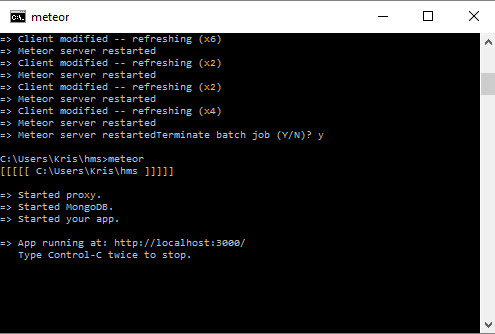
You cannot see it but the prompt is just sitting there blinking at the bottom but I cannot type anything in.
How do I get it to display the directory again? ( I cannot seem to type anything except “Cntrl C” which ask to terminate the job.)
Thanks,
Kris