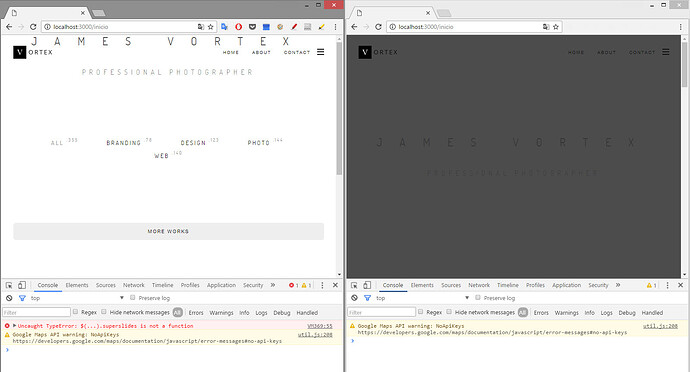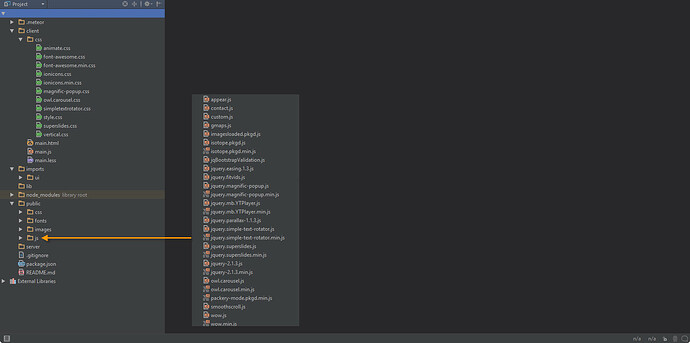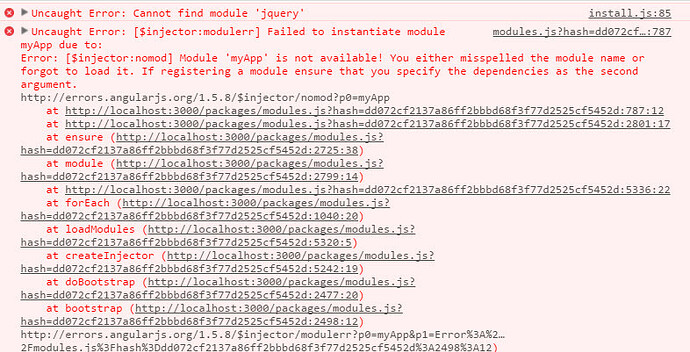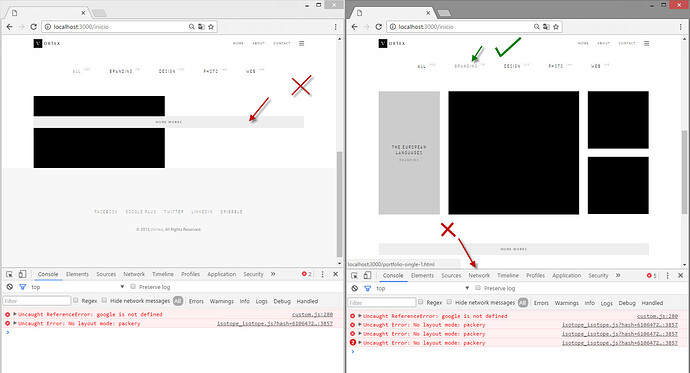Hello, thanks for read
I have a problem, I hope some orientation because always I worked only with bootstrap. Never with css or templates.
I bought a template in wrapbootstrap.com
As you know, this templates coming with a setup files like a js, img, fonts, and of course html
I need integrate this template into meteor, I searched in web Meteor.startup() . This code help a little to solve, but no solve the problem
I have the next issue:
Somethime the view is good, sometimes is very bad
Next a img
We can se that window on right is perfect. The window on left is bad, and with errors. Why? sometimes good, sometimes bad
Next, my file js client
client/main.js
import angular from 'angular';
import angularMeteor from 'angular-meteor';
import uiRouter from 'angular-ui-router';
import 'bootstrap/dist/css/bootstrap.css';
import 'bootstrap/dist/js/bootstrap.js';
import {name as Inicio} from '../imports/ui/components/views/inicio/inicio';
class Main {}
// JS IMPORTS
Meteor.startup(function () {$.getScript('js/jquery-2.1.3.min.js', function () {});});
Meteor.startup(function () {$.getScript('bootstrap/js/bootstrap.min.js', function () {});});
Meteor.startup(function () {$.getScript('js/jquery.superslides.min.js', function () {});});
Meteor.startup(function () {$.getScript('js/jquery.mb.YTPlayer.min.js', function () {});});
Meteor.startup(function () {$.getScript('js/jquery.magnific-popup.min.js', function () {});});
Meteor.startup(function () {$.getScript('js/owl.carousel.min.js', function () {});});
Meteor.startup(function () {$.getScript('js/jquery.simple-text-rotator.min.js', function () {});});
Meteor.startup(function () {$.getScript('js/imagesloaded.pkgd.js', function () {});});
Meteor.startup(function () {$.getScript('js/isotope.pkgd.min.js', function () {});});
Meteor.startup(function () {$.getScript('js/packery-mode.pkgd.min.js', function () {});});
Meteor.startup(function () {$.getScript('js/appear.js', function () {});});
Meteor.startup(function () {$.getScript('js/jquery.easing.1.3.js', function () {});});
Meteor.startup(function () {$.getScript('js/wow.min.js', function () {});});
Meteor.startup(function () {$.getScript('js/jqBootstrapValidation.js', function () {});});
Meteor.startup(function () {$.getScript('js/jquery.fitvids.js', function () {});});
Meteor.startup(function () {$.getScript('js/jquery.parallax-1.1.3.js', function () {});});
Meteor.startup(function () {$.getScript('js/smoothscroll.js', function () {});});
Meteor.startup(function () {$.getScript('http://maps.google.com/maps/api/js?sensor=true', function () {});});
Meteor.startup(function () {$.getScript('js/gmaps.js', function () {});});
Meteor.startup(function () {$.getScript('js/contact.js', function () {});});
Meteor.startup(function () {$.getScript('js/custom.js', function () {});});
... more code
As you can see Meteor.startup help me to load the js files. If I dont use Meteor.startup more erros in console
Next my files
As you can see I copy the files of my template wrapbootstrap into meteor directory /public. But the css are in /client/css
I hope someone can help. I know that the problem may is file structure, I not sure.
////////////////////////////////////////////////////////////////////
Is a good way to import files like this? Iam doing something wrong?
Exist other way? please need help, due I dont understand the ‘file structure’ documentation. I need a example
Thanks for your time and read