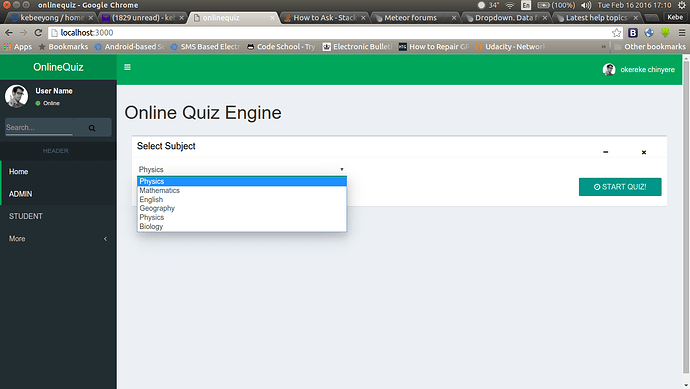Template.home.events({
'click .quiz': function (evt) {
evt.preventDefault();
var Id = this._id;
var subject = Questions.findOne({_id: Id});
var selected_subject = subject.selected_subject;
console.log(selected_subject);
if(selected_subject == 'Mathematics') {
Questions.find({selected_subject: 'Mathematics'});
Router.go('/quiz');
}
}
});
HTML:
<div class="box-header with-border">
<h3 class="box-title">Select Subject</h3><br><br>
<select class="form-control select2" style="width: 100%;" id="selected_subject">
<option selected="selected" >Physics</option>
<option>Mathematics</option>
<option>English</option>
<option>Geography</option>
<option>Physics</option>
<option>Biology</option>
</select><br>
</div>
my Database is as follows:
{
"_id": "kAKbfLRHFZinrrRZv",
"selected_subject": "English",
"question": "what is the plural of Subject",
"ans_A": "subjects",
"ans_B": "book",
"ans_C": "class",
"ans_D": "courses",
"correctAns": "subjects"
}