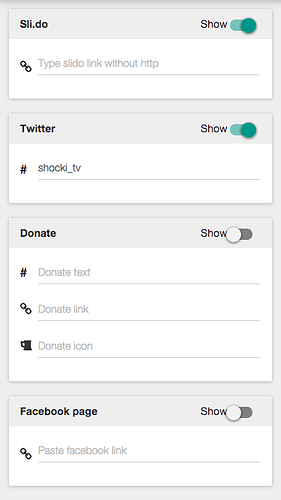Hi,
wanted to share some knowledge.
I am fighting with material design package
fezvrasta:bootstrap-material-design
It uses tws:boostrap so you dont need to directly add bootstrap to your project.
One thing worth mentioning is that you need to somehow instruct material itself that element was added.
Arrive.js works like a charm for me, so for me I needed to do few things.
- Add
api.use(['ryne:arrive-debug'],'client' , {weak: true, unordered: false});to it’s package.js - Clone that arrive-debug to my packages, remove debug option

- Add that arrive package to my meteor project, cause we added it as weak dependency
meteor add ryne:arrive-debug
And I forgot 1 more thing, I patched that bootstrap-material-design to work in 1.2
So
Package.onUse(function (api) {
api.versionsFrom(['METEOR@0.9.0', 'METEOR@1.0']);
api.use('twbs:bootstrap@3.3.1');
api.use('jquery');
api.use(['ryne:arrive-debug'],'client' , {weak: true, unordered: false});
api.addAssets([
// we bundle all font files, but the client will request only one of them via the CSS @font-face rule
'fonts/Material-Design-Icons.eot', // IE8 or older
'fonts/Material-Design-Icons.svg', // SVG fallback for iOS < 5 - http://caniuse.com/#feat=svg-fonts, http://stackoverflow.com/a/11002874/126903
'fonts/Material-Design-Icons.ttf', // Android Browers 4.1, 4.3 - http://caniuse.com/#feat=ttf
'fonts/Material-Design-Icons.woff' // Supported by all modern browsers
], 'client');
api.addFiles([
'css/material.css',
'css/ripples.css',
'js/material.js',
'js/ripples.js',
'init.js'
], 'client');
});
I dont care about versioning on my local packages, so please stay calm 
Have fun.
Forgot 1 more thing, you also need to copy these included files from “dist” directory inside git clone there.
And if you want to see my humble application, I am online right now for example on https://www.livecoding.tv/shockitv/