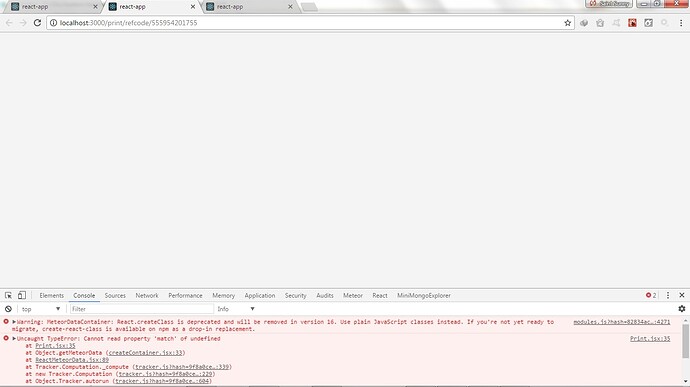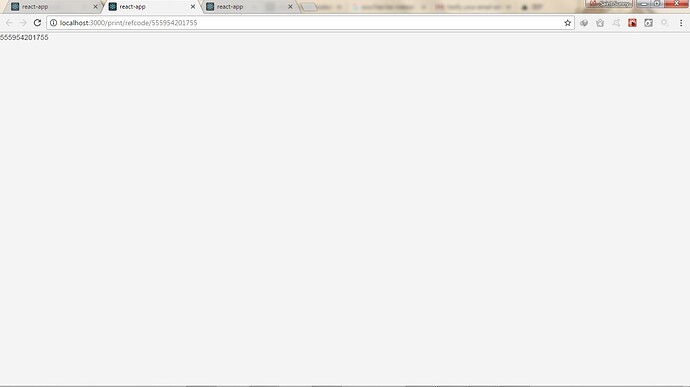Hello,
Can someone Help me.
i want to access the Parameter in createContainer class
import React, {Component} from 'react';
import {createContainer} from 'meteor/react-meteor-data';
import {PropTypes} from 'prop-types';
import {Meteor} from 'meteor/meteor';
//db
import {Usersdata} from '../api/Userdata.js';
//component
import Printid from './Printid.jsx';
class Print extends Component {
renderId(){
return this.props.usersdata.map((userrefs) =>(
<Printid key={userrefs._id} userrefs={userrefs} />
));
}
render(){
return(
<div>
{this.renderId()}
{this.props.match.params.refscode}
</div>
);
}
}
export default createContainer(()=>{
Meteor.subscribe('usersdata');
let refnumber = this.props.match.params.refscode;
return{
usersdata: Usersdata.find({refcode: refnumber}).fetch(),
}
}, Print);
I’m so confuse now. Please Help. Thank you so much.
1 Like
Did you try
export default createContainer(({ params }) => {
export default createContainer(({ params })=>{
Meteor.subscribe('usersdata');
let refnumber = this.props.match.params.refscode;
return{
usersdata: Usersdata.find({refcode: refnumber}).fetch(),
}
}, Print);
Thank you for the answer sir.
Ahm. i try the above code but still the error is Cannot read property ‘match’ of undefined.
Sir no luck. but now the error is Uncaught TypeError: Cannot read property ‘refscode’ of undefined.
What does your snippet look like where you mount the Print component?
1 Like
Sir i direct it to Route
Main.jsx
Meteor.startup(()=>{
render((
<Router>
<Switch>
<Route exact name="index" path="/" component={App} />
<Route name="login" path="/admin/login" component={Login} />
<Route name="admin" path="/admin/admin" component={Admin} />
<Route name="refcode" path="/print/refcode/:refscode" component={Print} />
</Switch>
</Router>
), document.getElementById('render-target'));
});
Printid.jsx
import React, {Component} from 'react';
class Printid extends Component{
render(){
return(
<div>
<table>
<tbody>
<tr>
<td>{this.props.userrefs.refcode}</td>
<td>{this.props.userrefs.fname}</td>
</tr>
</tbody>
</table>
</div>
);
}
}
export default Printid;
Thank you so much for your help sir.
What do you get when you console.log({ params }); in createContainer?
1 Like
Sir i get this on console.log({params});
Object {params: undefined}
params
:
undefined
__proto__
:
Object
constructor
:
function Object()
hasOwnProperty
:
function hasOwnProperty()
isPrototypeOf
:
function isPrototypeOf()
propertyIsEnumerable
:
function propertyIsEnumerable()
toLocaleString
:
function toLocaleString()
toString
:
function toString()
valueOf
:
function valueOf()
__defineGetter__
:
function __defineGetter__()
__defineSetter__
:
function __defineSetter__()
__lookupGetter__
:
function __lookupGetter__()
__lookupSetter__
:
function __lookupSetter__()
get __proto__
:
function __proto__()
set __proto__
:
function __proto__()
I haven’t upgraded to React Router 4, but it seems that should work unless it’s something with React Router 4 that makes it different. So you are loading an url in the correct form as in the path?
/print/refcode/:refscode
1 Like
Yes sir. i can output the params in render method.
but on createContainer class i get an error.
Thank you sir. at-least i get an idea on how it should work.
Basically you’re missing the props parameter (the first parameter of the function passed to createContainer. You can’t use this.props because this refers to your container, not your component. Try this:
export default createContainer((props) => {
Meteor.subscribe('usersdata');
let refnumber = props.match.params.refscode;
return {
usersdata: Usersdata.find({refcode: refnumber}).fetch()
}
}, Print);
I also notice you’ve got refscode / refcode (plural / singular) - just checking one of them isn’t a typo.
3 Likes
Thank you meteor friends.
I already solved my problem using this code.
export default createContainer(({match})=>{
Meteor.subscribe('usersdata');
console.log(match);
let refcode = match.params.refscode;
return{
usersdata: Usersdata.find({refcode: refcode}).fetch(),
}
}, Print);
Thanks all for the help! 
2 Likes