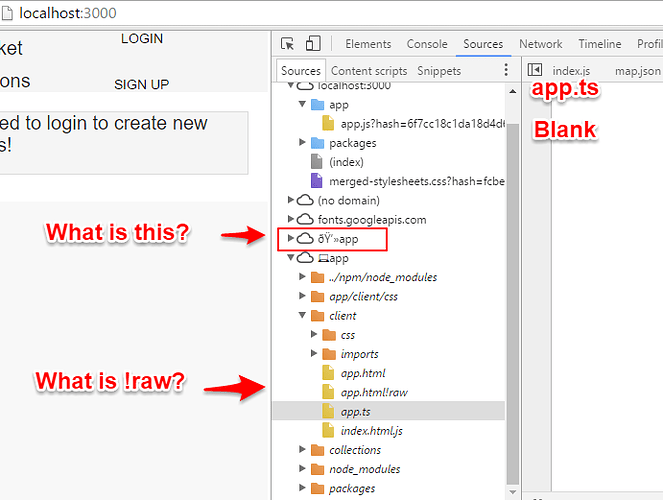Noob question… I am fairly comfortable with angular 1.x (using javascript), and now looking at starting a new project using angular 2 and Meteor. I’m following some of the tutorials to get started. I’ve noticed that sometimes I am able to debug through my typescript in Chrome dev tools, but other times I simply get stuff like this in my dev tools source:
module.exports = require("./party-details.js");
At that point I’m unsure how to debug my code. What am I doing which sometimes causes this to appear instead of the typescript/javascript? Is this a meteor setting or a typescript thing?
Thanks for any suggestions!