Assuming you have built your android app and you have the android folder waiting for you…here’s what you do next to get Crosswalk working.
Download CrossWalk (ARM + Cordova) and extract the folder
Open Eclipse and import your android project
Unclick the CordovaLib
Import Crosswalk (open from framework)
Ignore the error with Android 5.1
Right click on framework and xwalk_library, go to properties, go to android, change android version from 5.1 to 4.4.2
Right click your app folder,
a) Under Android, remove CordovaLib
b) add xwalk-library, framework
c) Reorder as shown
Build, ant, facebook, xwalk, framework, app (if you have ant and the facebook plugin in your app)
You should get mad errors, so you need to delete the following files
a) xwalk_library/res/layout-land/date_time_picker_dialog.xml
b) xwalk_library/res/layout/date_time_picker_dialog.xml
c) xwalk_library/res/values-21/styles.xml
Now Under Android Manifest in your main app folder
a) Add <uses-permission android:name="android.permission.ACCESS_WIFI_STATE" />
b) Under the first <activity → change adjustResize to adjustPan
c) remove android:debuggable
Build each folder (in the same order above) - repeat this step at least twice. (fuck eclipse and this build process)
And voila! You should have crosswalk working. Now you can simply export the whole project as an apk file and upload to the play store!
p.s - i might have forgotten a step or two…so lemme know if its not working for you and I’ll do my best to respond. Also I wrote this super quick, so I’m using casual english, I hope that won’t be an issue for most people. Also yeah the build parts are super weird, don’t ask me why they need to be done multiple times…honestly fuck building.
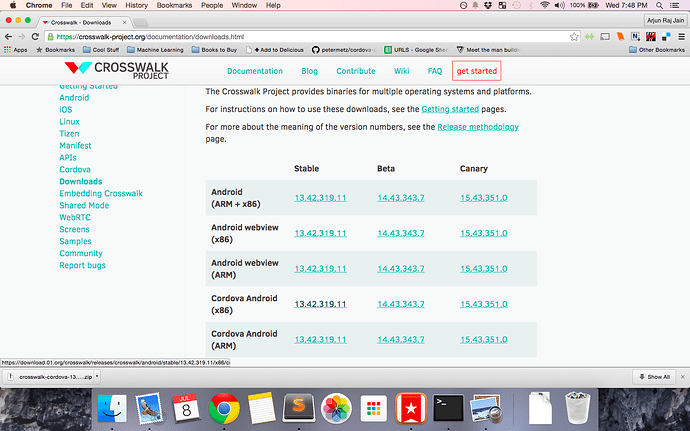
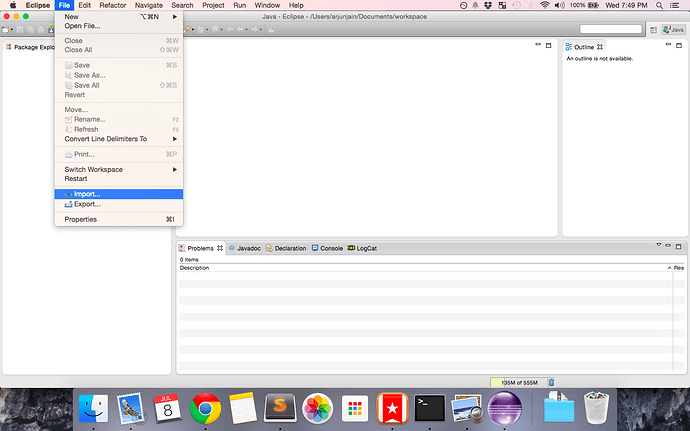
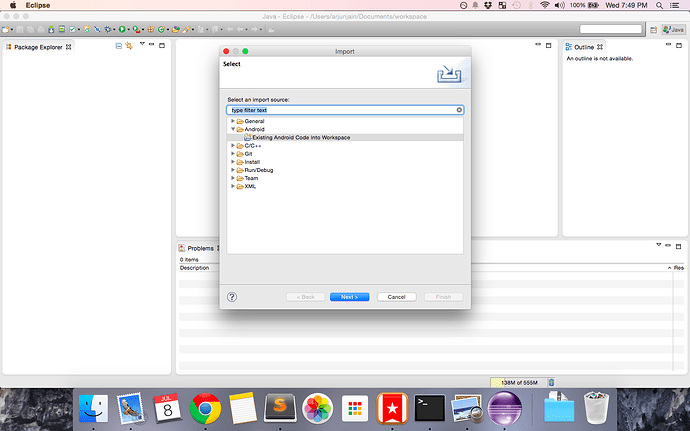
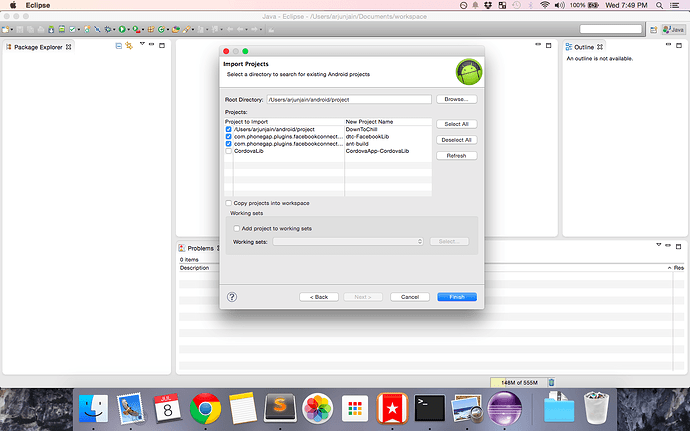
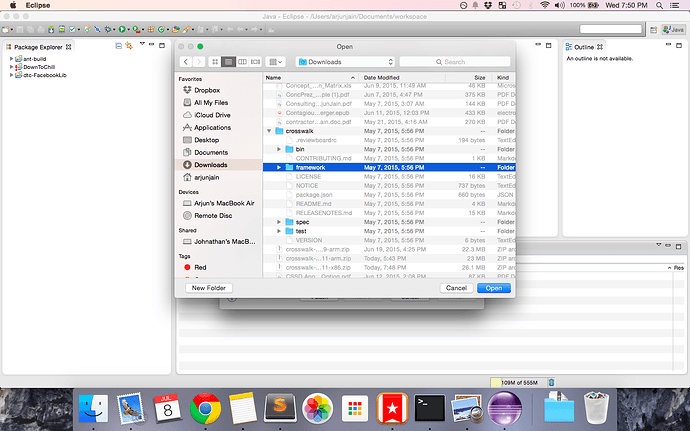
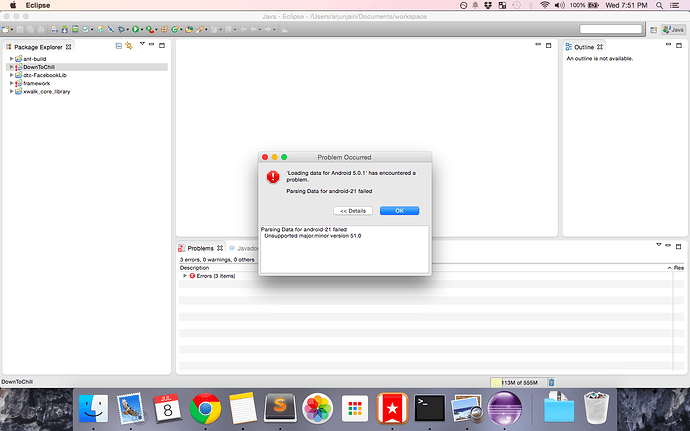
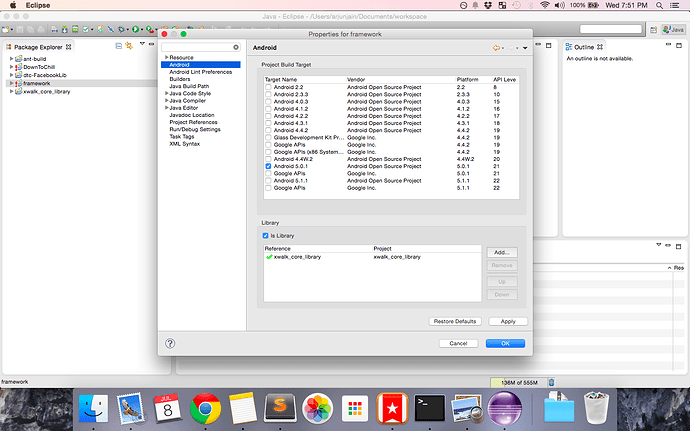
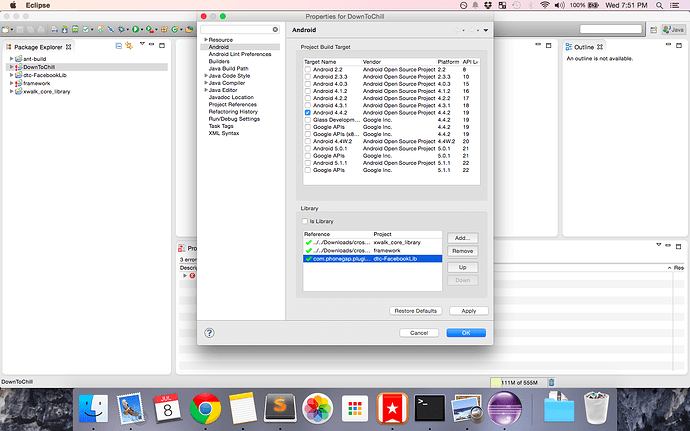
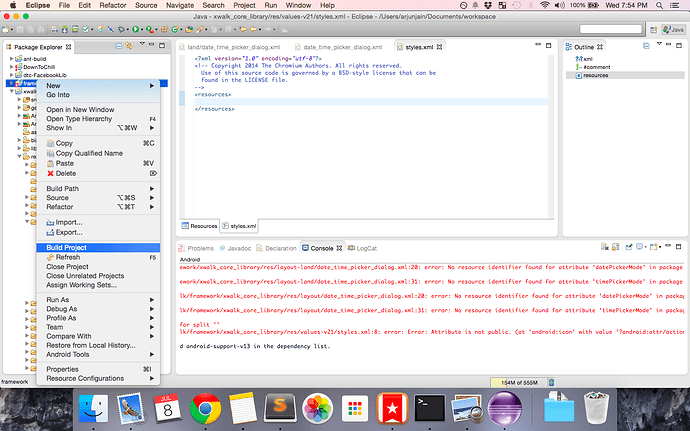
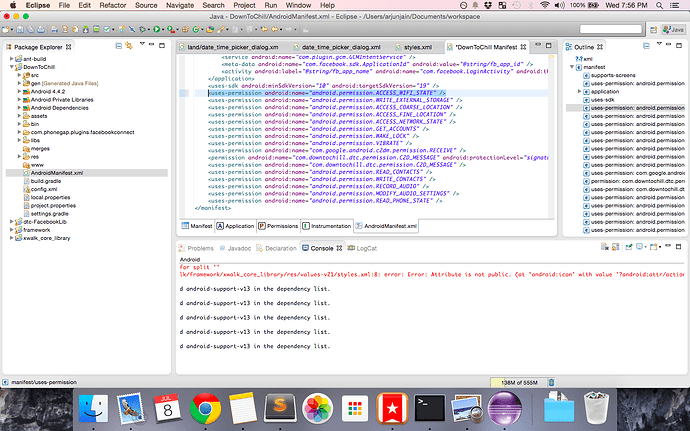
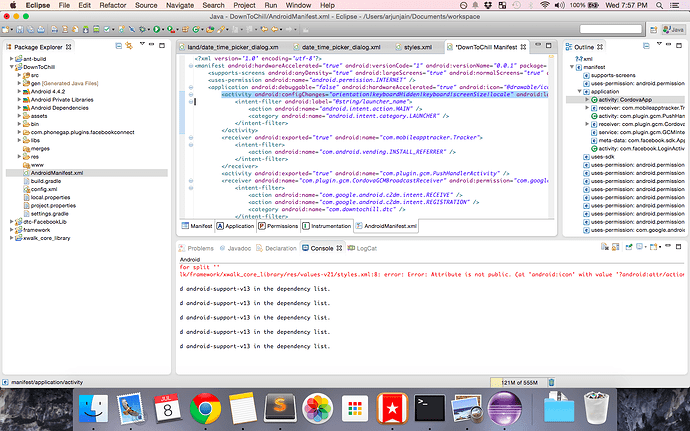
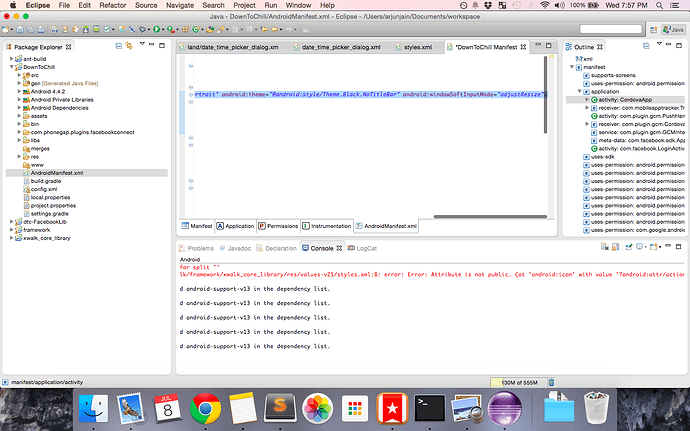
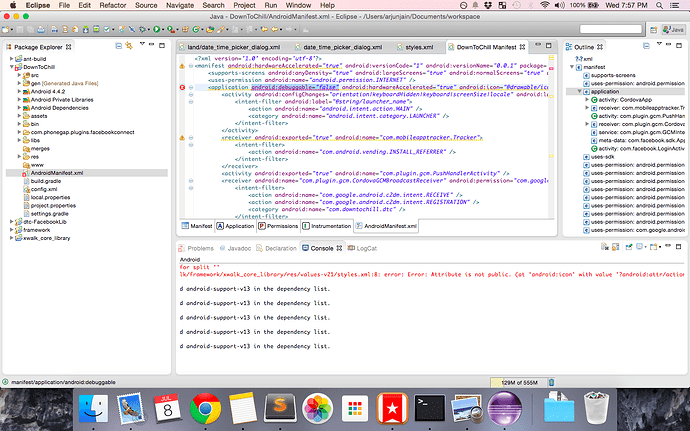
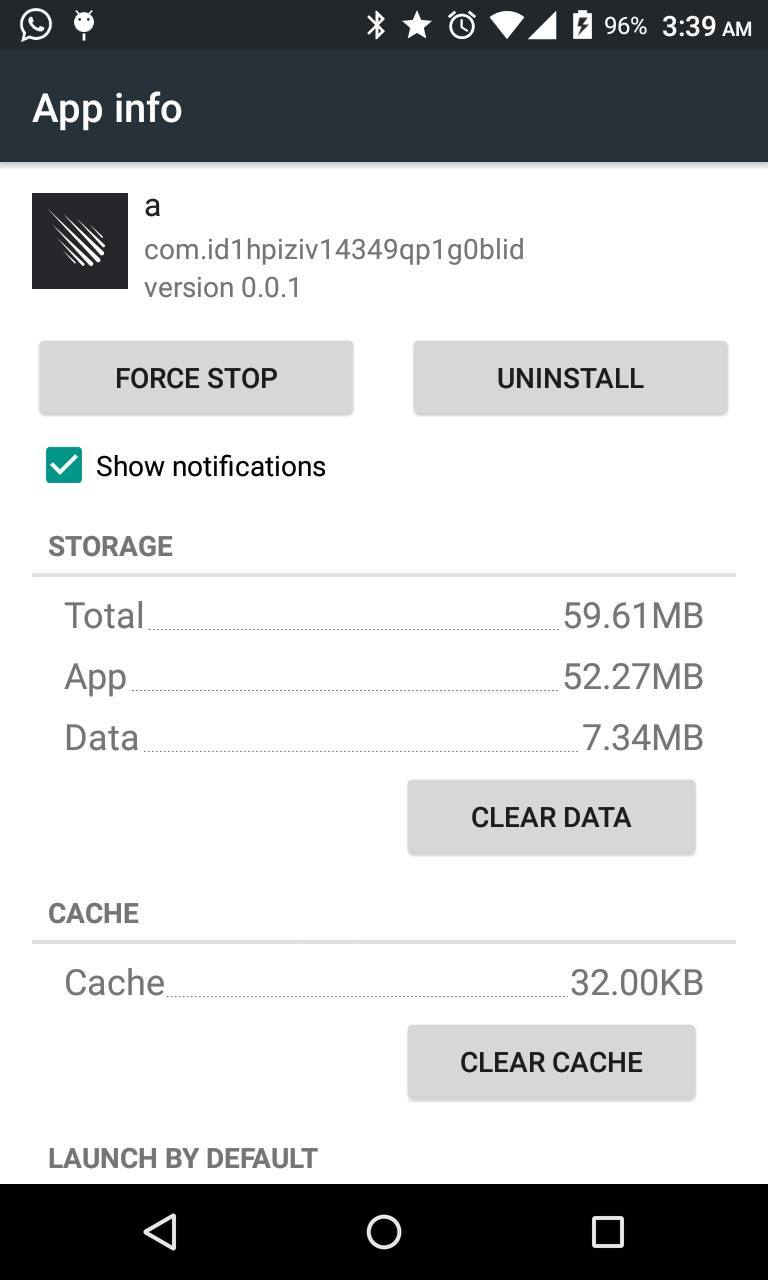
 going to have to give this a go soon. Much appreciated.
going to have to give this a go soon. Much appreciated.