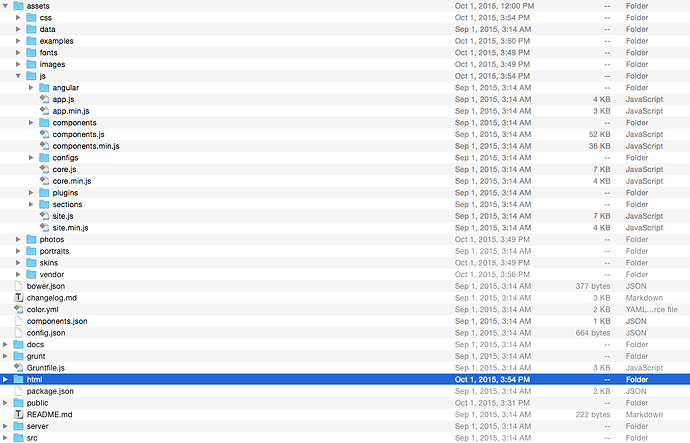Hi, I am a MeteorJS newbie who recently bought an HTML theme on ThemeForest (the theme is called Remark). I have been having trouble making it work with Meteor. I am not sure how should I include the JS/CSS files to play nice with Meteor. I have tried adding the CSS assets to the ‘client’ folder, and the JS assets to the ‘lib’ folder, but it does not seem to work properly.
Here is part of the ‘index.html’ file of the theme:
<!DOCTYPE html>
<html class="no-js css-menubar" lang="en">
<head>
<meta charset="utf-8">
<meta http-equiv="X-UA-Compatible" content="IE=edge">
<meta name="viewport" content="width=device-width, initial-scale=1.0, user-scalable=0, minimal-ui">
<meta name="description" content="bootstrap admin template">
<meta name="author" content="">
<title>Dashboard | Remark Admin Template</title>
<link rel="apple-touch-icon" href="../assets/images/apple-touch-icon.png">
<link rel="shortcut icon" href="../assets/images/favicon.ico">
<!-- Stylesheets -->
<link rel="stylesheet" href="../assets/css/bootstrap.min.css">
<link rel="stylesheet" href="../assets/css/bootstrap-extend.min.css">
<link rel="stylesheet" href="../assets/css/site.min.css">
<!-- Plugins -->
<link rel="stylesheet" href="../assets/vendor/animsition/animsition.css">
<link rel="stylesheet" href="../assets/vendor/asscrollable/asScrollable.css">
<link rel="stylesheet" href="../assets/vendor/switchery/switchery.css">
<link rel="stylesheet" href="../assets/vendor/intro-js/introjs.css">
<link rel="stylesheet" href="../assets/vendor/slidepanel/slidePanel.css">
<link rel="stylesheet" href="../assets/vendor/flag-icon-css/flag-icon.css">
<!-- Plugins For This Page -->
<link rel="stylesheet" href="../assets/vendor/chartist-js/chartist.css">
<link rel="stylesheet" href="../assets/vendor/jvectormap/jquery-jvectormap.css">
<link rel="stylesheet" href="../assets/vendor/chartist-plugin-tooltip/chartist-plugin-tooltip.css">
<!-- Page -->
<link rel="stylesheet" href="../assets/examples/css/dashboard/v1.css">
<!-- Fonts -->
<link rel="stylesheet" href="../assets/fonts/web-icons/web-icons.min.css">
<link rel="stylesheet" href="../assets/fonts/brand-icons/brand-icons.min.css">
<link rel='stylesheet' href='http://fonts.googleapis.com/css?family=Roboto:300,400,500,300italic'>
<link rel="stylesheet" href="../assets/fonts/weather-icons/weather-icons.css">
<!--[if lt IE 9]>
<script src="../assets/vendor/html5shiv/html5shiv.min.js"></script>
<![endif]-->
<!--[if lt IE 10]>
<script src="../assets/vendor/media-match/media.match.min.js"></script>
<script src="../assets/vendor/respond/respond.min.js"></script>
<![endif]-->
<!-- Scripts -->
<script src="../assets/vendor/modernizr/modernizr.js"></script>
<script src="../assets/vendor/breakpoints/breakpoints.js"></script>
<script>
Breakpoints();
</script>
</head>
<body class="dashboard">
<!--[if lt IE 8]>
<p class="browserupgrade">You are using an <strong>outdated</strong> browser. Please <a href="http://browsehappy.com/">upgrade your browser</a> to improve your experience.</p>
<![endif]-->
And here is the directory structure:
I would appreciate any help.